External CAs
External CA could be used which may be operated internally by the organisation operating the ADSS Server or alternatively it may be a CA operated by an external managed certificate service provider.
Integration of ADSS Server with other External CAs is possible because standard data structures are used by ADSS Server (e.g. PKCS#10 for certificate requests and PKCS#7 for certificate responses).
When using an external CA to issue certificates for keys generated by the ADSS Certification Services then the workflow is expected to be as follows:
-
Initially end-users interact with an online business client application as part of a registration process that is outside the scope of the ADSS Server.
-
Once the registration is complete the business application makes a request for key/certificate generation for the user and sends a certification service request message to ADSS Server. This request message identifies the certification profile to be used (configured on ADSS Server) and a unique authorisation code for protecting/accessing this key pair (i.e. a pass-phrase that the user will probably be asked to provide when being asked to confirm signing actions).
-
The ADSS Certification Service generates the keys and then sends a certificate request message in PKCS#10 format to the external CA configured in the certification profile.
-
The external CA should respond and provide the certificate in PKCS#7 format back to ADSS Server. ADSS Server stores this with the key pair it generated for this user. When keys are being stored within the damitabase, ADSS Server will create a PKCS#12/PFX file which will contain both the private key and this public key certificate. The PKCS#12/PFX file will be encrypted using the authorisation code provided in the original request message. When an optional HSM is used the keys are stored in raw format and an authorisation code is not required, the HSM security features protect the private key in a secure tamper-resistant enclosure. This is the recommended way of protecting private keys in environments which demand stronger security.
- The ADSS certification service sends a response message back to the business application confirming the results of the operation.
The ADSS Developers Guide explains the XML schema used for both the certification service request messages and the certification service response messages.
To configure the settings for external CAs, click the Configure External CAs button in the screenshot below. This shows a list of configured external CAs:
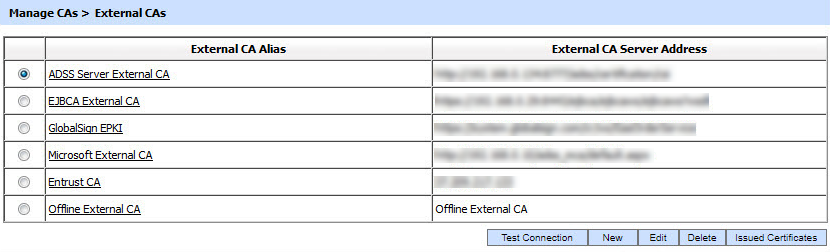
You can configure as many External CAs as your license allows. Clicking on the New button will show the screen to configure the following External CAs:
By clicking on the Issued Certificate button after selecting the relevant External CA, the following screen will be displayed where all the certificates issued by this CA are shown:
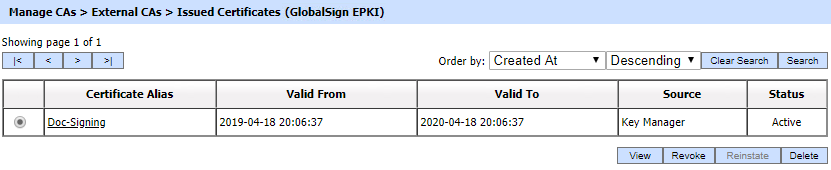
This screen shows certificates issued by Key Manager, Certification Service and Manual Certification while the Certification Service's Issued Certificate sub module only shows the certificates issued by the Certification Service.
You can select a certificate, and then either View, Revoke or Delete it. Clicking on Revoke button will show the following screen where invalidity date, revocation code and hold instruction code can be provided before revoking the certificate:
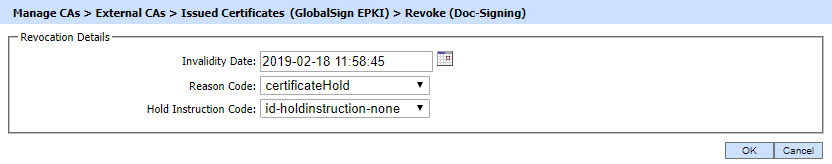
A certificate revoked with the certificateHold instruction code can be activated later on by using the Reinstate button.
By clicking on the Search button on Issued Certificates main page will display following screen:
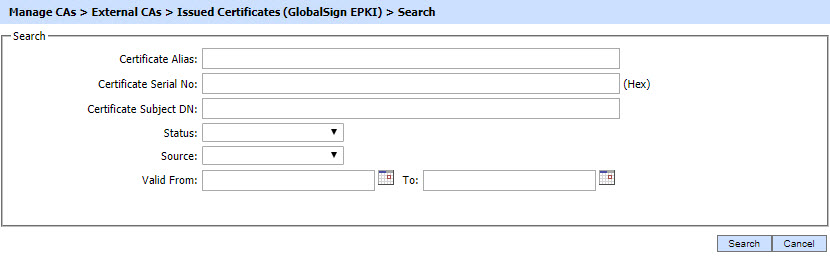
If "_" character is used in the search then it will act as wildcard.
See also