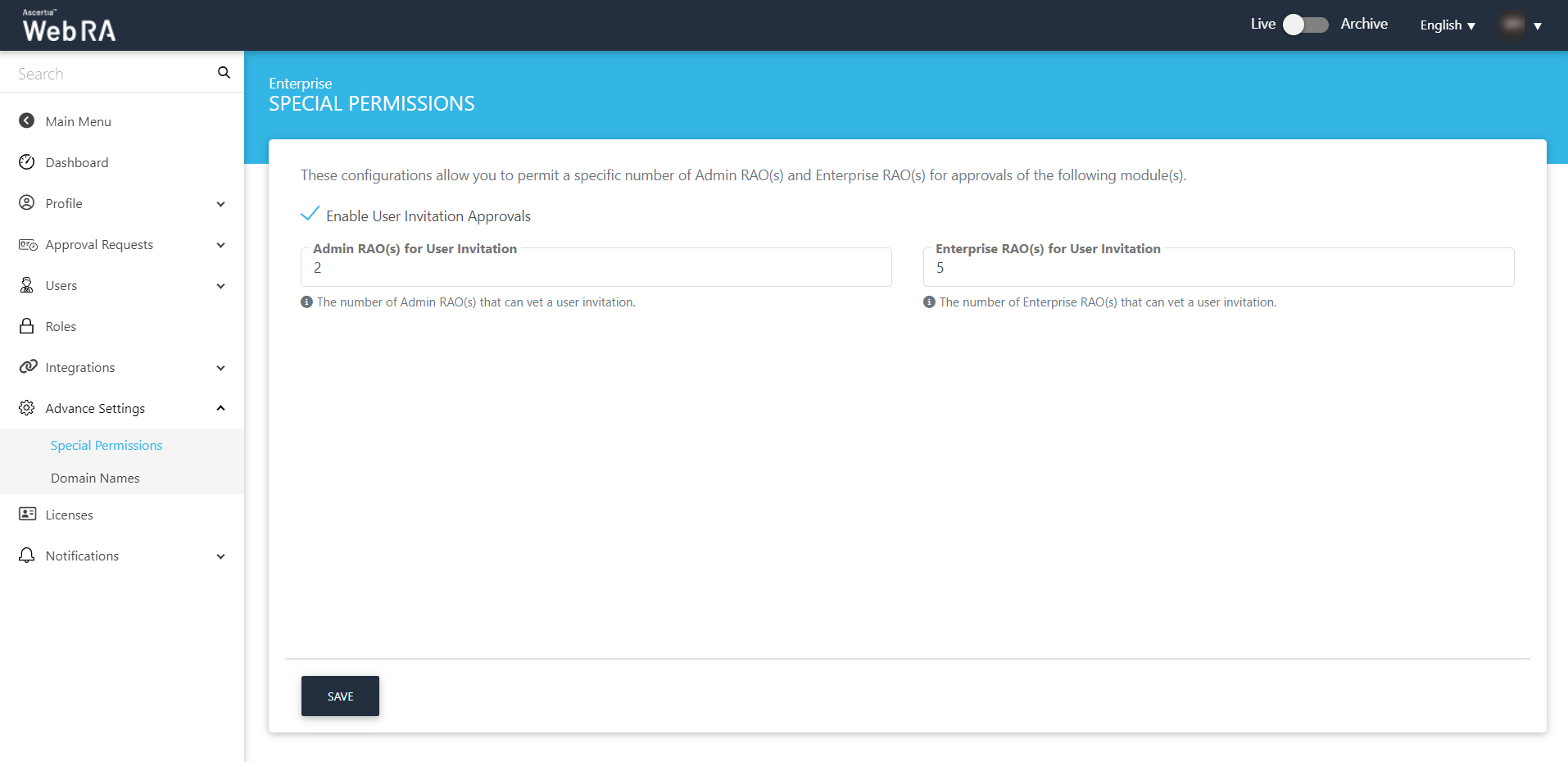Special Permissions
Special Permissions in ADSS Web RA state certain permissions to Admin RAOs and enterprise RAOs on specific modules in the application.
Click "Advance Settings" from the Enterprise Management menu. The toggle button will lead you to a sub menu, click "Special Permissions".
Tick the check box "Enable User Invitation Approvals" Two new drop downs will be displayed as shown in the screenshot below:
These configurations allow you to permit a specific number of Admin RAO(s) and Enterprise RAO(s) for approvals of the following module(s).