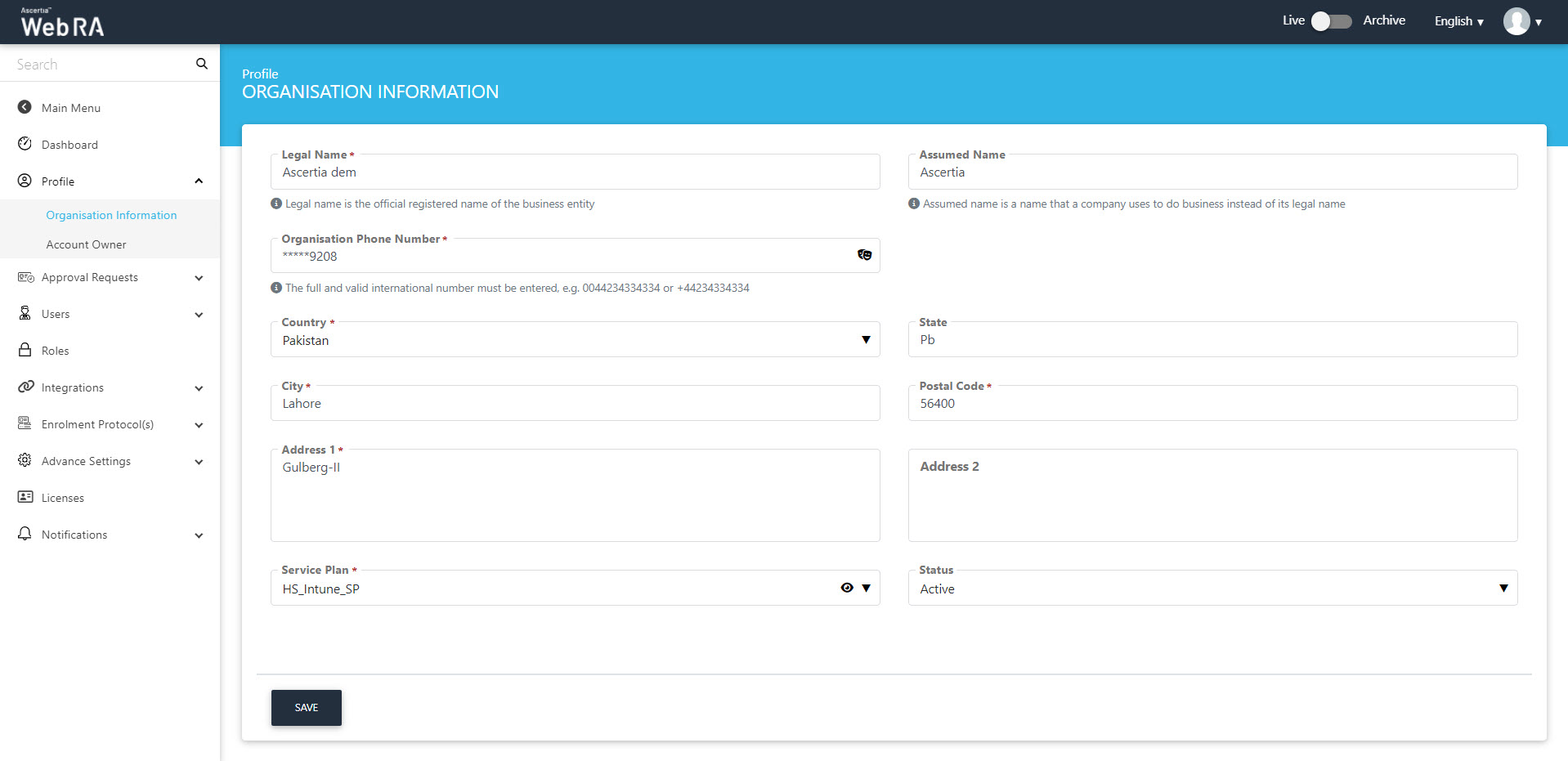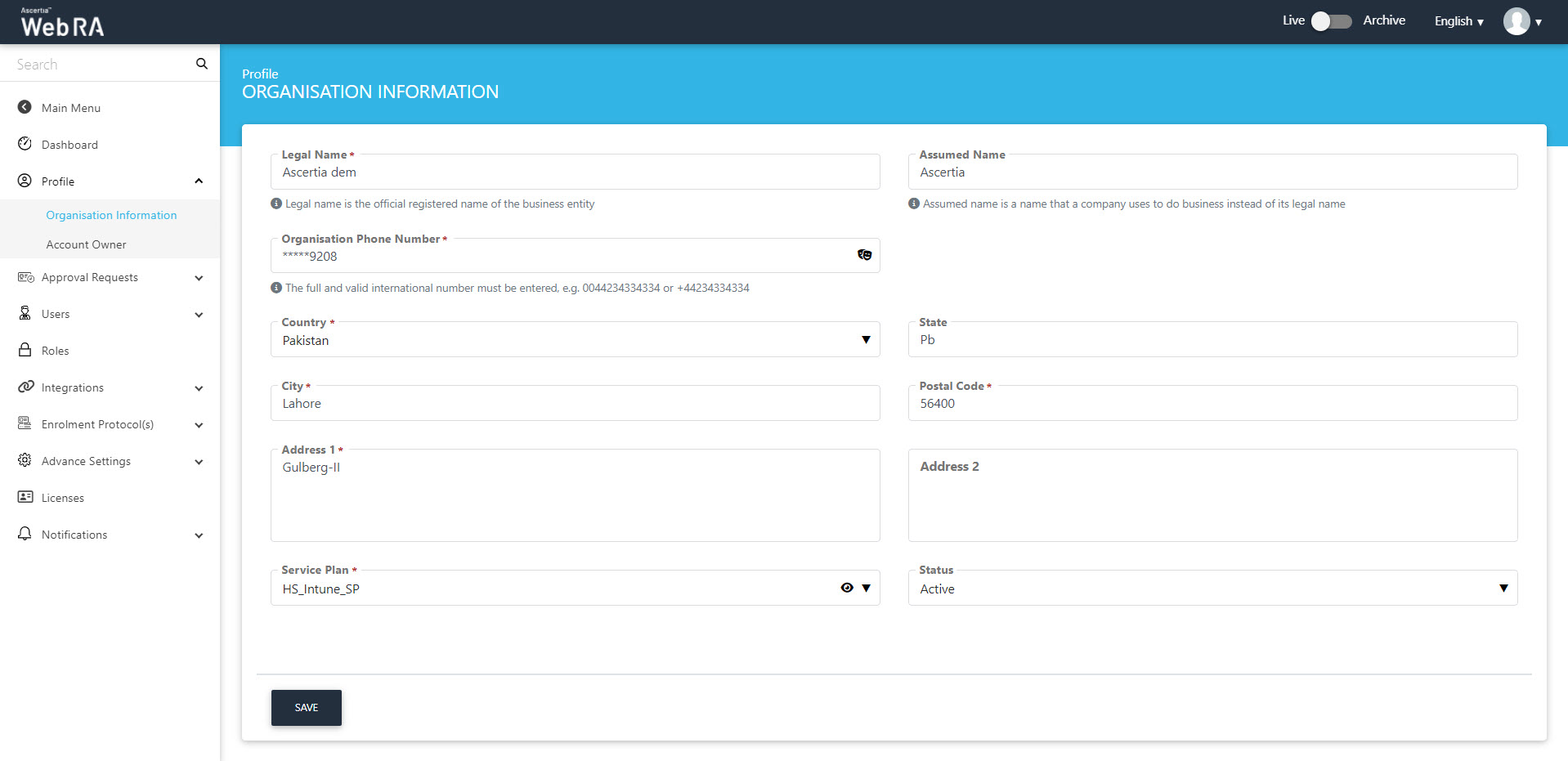This section entails all the necessary information related to an enterprise/organisation. The screen appears as follows:
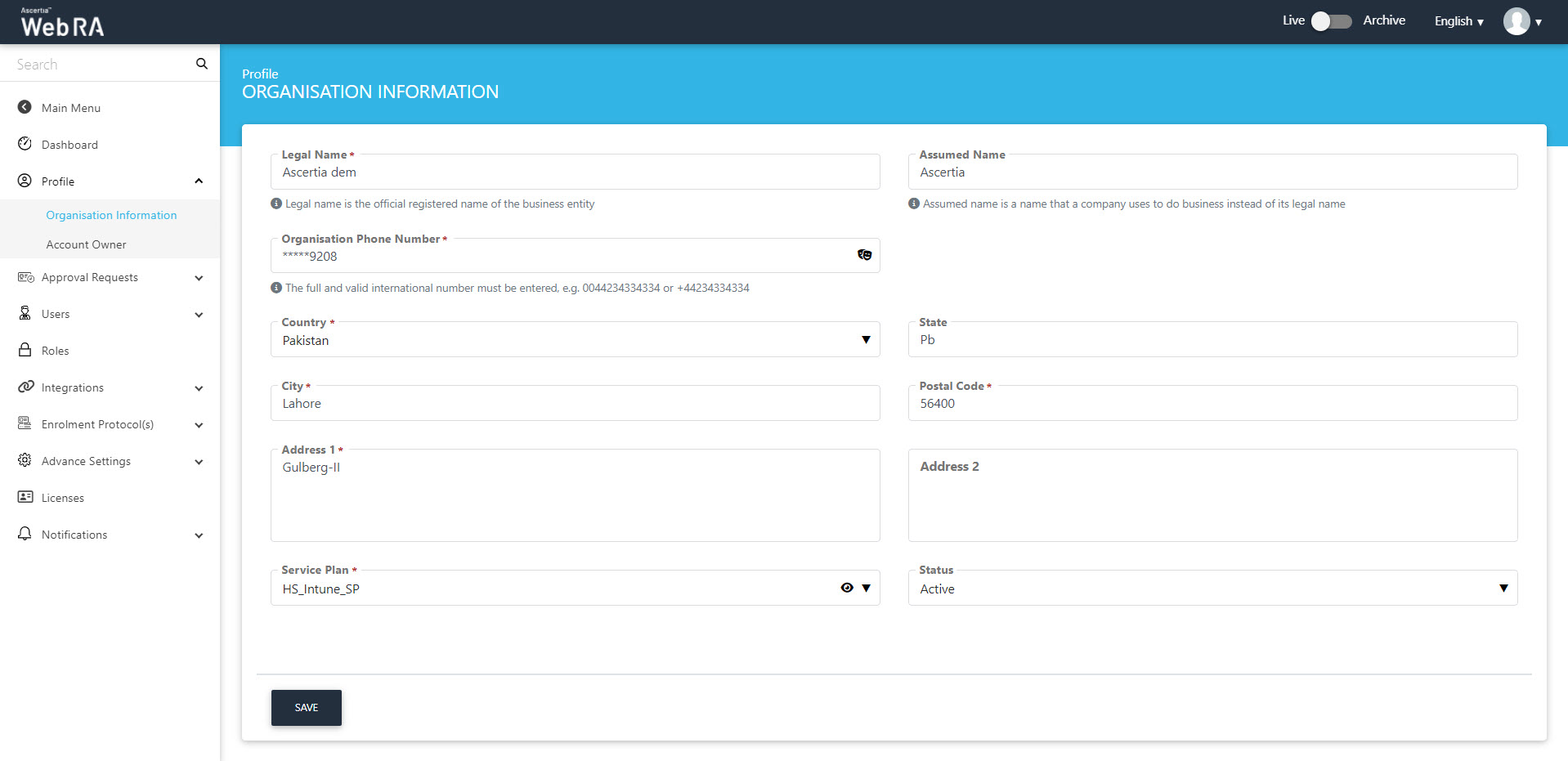
|
Field
|
Description
|
|
Legal Name
|
It is mandatory to enter the official registered name of the business entity
|
|
Assumed Name
|
Enter the name that a company uses to perform its business
|
|
Organisation Phone Number
|
It is mandatory to enter a complete and valid international phone number
|
|
Country
|
It is mandatory enter the country name
|
|
State
|
A user can add his current State
|
|
City
|
Enter the city name. It is a mandatory field
|
|
Postal Code
|
Enter a valid Postal Code in this field
|
|
Address 1
|
Add the current address as it is a mandatory field
|
|
Address 2
|
You can add another address. It is an optional field
|
|
Service Plan
|
You can select/change a service plan for the enterprise or organisation
|
|
Status
|
Select a status for the enterprise or organisation from the following:
- Active - An enterprise will be activated to perform all operations configured in its service plan
- Suspended - An enterprise will be allowed to perform limited operations after login
- Blocked - An enterprise will not be allowed to access the application.
- Deactivated - A deactivated enterprise cannot be activated again.
|