Manage Connectors
A set of configurations saved in ADSS Web RA Admin to communicate with a particular third party system (server) is called a connector. Connectors are created to use different types of third party services in ADSS Web RA i.e. Active Directory, ADSS Server, Google Captcha, etc.
To access the Connectors page:
- Expand External Services > Connectors from the left menu.
- Click
 from the grid header.
from the grid header.
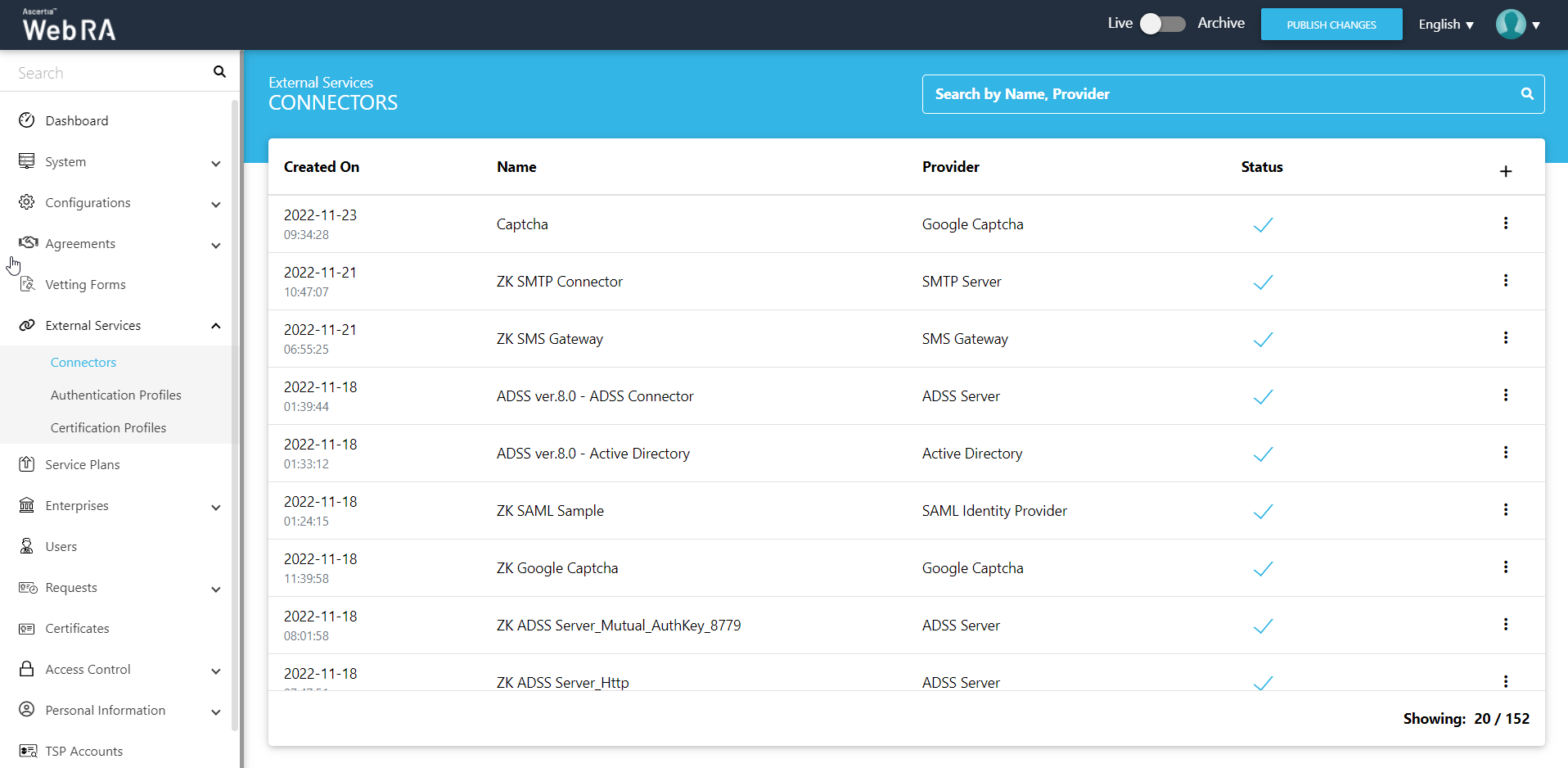
The following table describes the fields of the Connectors page.
|
Field |
Description |
|
Created On |
The date and time of when the connector was created. |
|
Name |
The name of the connector. |
|
Provider |
The provider selected for the connector. |
|
Status |
The active or inactive status of the connector. An active connector is identified with |
|
|
Click to display the Add Connector dialog to add a new connector. |
|
|
Click the 'More Options' button to edit or delete an existing connector. |
ADSS Web RA can be integrated with the following systems by creating their exclusive connectors:
- Active Directory
- ADSS Server
- Azure Active Directory
- OIDC
- Google Captcha
- SAML Identity Provider
- SigningHub
- SMS Gateway
- SMTP Server
Once an operator has created a connector successfully, he will configure a certification profile.
