Locale
This section in the web portal is used to specify regional information, so that your account configurations can be customised according to your geographical location. Once specified, ADSS Web RA will start manipulating your all transactions according to your time zone, and will change the entire interface into your language.
Supported Languages
Currently, ADSS Web RA supports only three international languages (i.e. English, Arabic, French) to enable the global users to use the application in their native language.
See the following steps to specify your locale information:
- Expand Personal Information > Locale from the left menu pane.
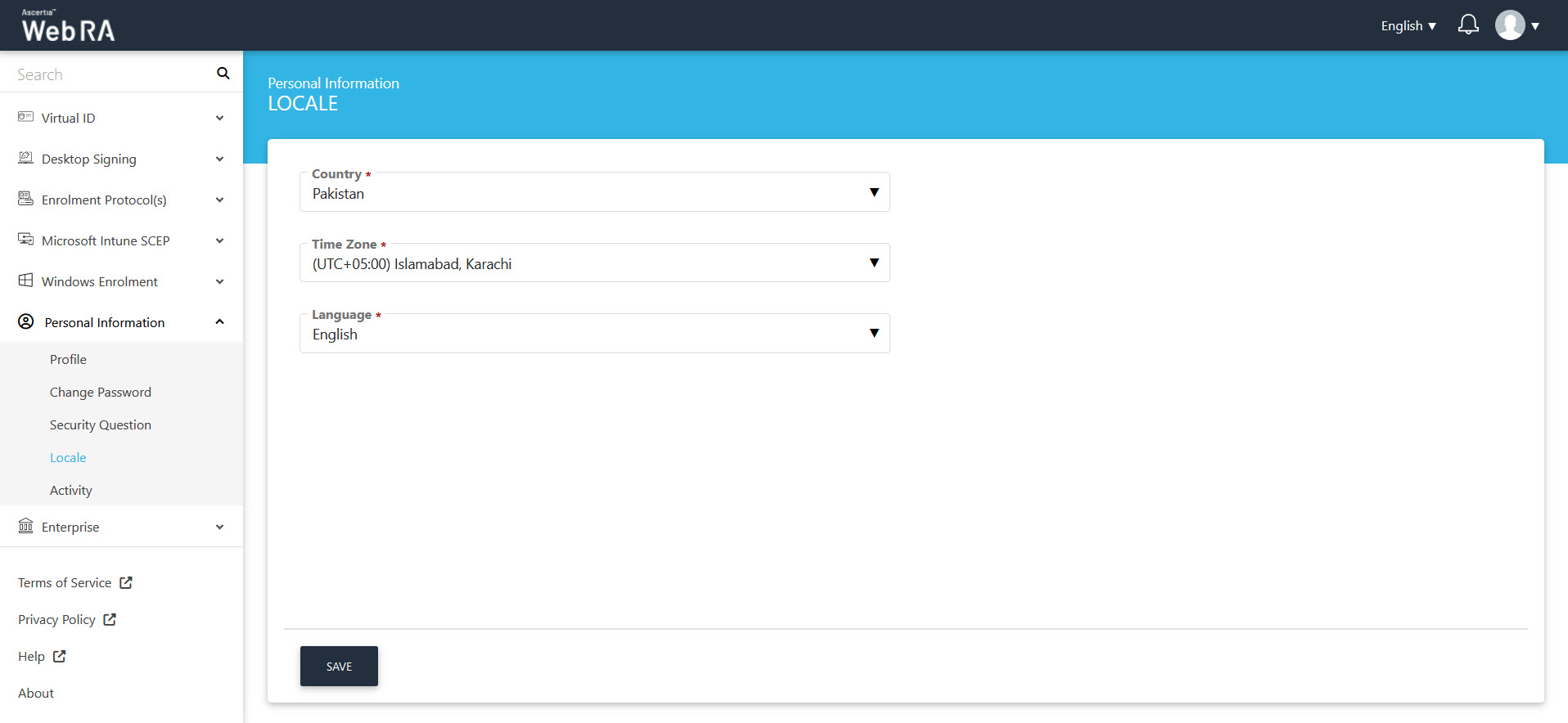
- Fill in the fields accordingly, i.e. specify your country, time zone and language. From the Language field, select your desired language in which you want to use ADSS Web RA application. The entire GUI of your ADSS Web RA account will be displayed in the selected language. This language drop down will contain values as configured in the default settings.
- Click Save.
|
|
All these locale settings are controllable from ADSS Web RA Admin portal, see Default Settings for details. |
