Licenses
In the enterprise management left menu pane, user can see the sub-menu License, as shown in the screenshot below:
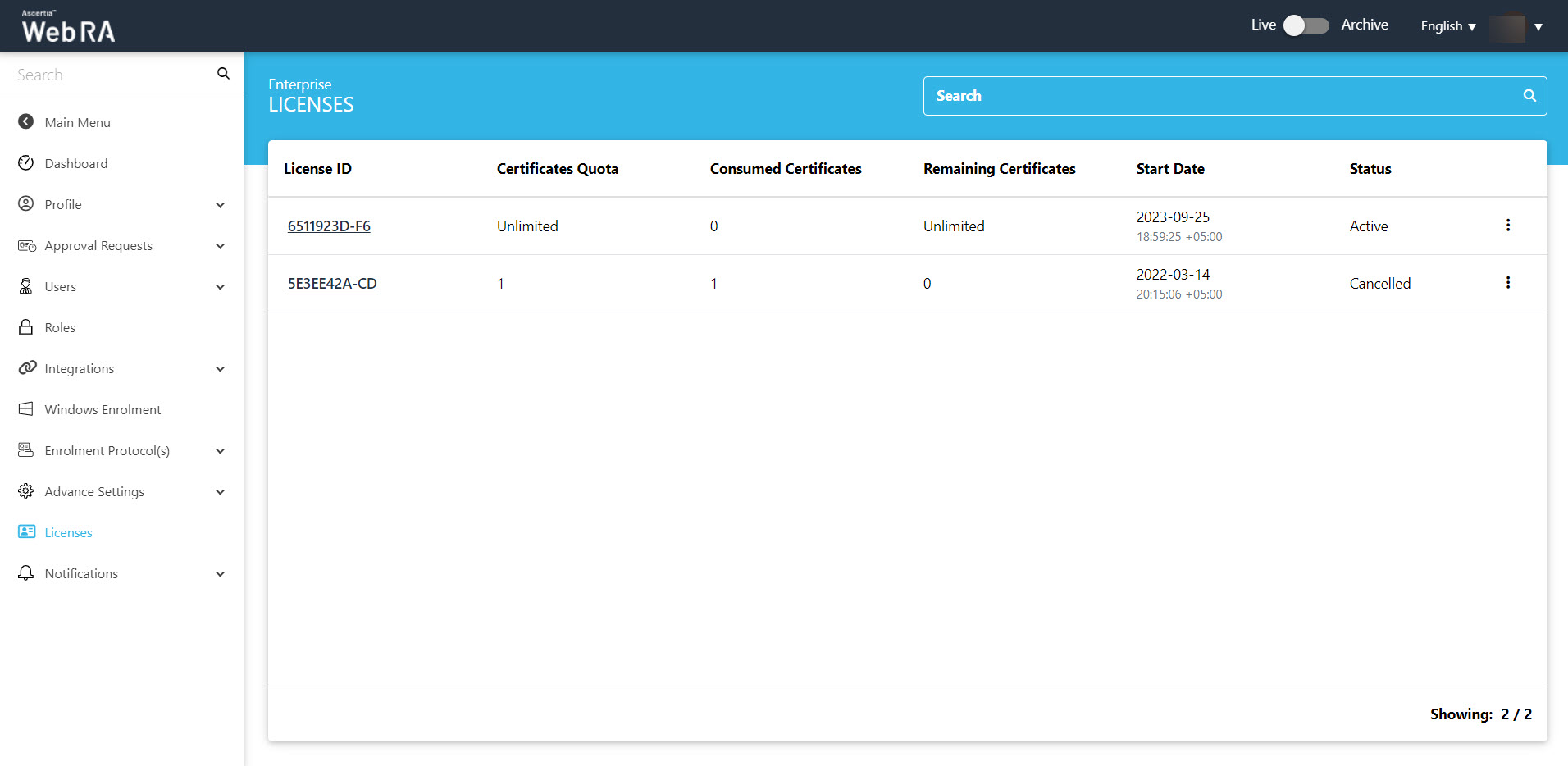
|
License |
|
|
Field |
Description |
|
License ID |
A unique identifier of license |
|
Certificates Quota |
This describes the total number of certificates allowed to an enterprise |
|
Consumed Certificates |
This describes the number of certificates generated by an enterprise |
|
Remaining Certificates |
This describes the total remaining certificates of a license |
|
Start Date |
This field describes the date from which a license is applicable |
|
Status |
Status of license. It can either be active or cancelled |
Enterprise Management > License > Renew
Click  from the right grid, navigate and click the Renew button to renew license. When a license is renewed, the former license is cancelled and a new once is added.
from the right grid, navigate and click the Renew button to renew license. When a license is renewed, the former license is cancelled and a new once is added.
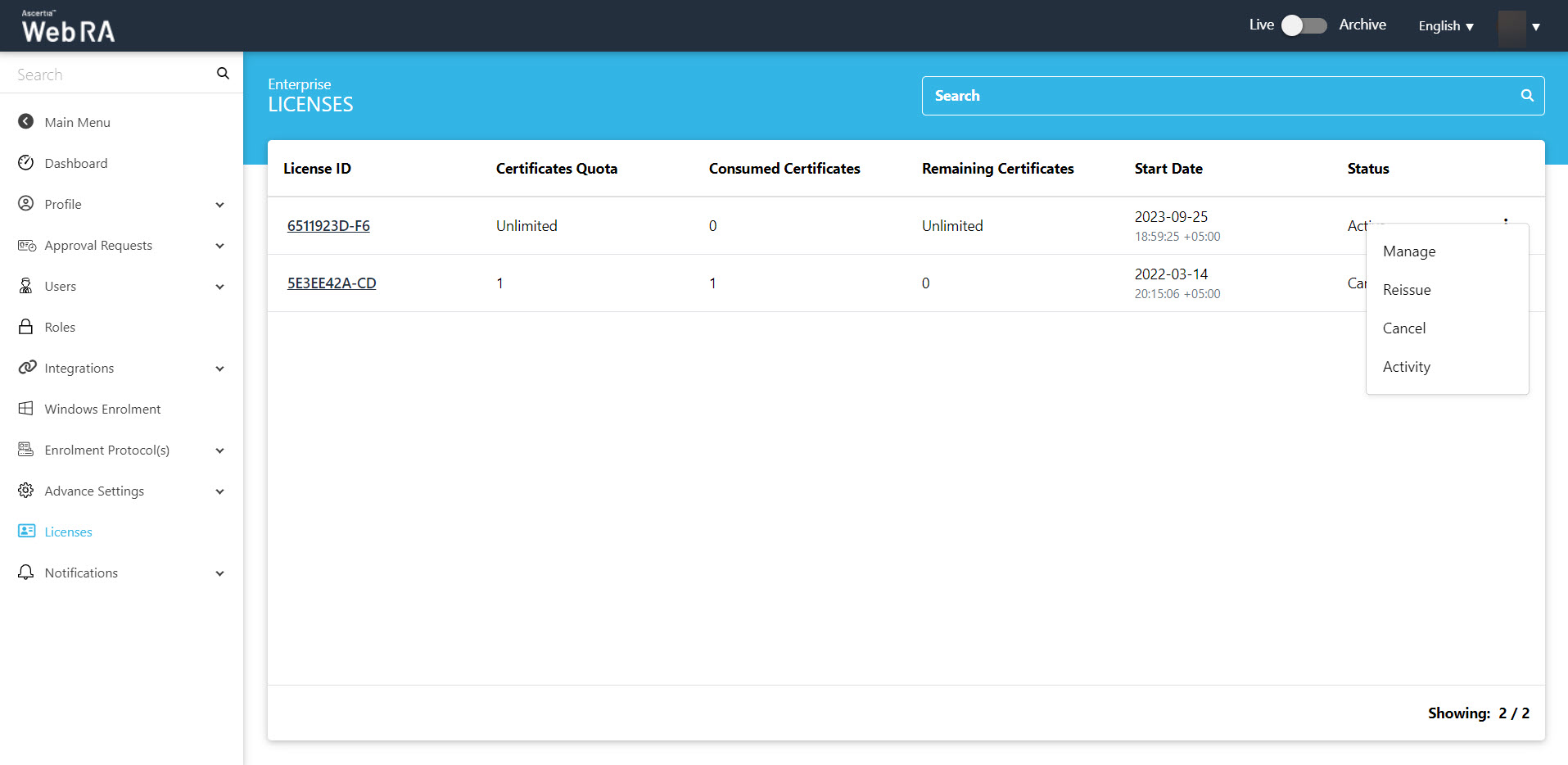
Once you click the Manage button, a screen with the profiles added to the enterprise service plan will appear. An operator can update the number of certificates that an enterprise can issue.
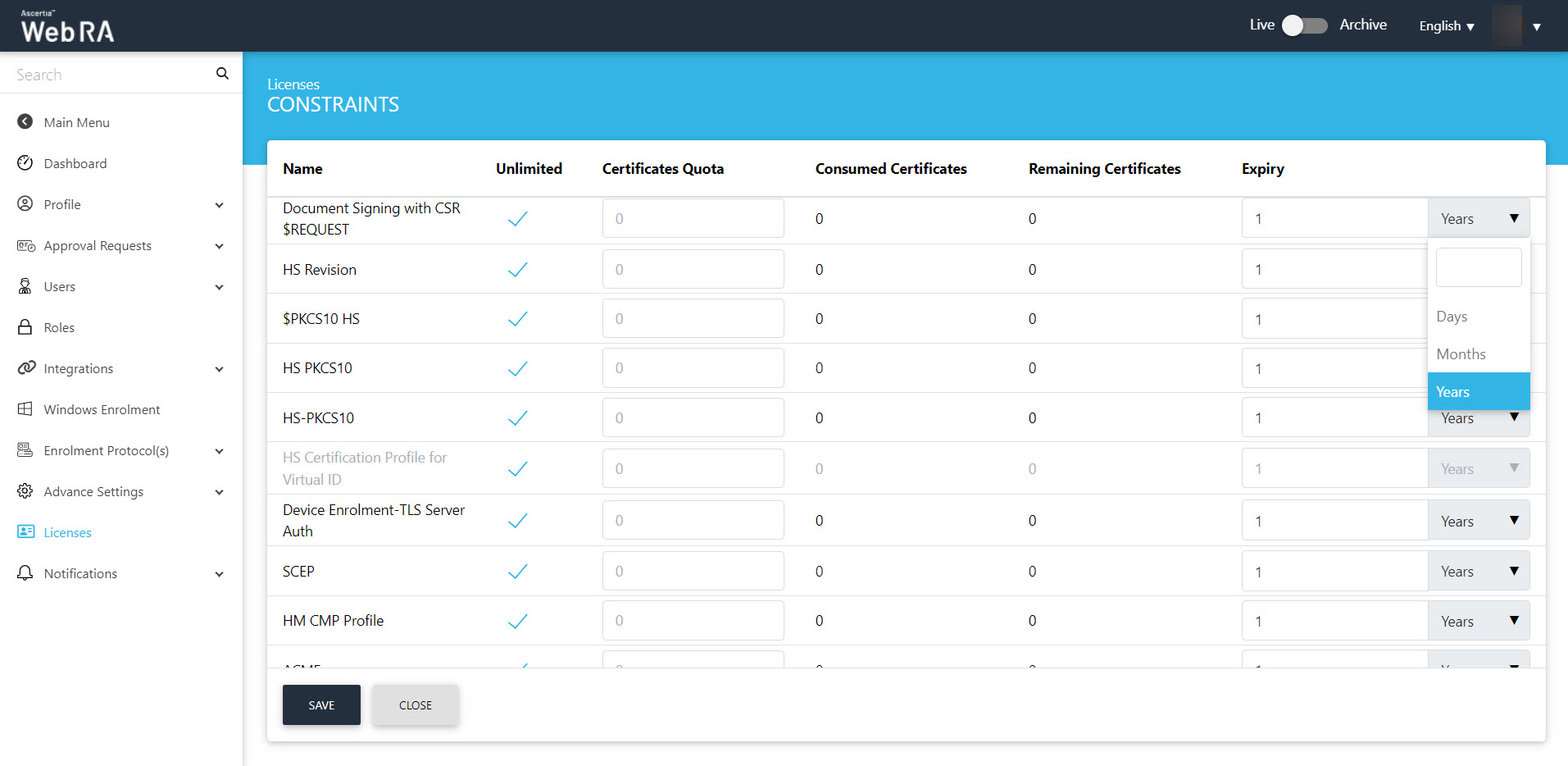
|
License Constraints |
|
|
Field |
Description |
|
Name |
Name of the profile allowed in the service plan |
|
Unlimited |
It is a check-box that can be used to allow a user to create unlimited certificates |
|
Certificates Quota |
This field describes the maximum number of certificates that can be generated using this profile |
|
Consumed Certificates |
The number of certificates that are generated using this profile |
|
Remaining Certificates |
This field describes the number of remaining certificates that can be generated from this profile |
|
Expiry |
This field describes the allowed time period for certificate generation. It consist of two section, the Validity period (numeric) and other is the Validity Unit (Days, Months or Years). |
A confirmation dialogue will show once an operator clicks the Reissue button.
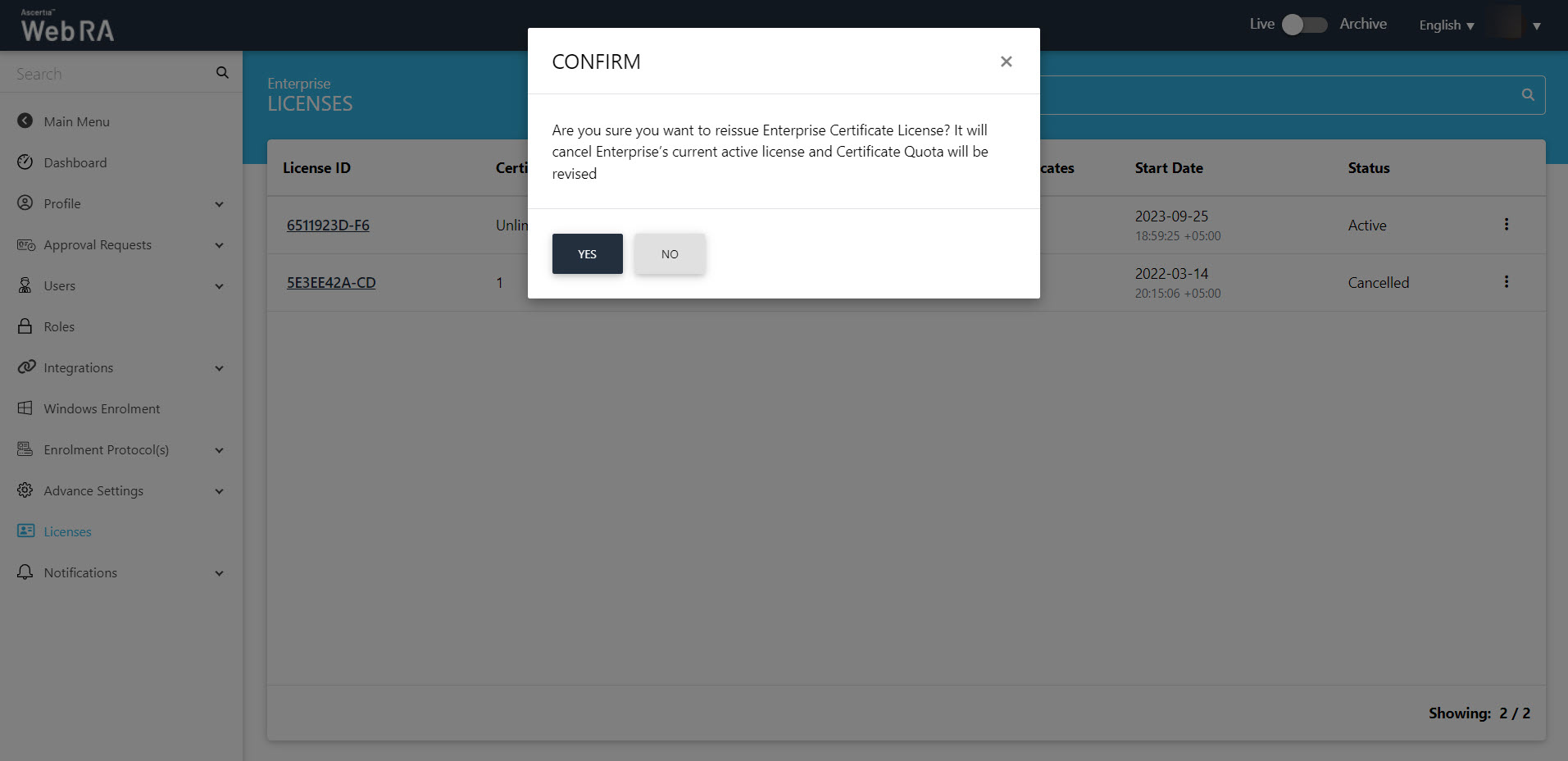
Enterprise Management > License > Manage (Specific Error Handling)
Once an operator clicks the Save button, the system will validate the total certificate count that should not exceed the allowed number of certificates in the application license.
The application will show an alert if the number of allowed certificate count in the enterprise license increases from the certificate count in the application license.
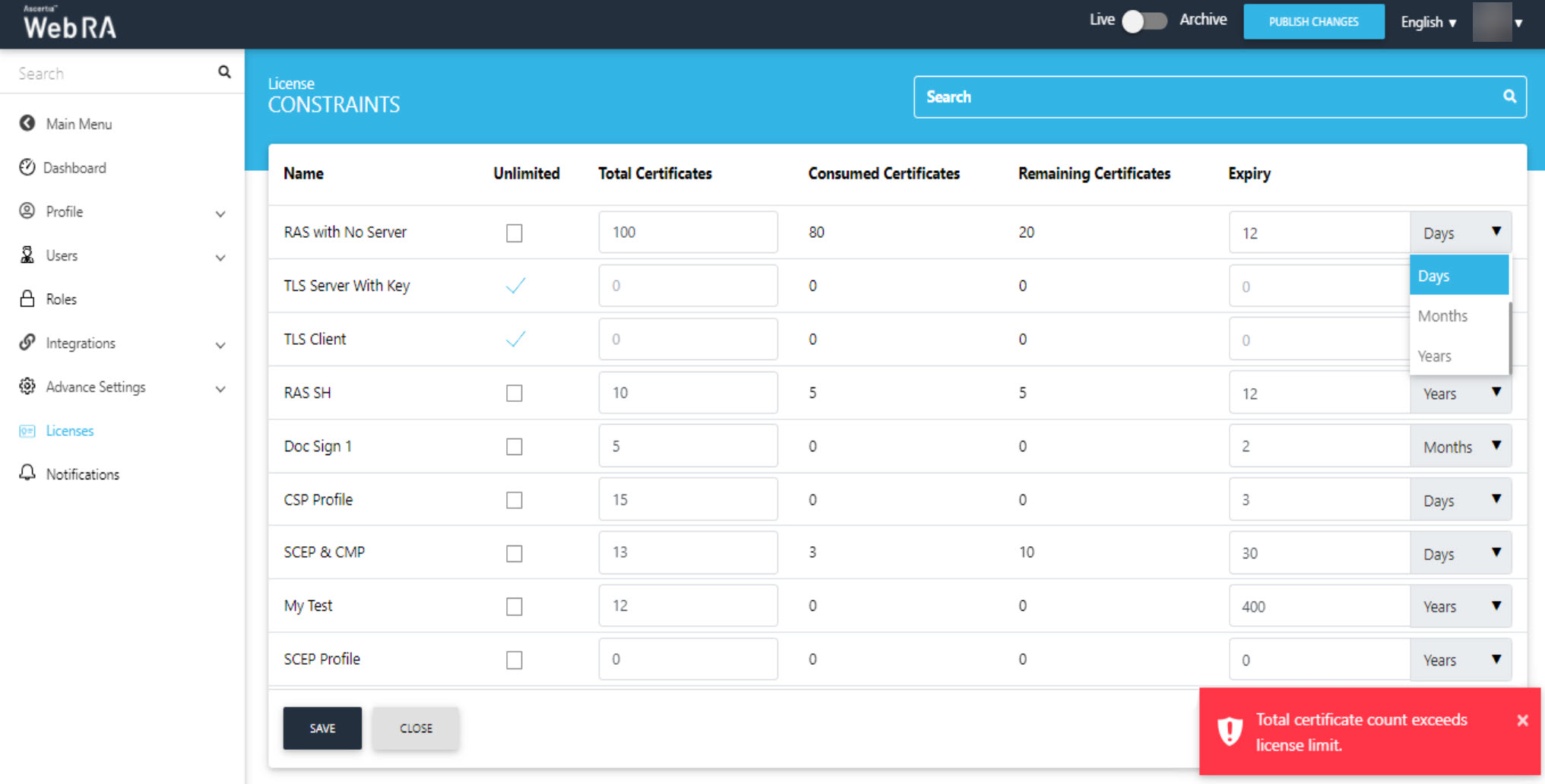
When a Service Plan is Updated:
- If a profile is removed from a service plan, then the profile will be appear as disabled in the Enterprise License.
- In case of a new profile,an operator is required to add the number of allowed certificates,
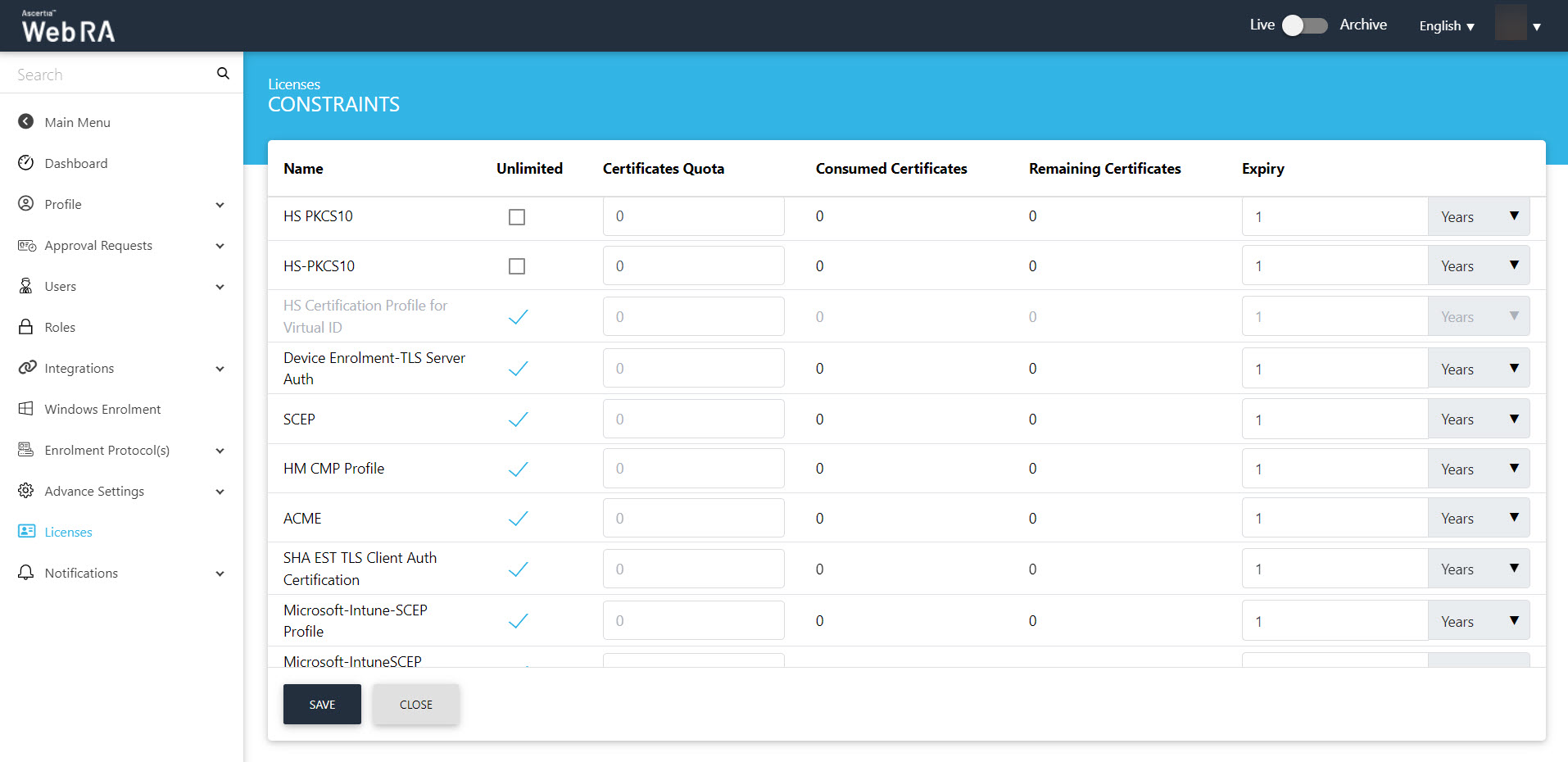
When a Service Plan is Changed
If an enterprise's service plan is changed to another one, then a confirmation dialog will appear to inform the operator that the previous license will be cancelled, and the operator will be required to renew license from the License screen.
