Certification Details
This section in the ADSS Web RA web portal certification details (SANs, SDNs and certificate sharing details) that are defined for a user in his role.
This is a role-based feature, which means if an administrator adds it to a user's role, this section will appear in the ADSS Web RA web portal. See Roles for configurations of this screen in the ADSS Web RA admin portal.
Expand Enterprise > Certification Details from the left menu.
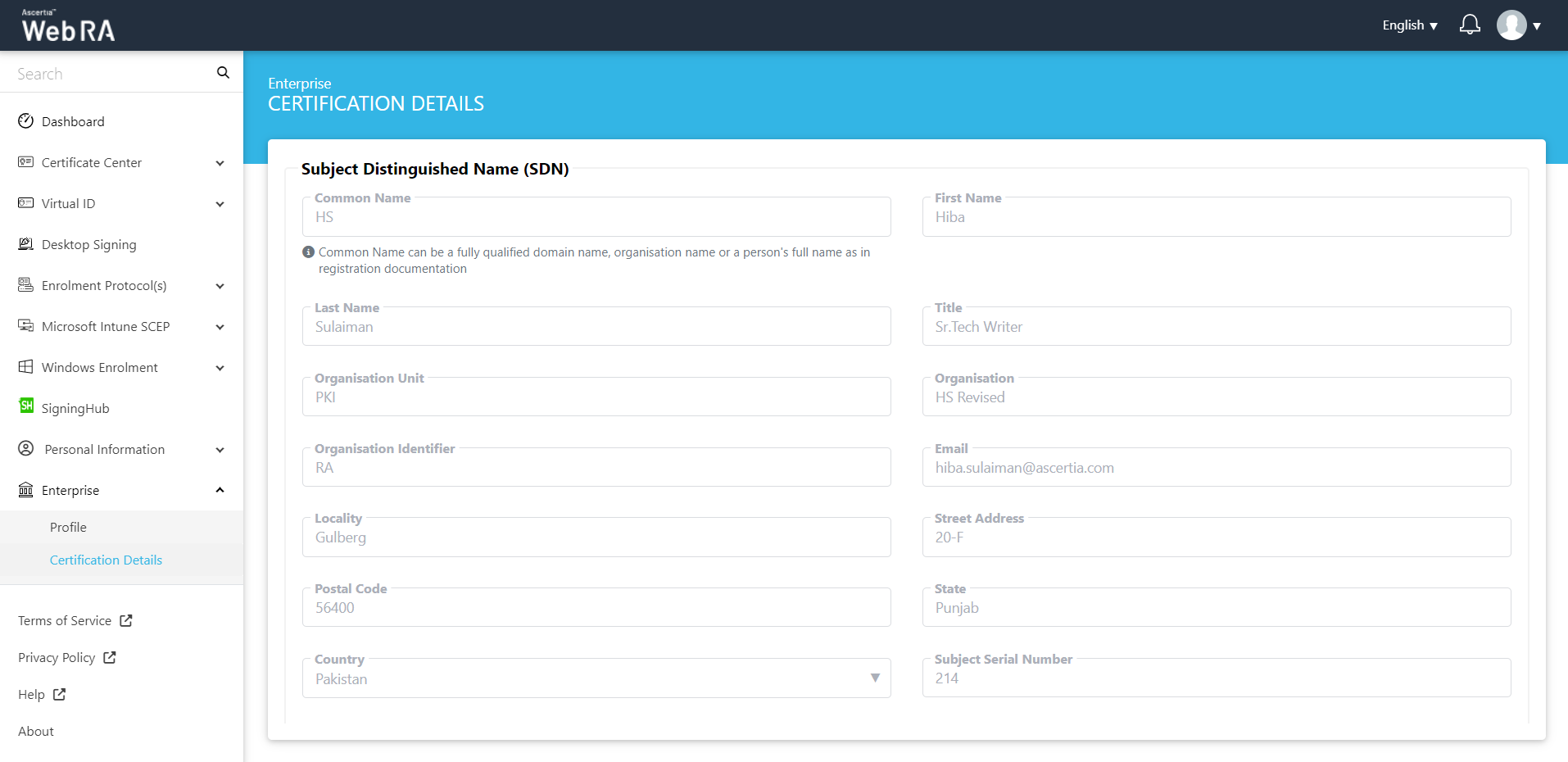
Scroll down to see the SANs and Other Name. They are set in the User's Certificate Details section from the ADSS Web RA admin portal.
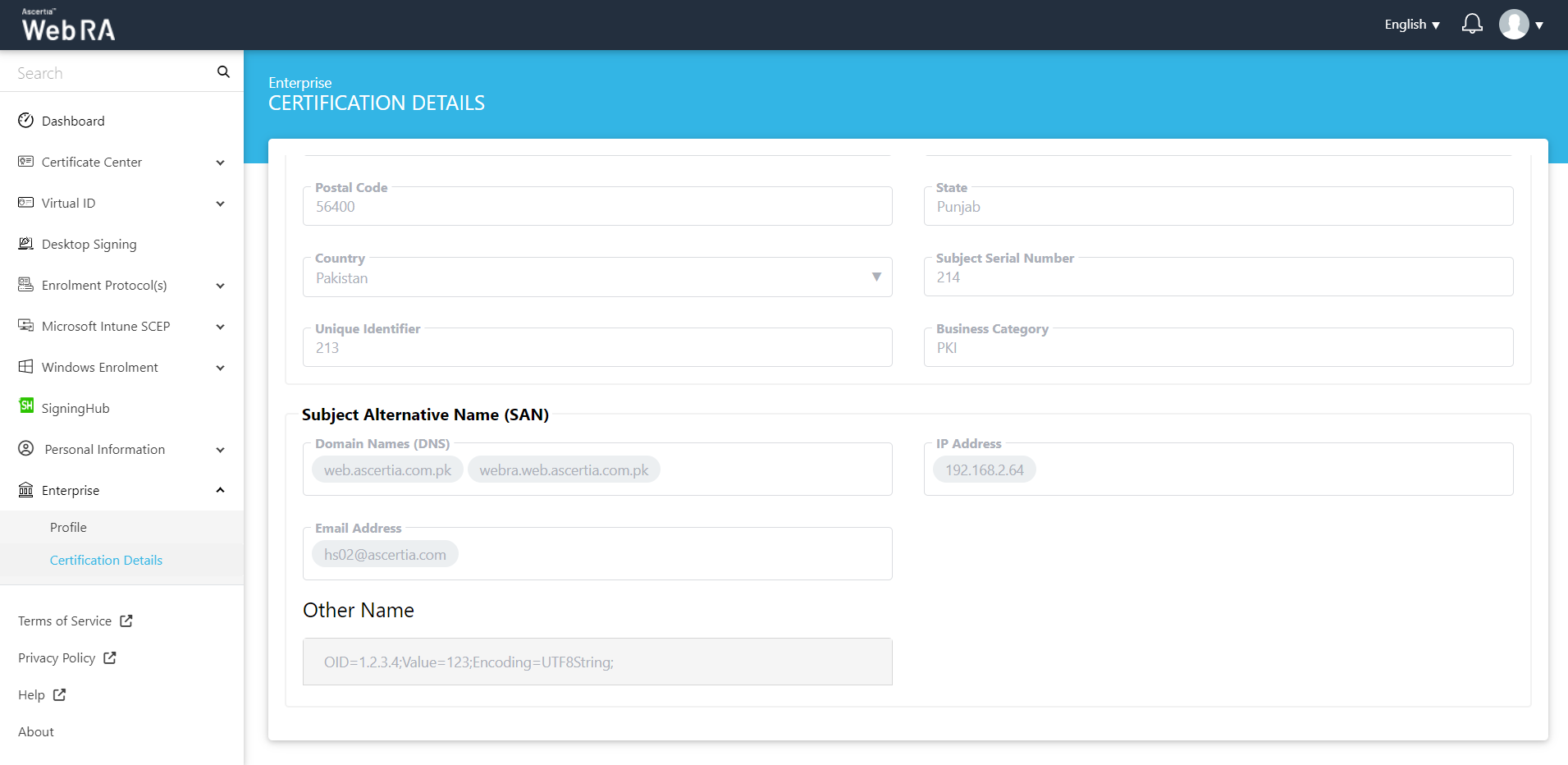
Certificate Sharing
Sharing certificates between users of the same organisation is important when one of the users who was managing legal certificates leaves the organisation or is not available. In such situation, the other users are unable to manage certificates. The certificate sharing feature is available so that certificate management of SSL certificates is made easier between the users of the same organisation.
These configurations are also managed by an administrator from Roles in the ADSS Web RA admin portal.
