Upgrade Existing Instance
The upgrade process for ADSS Web RA Server is quick and easy. The existing data files, database schema and database entries are automatically upgraded during the process.
ADSS Web RA Upgrade
To upgrade an older version of ADSS Web RA to the latest one, follow the below mentioned installation instructions:
Launch the installer by right-click on the file name [Web RA Installation Directory]/setup/install.bat and select Run as administrator. Follow the installation wizard as described under new installation, until the Installation Type screen appears.
Select Upgrade an existing Web RA instance to the latest one option.
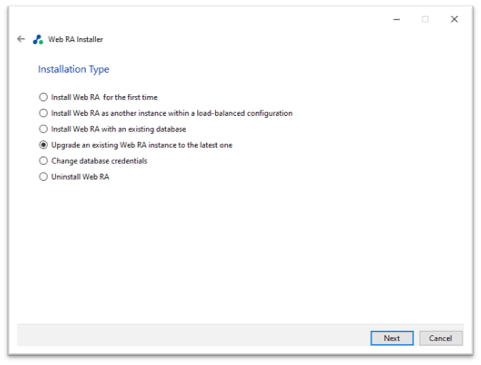
Click the Next button to view and accept the License Agreement. Click on I Agree button to proceed.
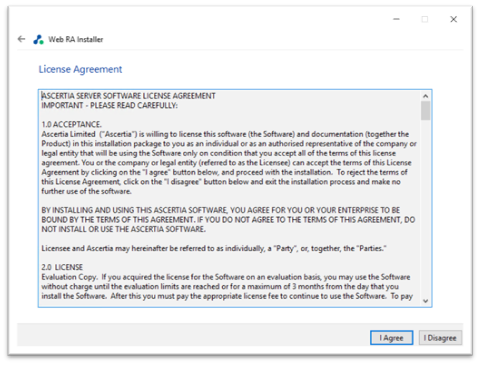
Click on I Agree button to proceed. The next appearing screen will be for ReadMe text.
Click Next, the next screen will display the selection of existing installation directory. Click Browse and define the path to the existing Web RA installation directory.
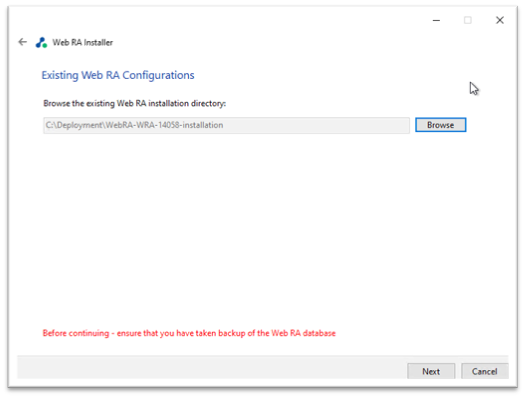
Click Next button to select specific modules. Select the modules that you want to upgrade to latest.
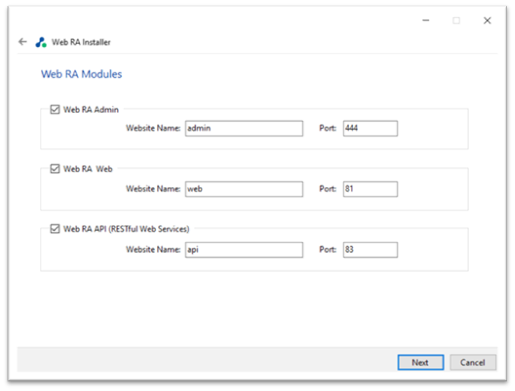
Select device modules to install the required features. The fully qualified domain name field will be auto-filled with complete computer name. For each selected application, provide the web application name and port. A typical in-house installation of ADSS Web RA should only include Admin, Desktop Web, and the API. However, the device will be added at the end. Click Next to proceed.
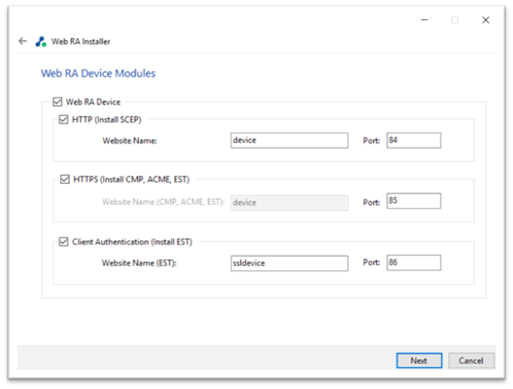
Select Windows Enrolment. For each selected application, provide the web application name and port. Then click Next.
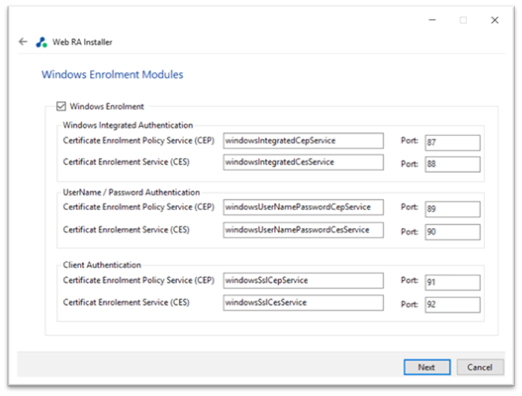
This screen shows a list of all ADSS Web RA modules. Components that are already installed are displayed but greyed out, while any ADSS Web RA module(s) that have not been installed previously can be selected for installation during the upgrade.
Click Next button to see the upgrade summary.
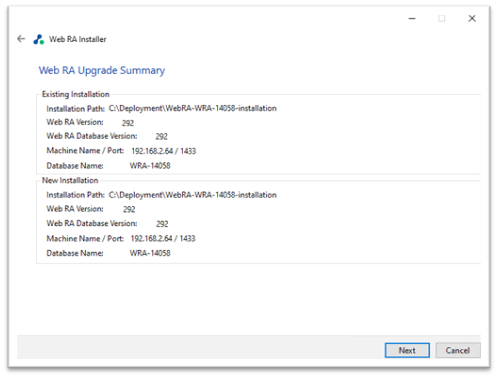
Click Next to start the upgrade progress.
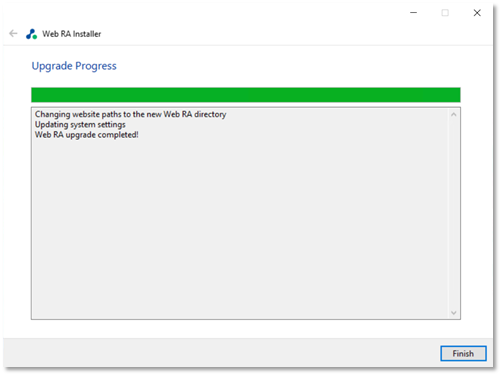
Click Finish to complete the Web RA upgrade process.
|
|
It is recommended to restart IIS after upgrade installation of ADSS Web RA. |

