Certificate Authority
This is the Certificate Authority section in the System settings.
It allows an operator to:
|
|
You can upload a valid CA Certificate with Certificate Issuance purpose only. |
An operator can upload his own Certificate Authority.
- Expand System > Certificate Authority. The list of CAs already added will appear.
- Click
 to upload your CA.
to upload your CA.
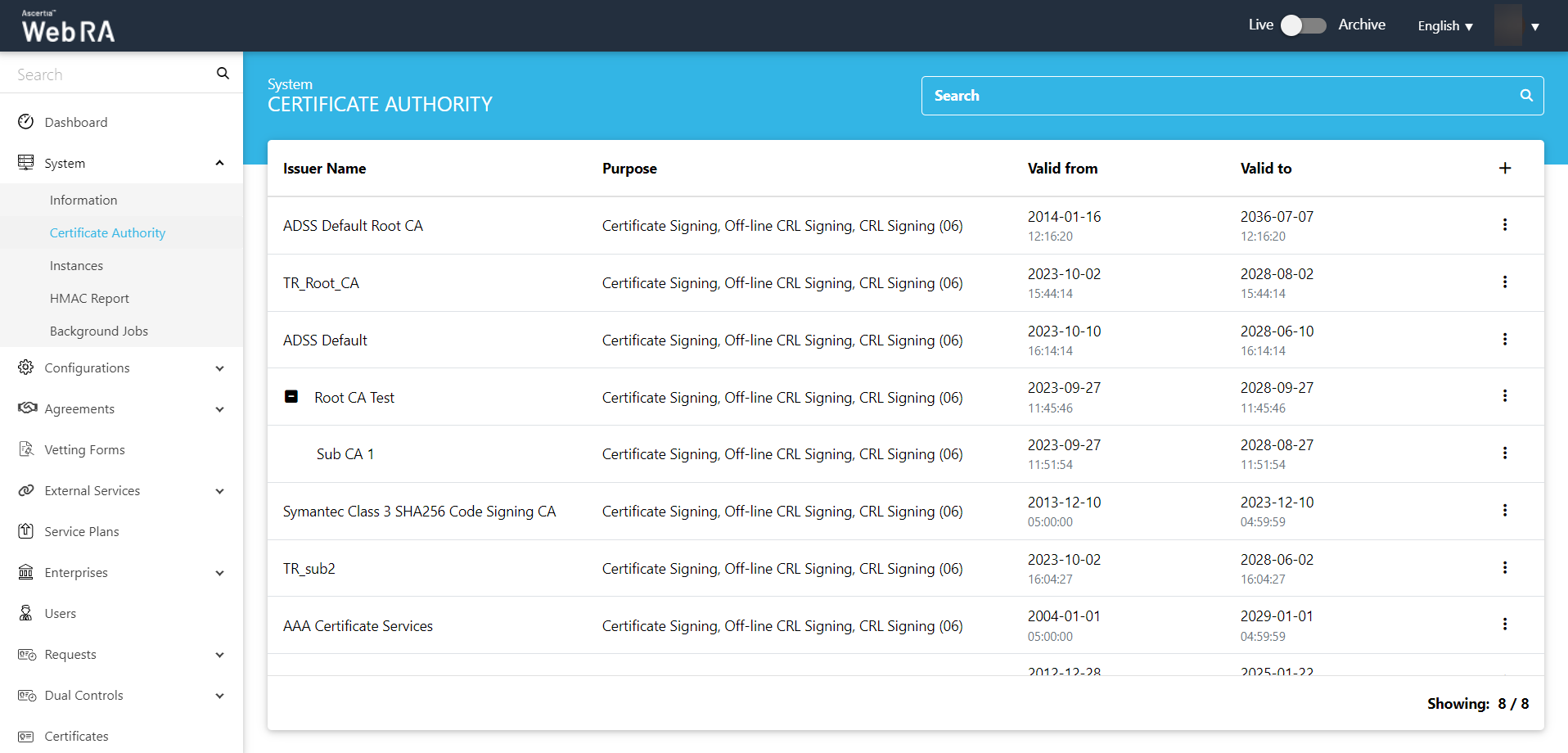
- Browse and upload a Certificate Authority and then click Upload to proceed.
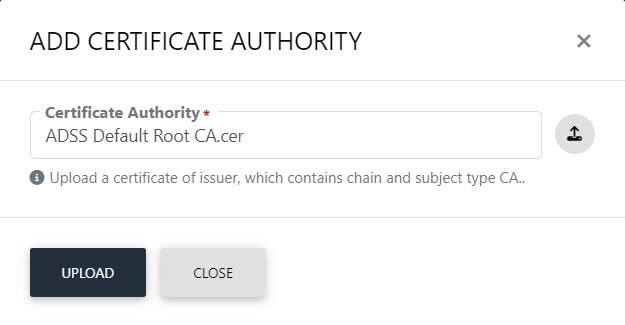
'Certificate Authority certificate uploaded' roaster message will appear.
If you upload a CA Certificate with any other purpose except Certificate Issuance, it will prompt the following error.
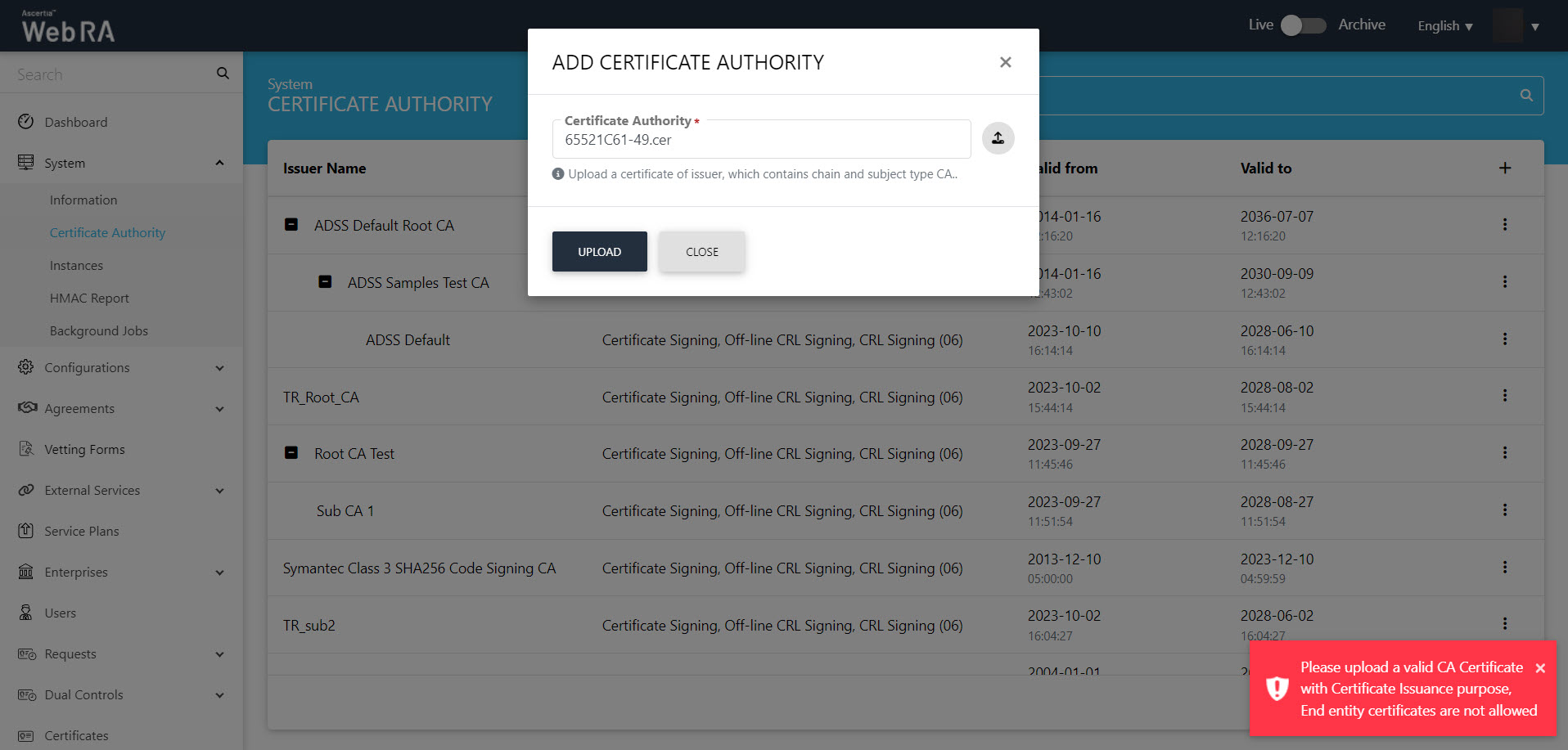
View / Download CA Certificate
Click  against the CA certificate you want to download.
against the CA certificate you want to download.
Click on the  button against a certificate to perform the following actions:
button against a certificate to perform the following actions:
- View
- Details
- Delete
View
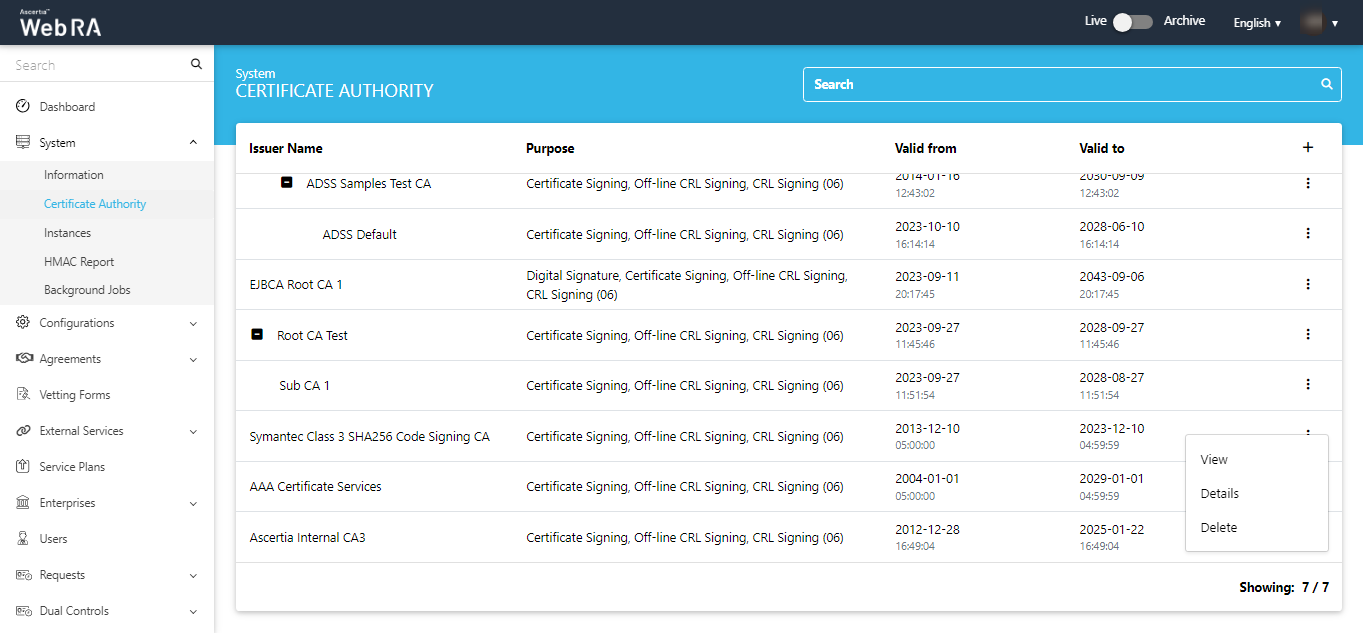
Click View, the certificate details will appear. You can download the certificate, or close the window.
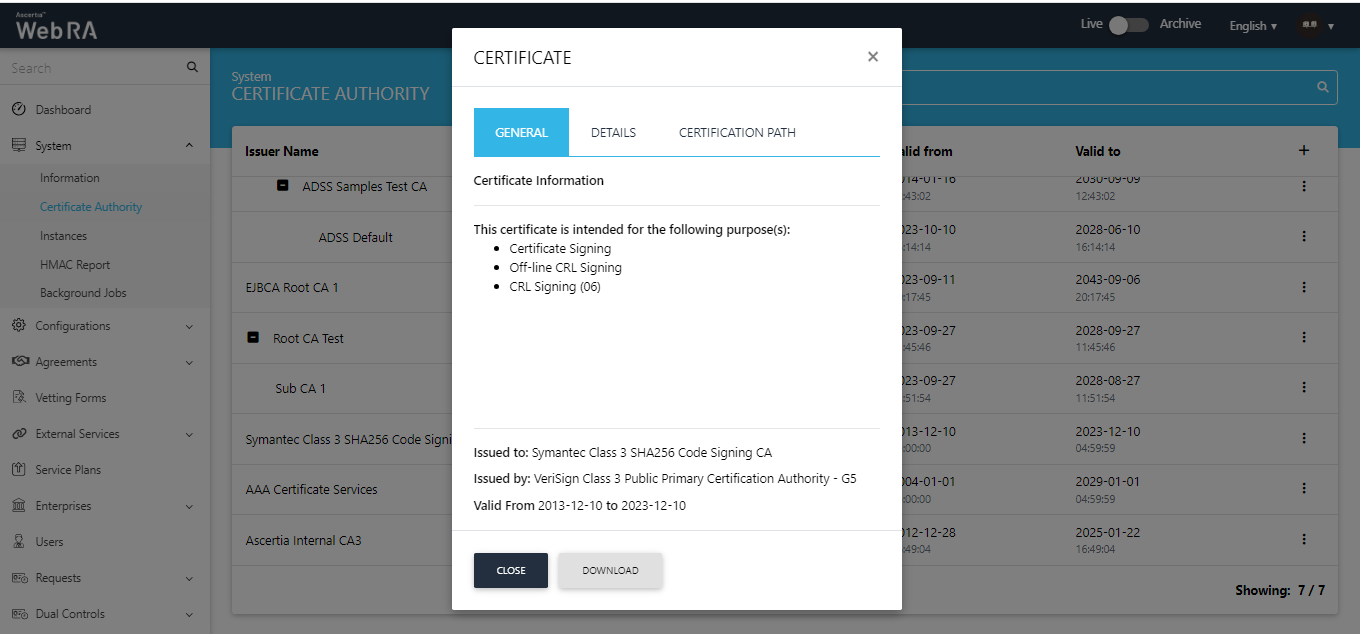
The screen will display three tabs, General, Details and Certification Path. You can scroll through them to see the details. Click Download to download the CA certificate and click Close.
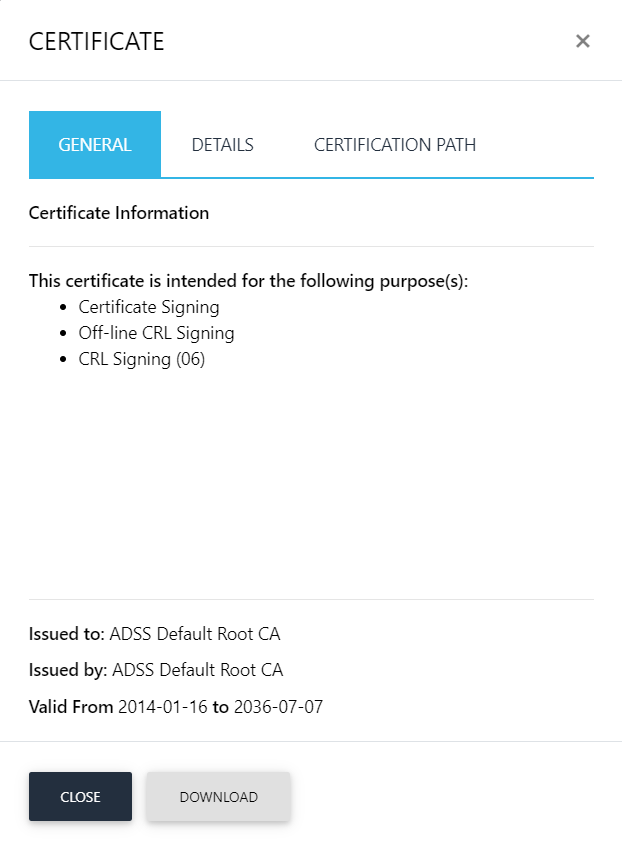
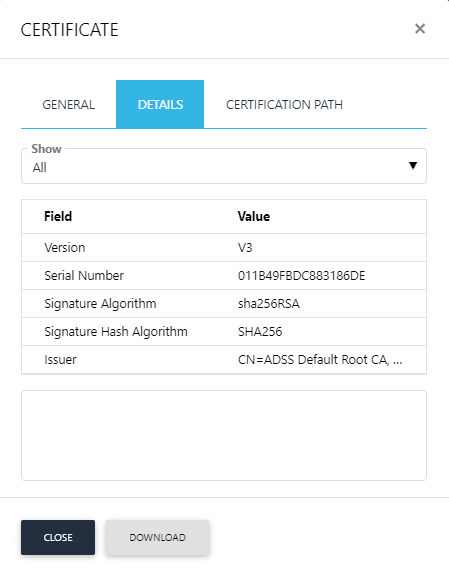
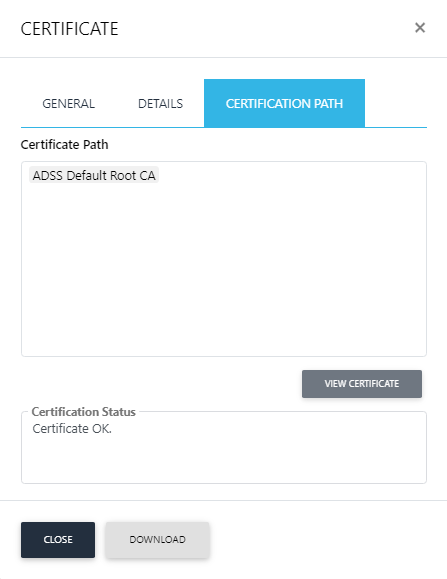
Click Close.
Details
Click Details, the following screen will appear.
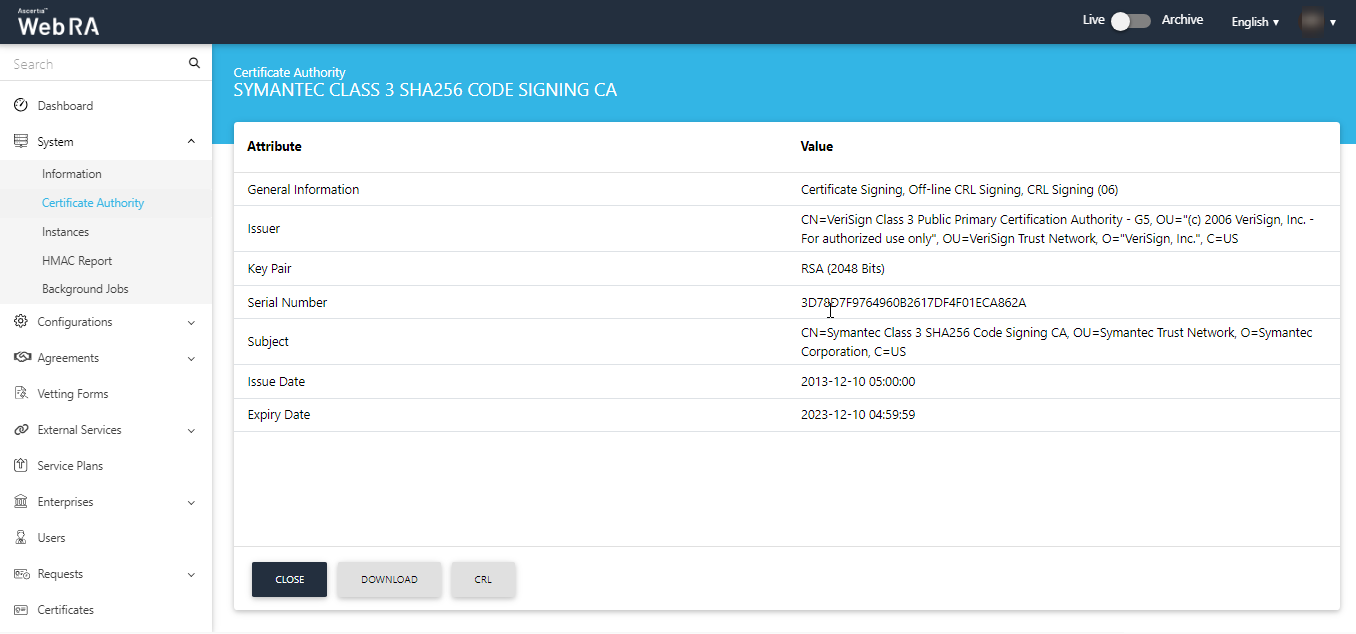
You can view and download the following lists:
- Certificate Revocation List (CRL)
- Authority Revocation List (ARL)
Certificate Revocation List (CRL)
A certificate revocation list (CRL) is a list of digital certificates that have been revoked.
Here, you can perform the following actions:
- Close - Click the Close button to close the certificate.
- Download - Click the Download button to download the certificate on your machine.
- CRL - Click CRL to view the Certificate Revocation List.
CRL
The information tab lists the attributes and the values against it, as displayed in the screenshot below.
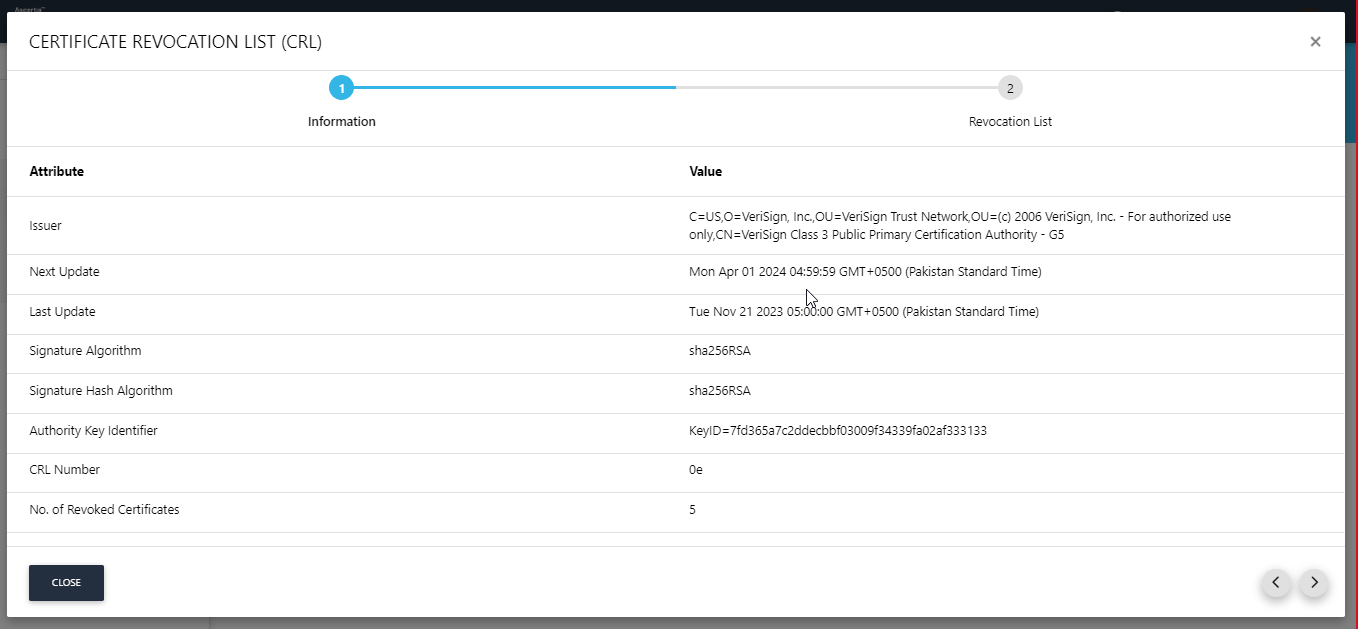
Click > to proceed to the next screen.
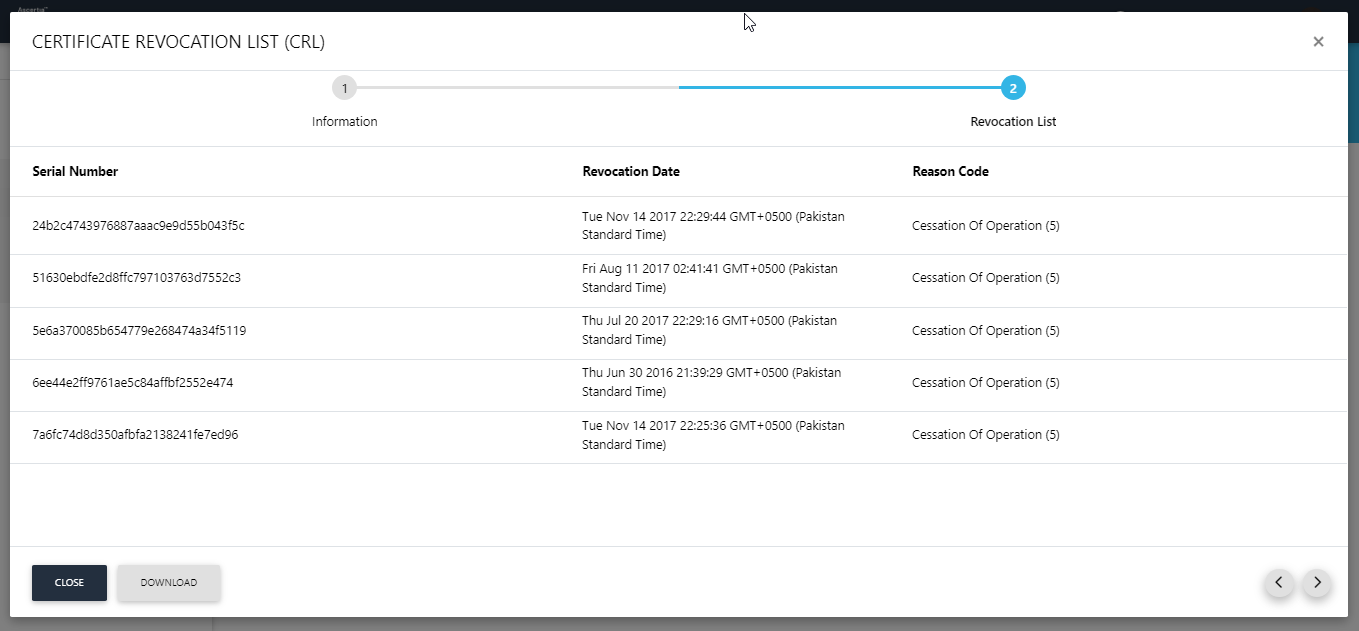
Click Close to close the list. Or you can click Download to download this list on your machine.
Once it is downloaded, you can view it. Then click OK.
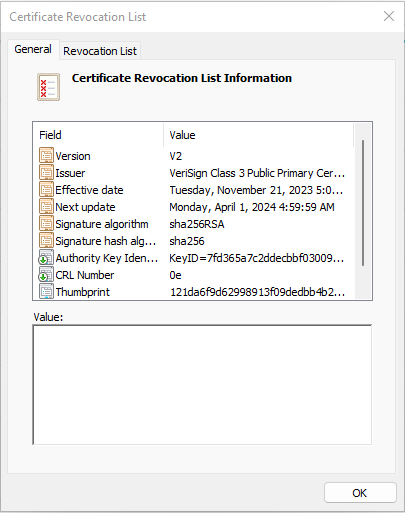
Click on the Revocation List tab to view it, as displayed below. The click OK.
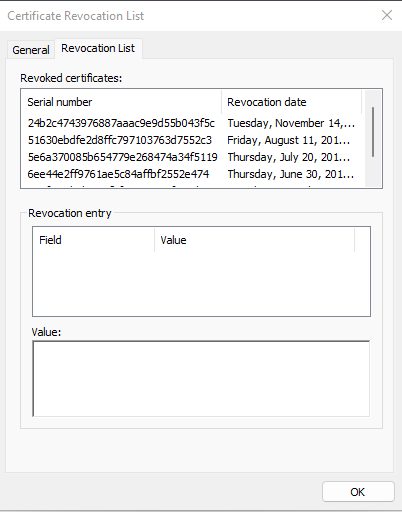
Authority Revocation List (ARL)
An authority revocation list (ARL) is a form of CRL containing revoked certificates issued to certificate authorities (CAs), contrary to CRLs which contain revoked end-entity certificates.
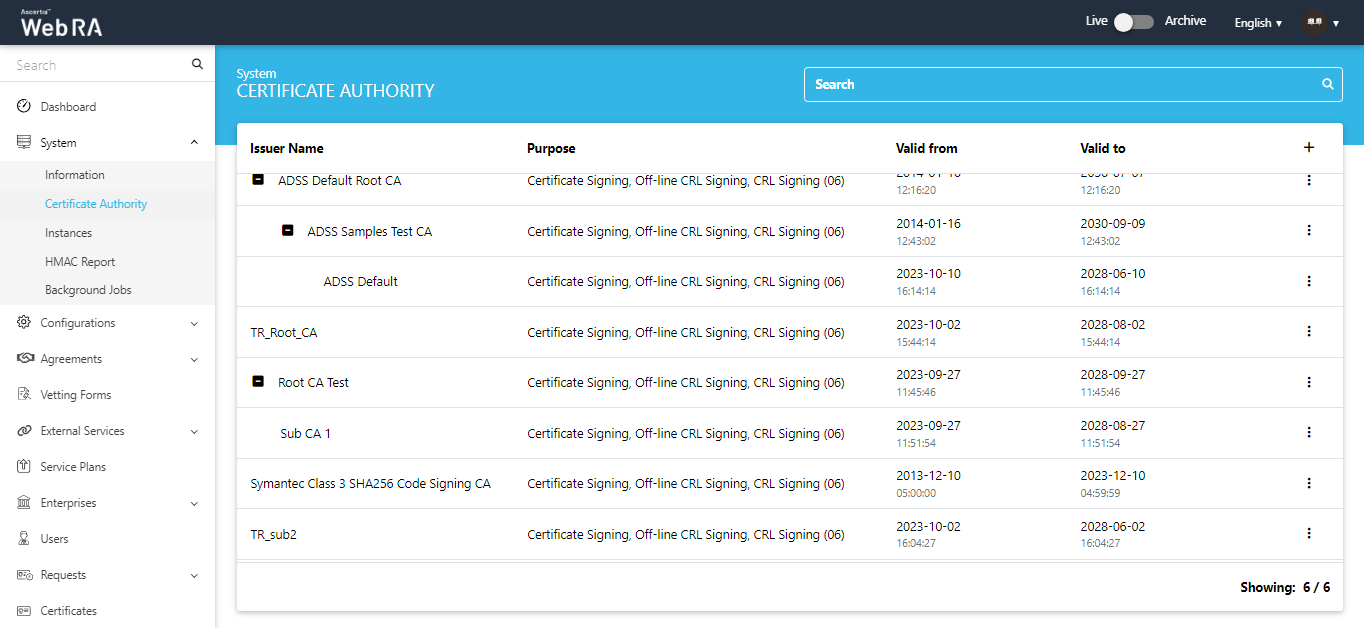
Details
Click Details against a certificate, the following screen will appear.
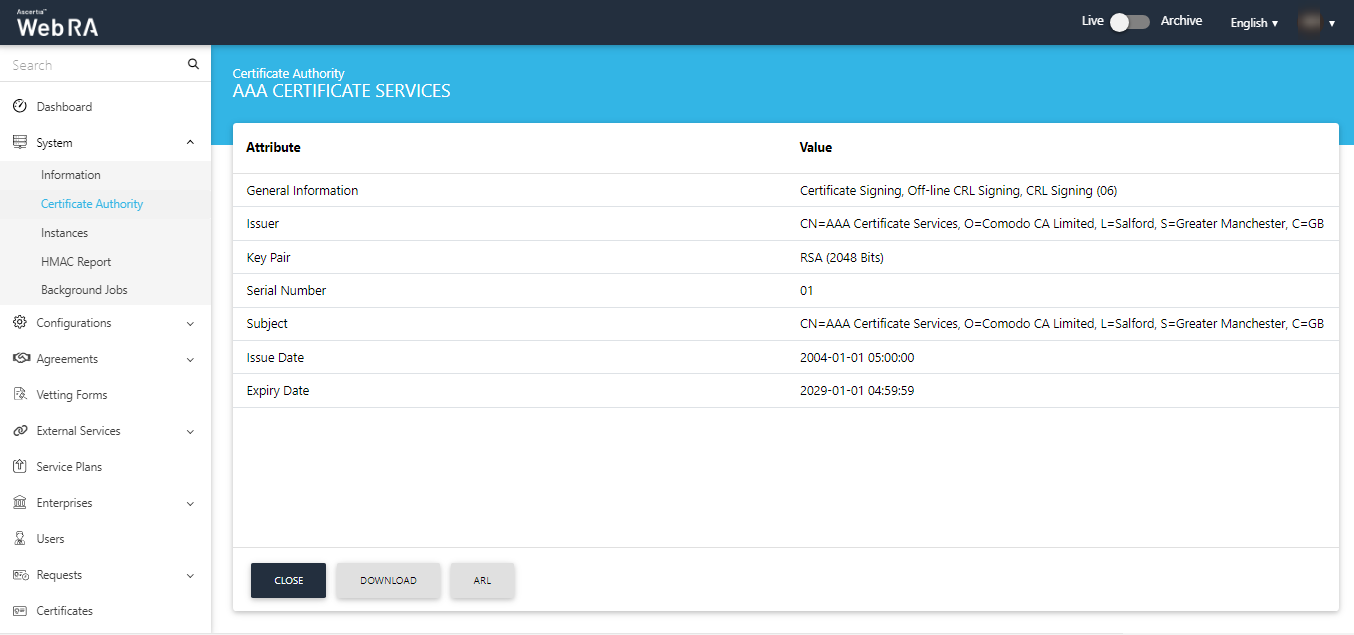
Here, you can perform the following actions:
- Close - Click the Close button to close the certificate.
- Download - Click the Download button to download the certificate on your machine.
- ARL - Click ARL to view the Authority Revocation List.
ARL
The information tab lists the attributes and the values against it, as displayed in the screenshot below.
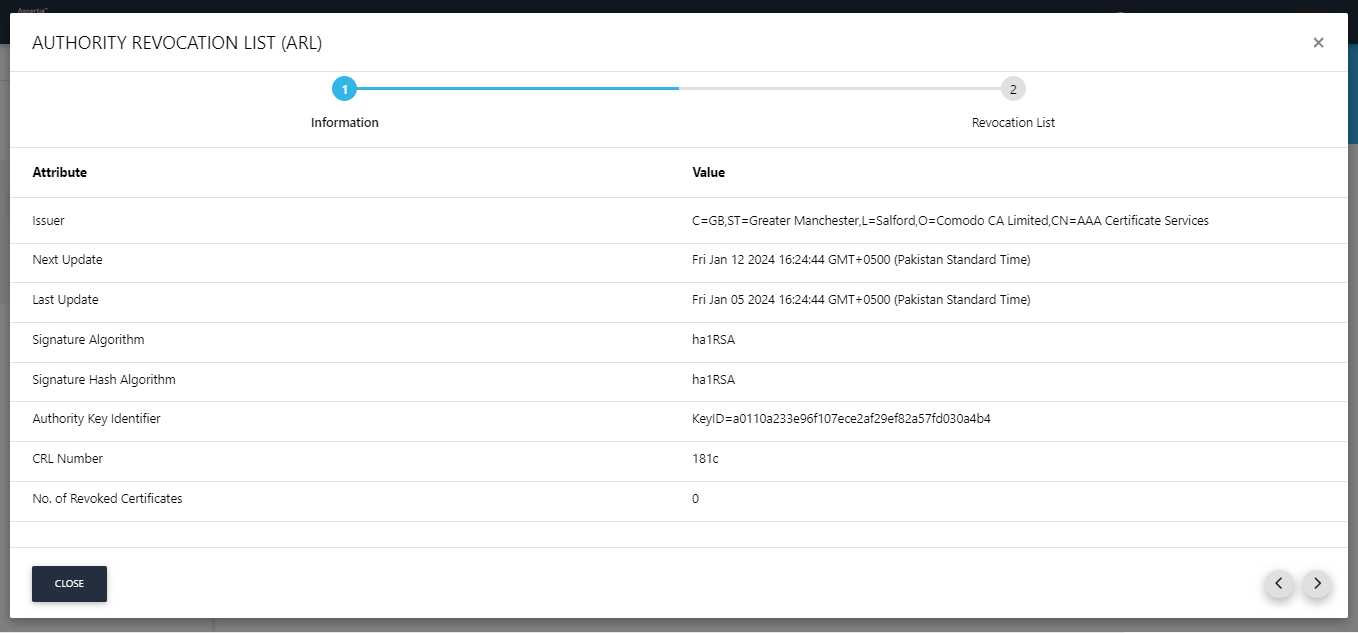
Click > to proceed to the next screen and download the ARL.
You can also download the CA certificate. Click  against the CA certificate you want to download On the Details screen, click Download.
against the CA certificate you want to download On the Details screen, click Download.
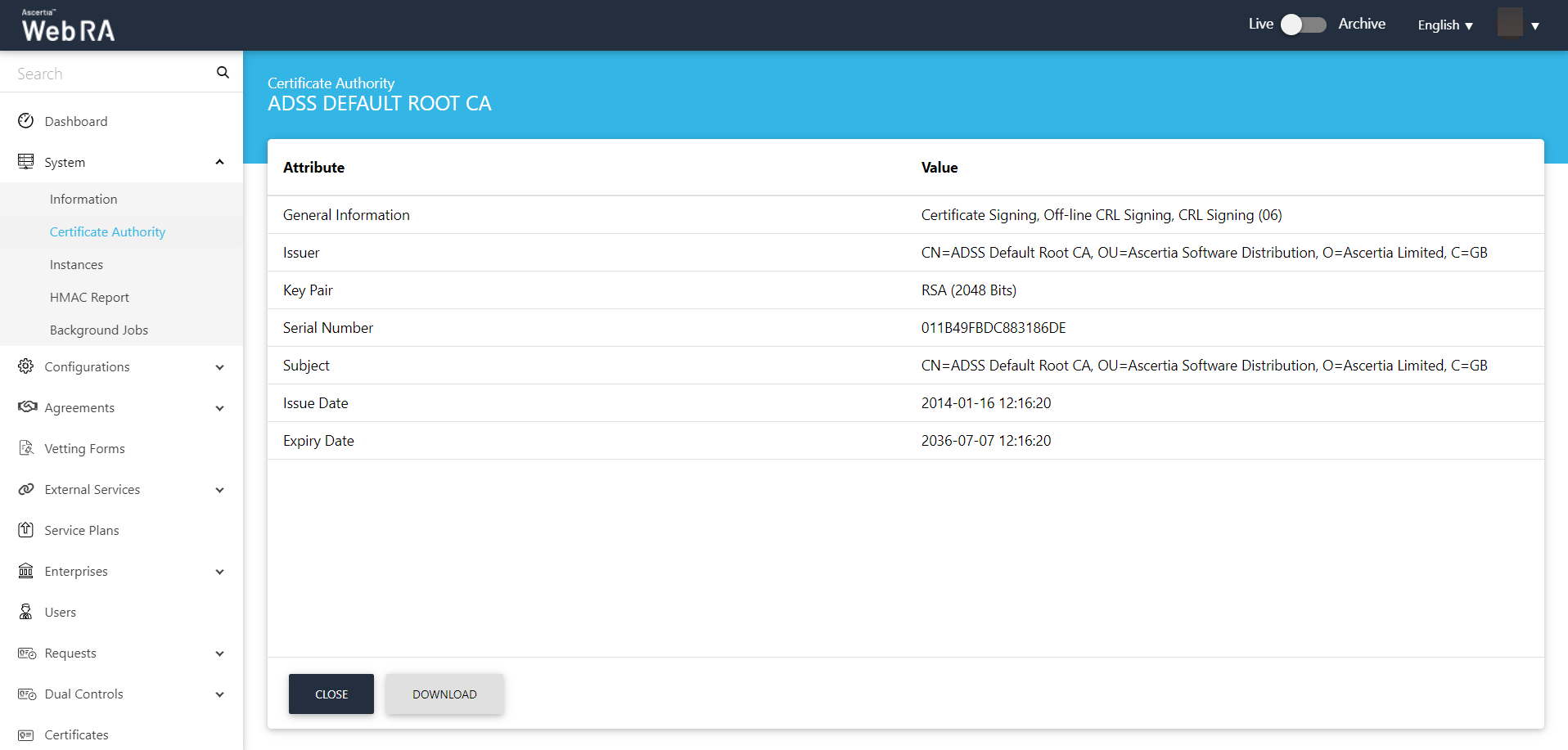
Click Close.

