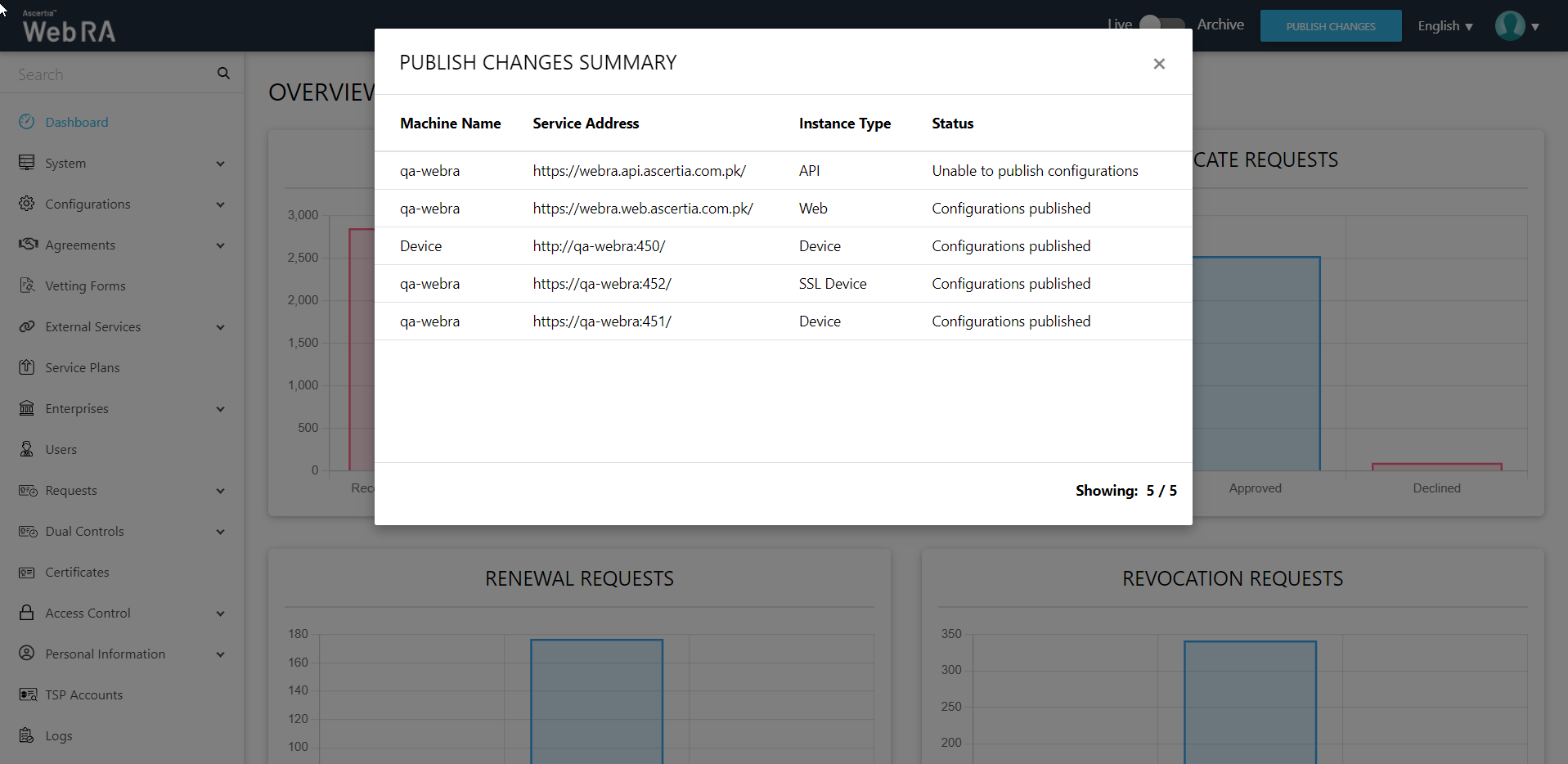Publish Changes
As displayed below, the "Publish Changes" button is available at the top right of the application, next to the "Language" and "Help" buttons.
An operator can use it to make any changes in the configurations effective.
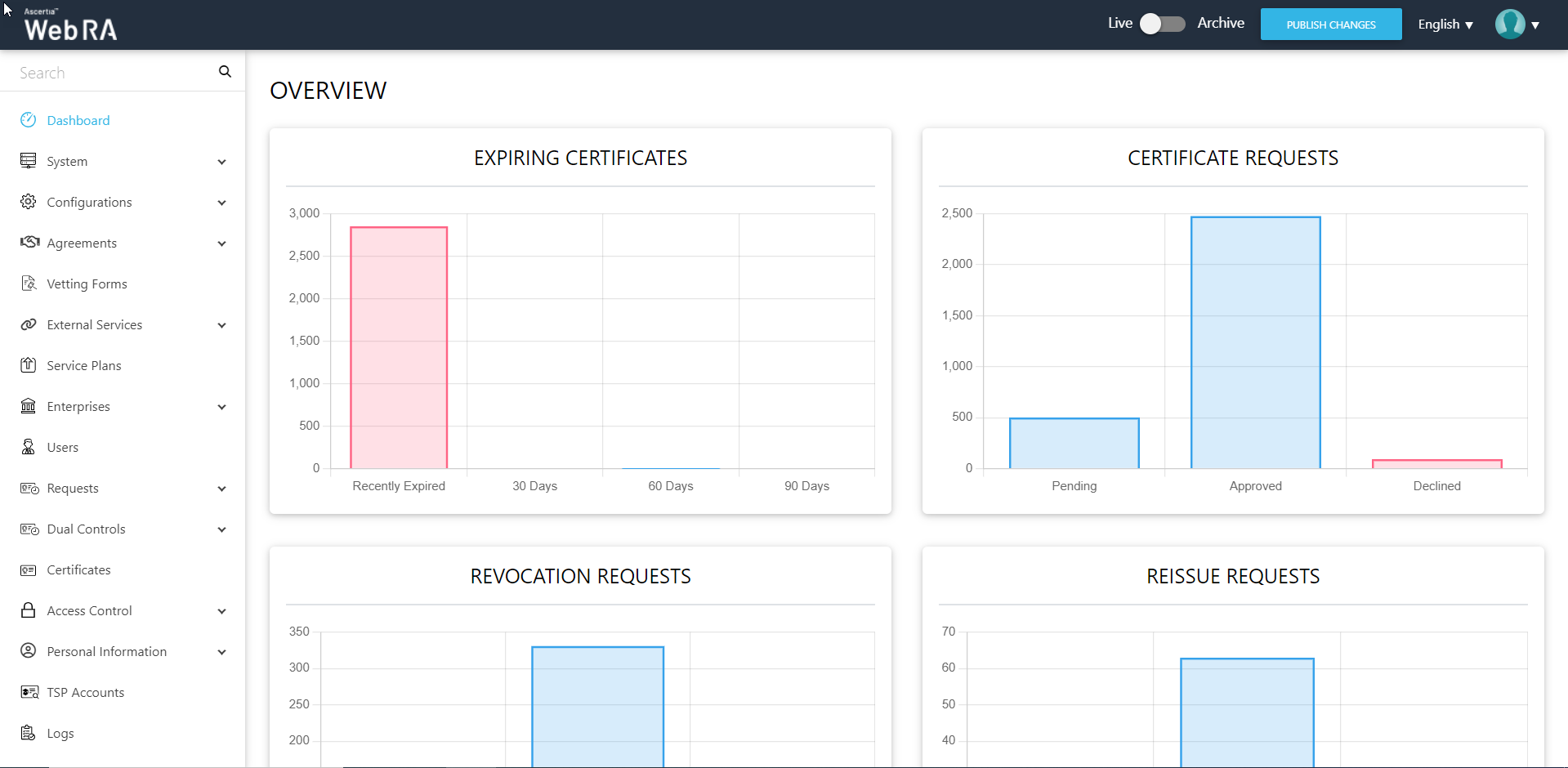
A confirmation message will pop-up, click "Yes" to proceed:
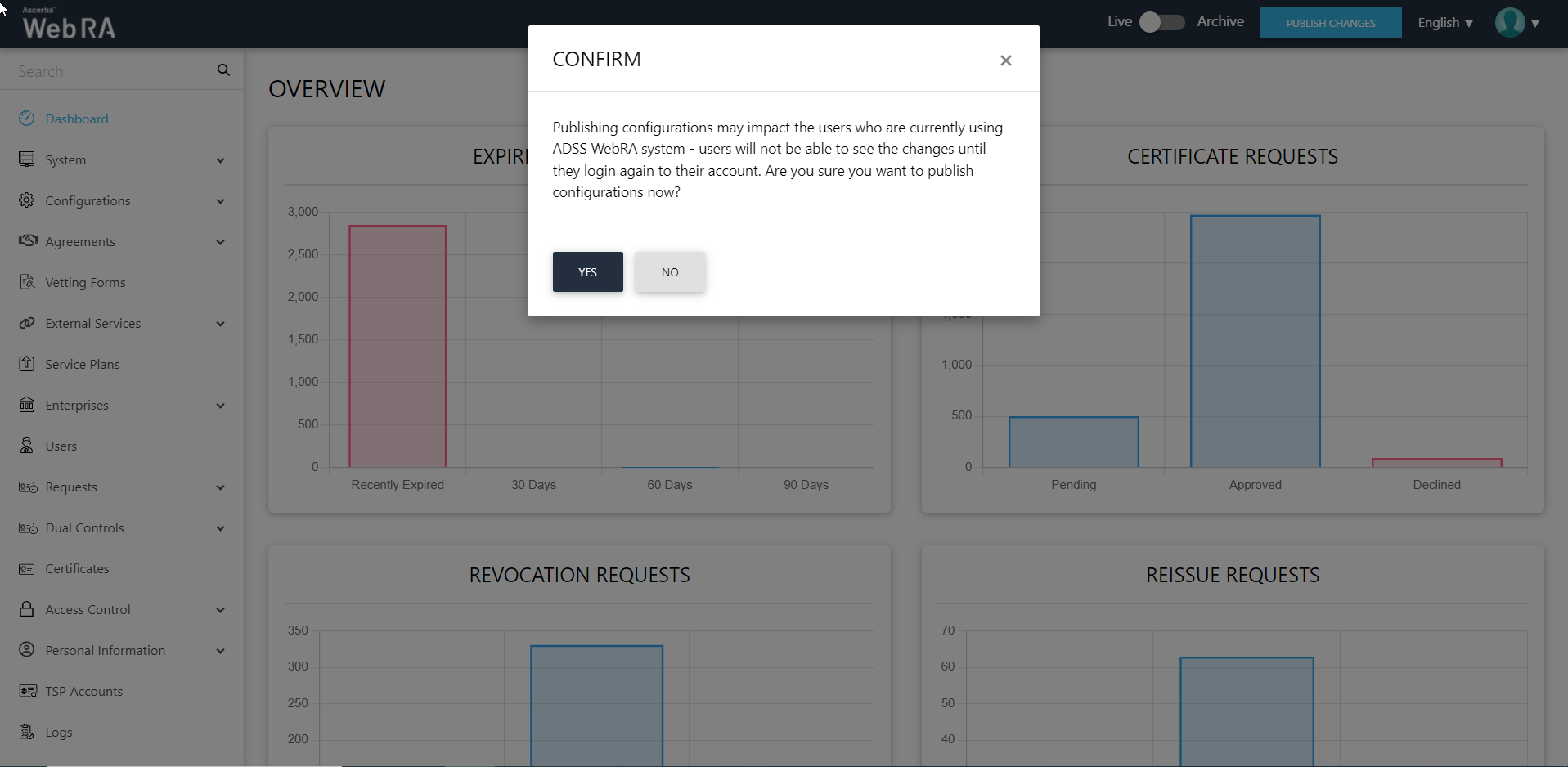
The publish changes summary displays the Machine Name, Service Address, Instance Type and Status of the configurations.