Enterprise
A user should scroll and click on the Enterprise button which is divided into two sub sections, Profile and Certificate Details. (As displayed in the screenshots below)
This section will be available to a user based on his Role. It will appear only if the user has a permission to view this section.
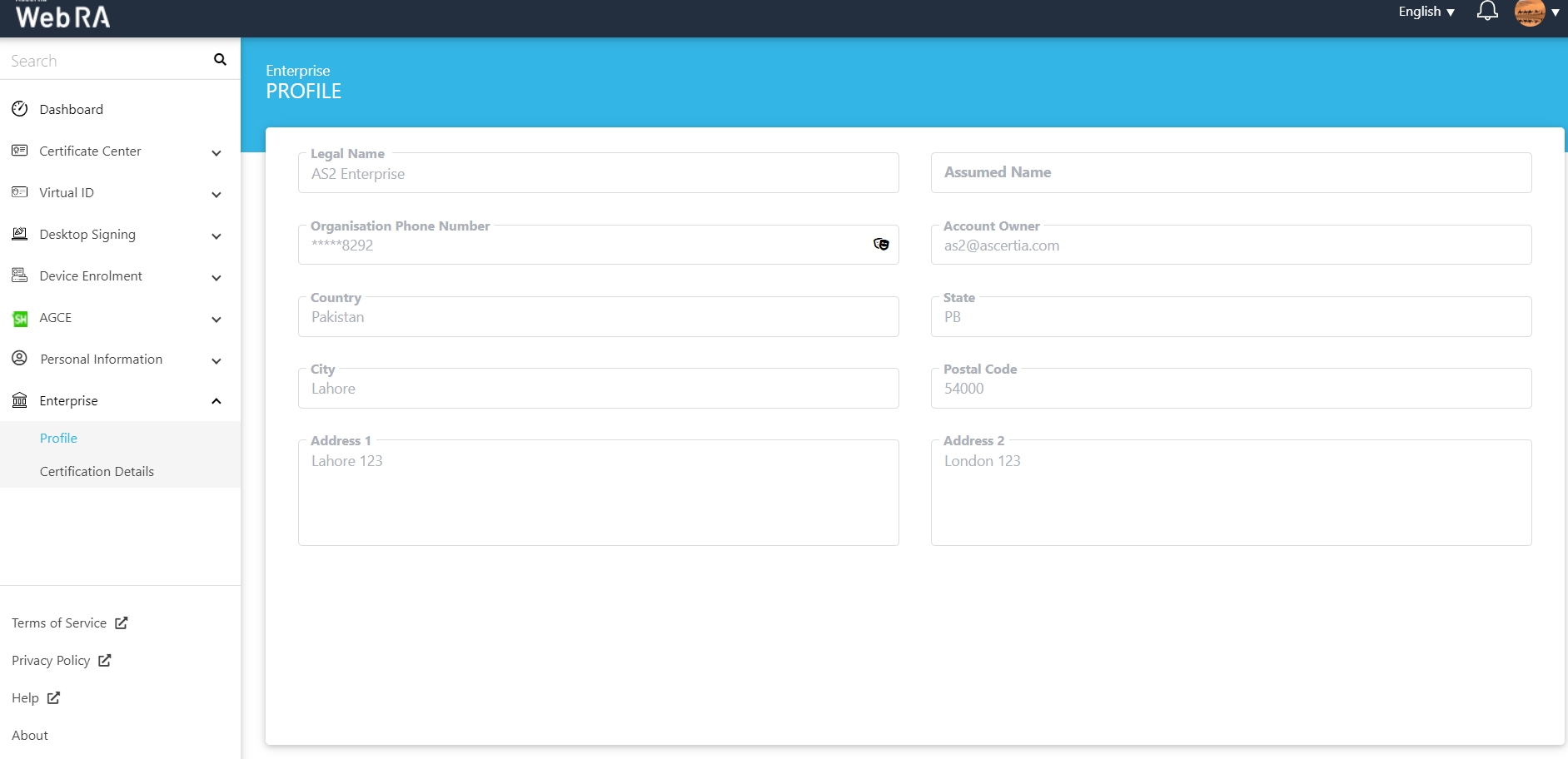
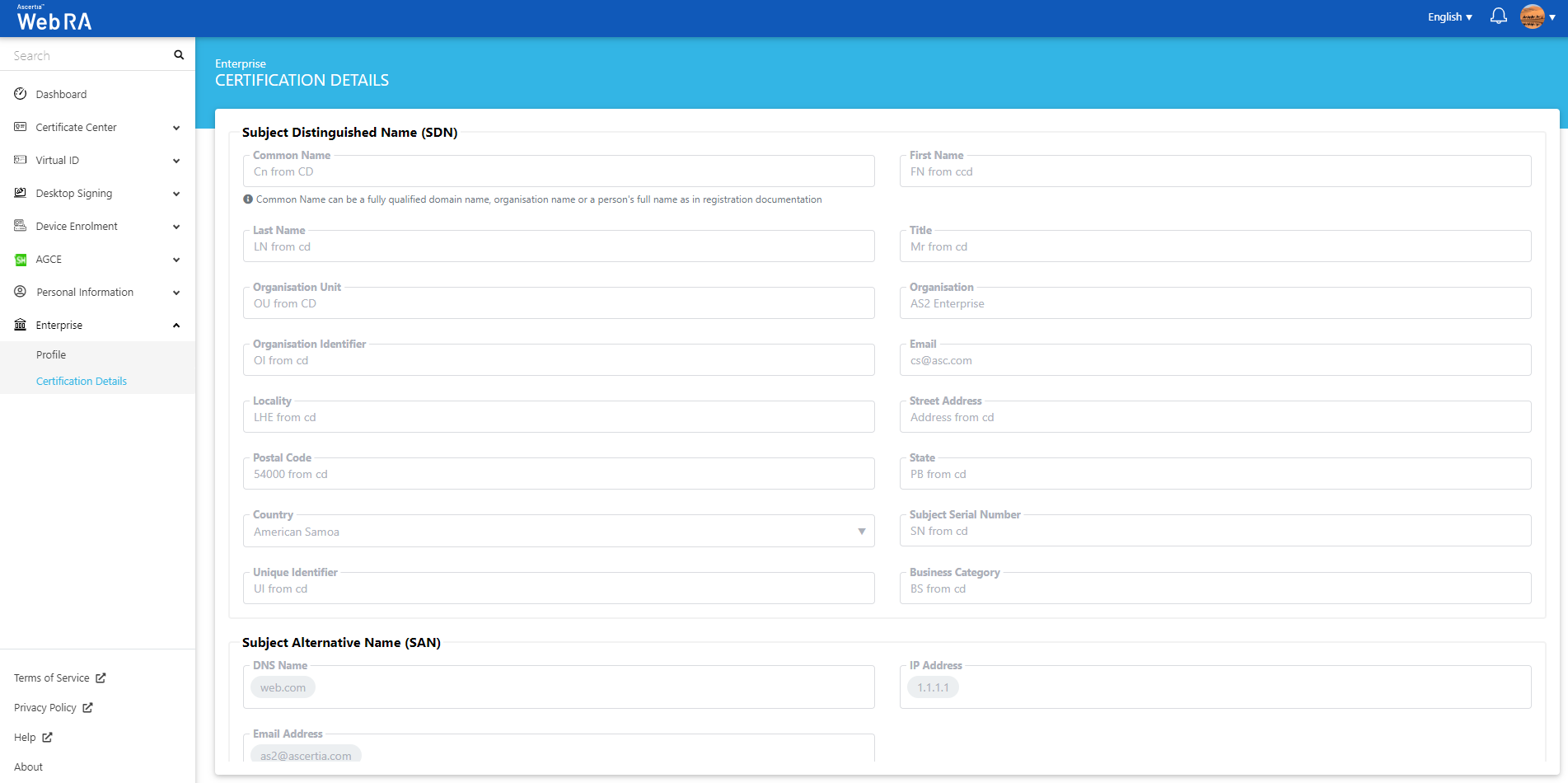
Certificate Sharing
Sharing certificates between users of the same organisation is important when one of the users who was managing legal certificates leaves the organisation or is not available. In such situation, the other users are unable to manage certificates. The certificate sharing feature is available so that certificate management of SSL certificates is made easier between the users of the same organisation.
The following modules will contain the shared certificates if 'Share Certificate' is enabled in the role.
- Certificate Requests
- Issued Certificates
- Renew Requests
- Rekey Requests
- Revocation Requests
- Reissue Requests
A user can perform the following actions against shared certificates, if it is allowed in his role:
- Revoke
- Renew
- Re-issue
