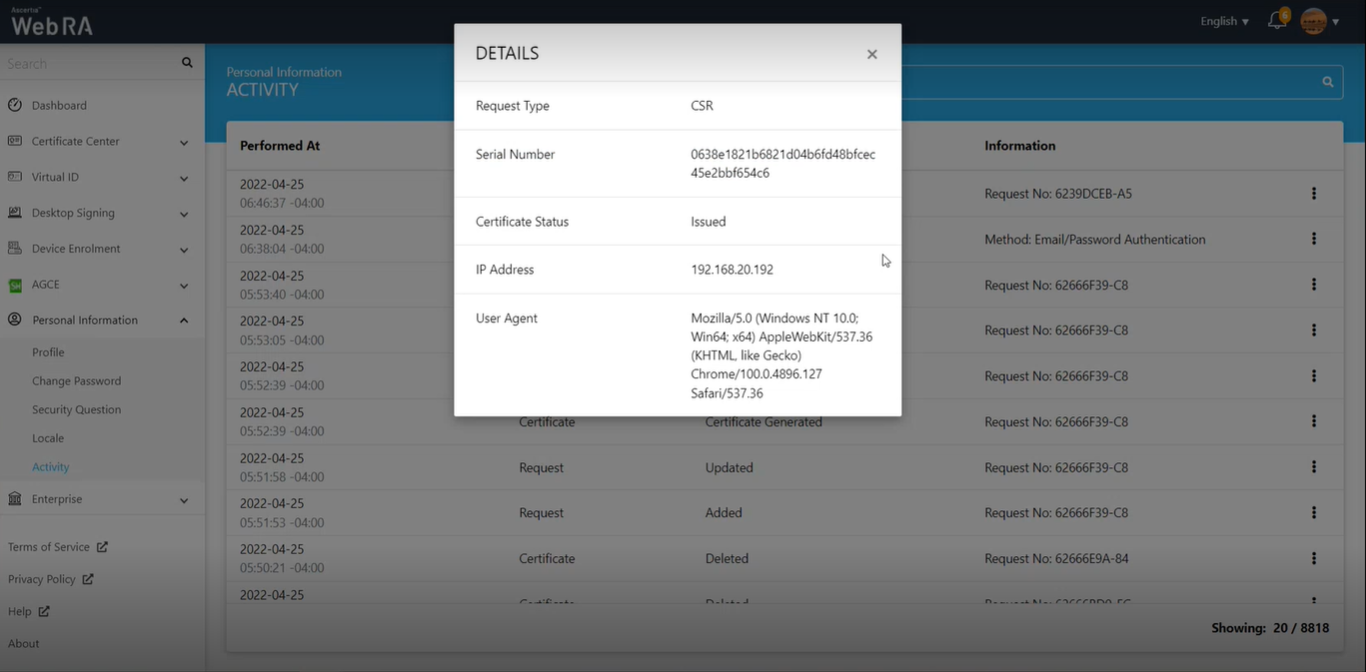Activity
ADSS Web RA User Portal records all high-level activities along with particular date and time stamps (which is set under user's locale), and other details to provide an effective audit trail. There are following types of activities that are logged, i.e. Account/ User, Personal Information Settings and Enterprise related activities.
You can view your activity under Personal Information > Activity. Scroll down the grid to view your older activity logs. The system will keep fetching the records accordingly. You can also view each activity's information by clicking the Details link.
|
|
Users can view their own activity logs. However, Admin RAOs can also view any enterprise RAOs/User activity logs from ADSS Web RA Admin portal. See the Users section for more details. |
In case of Delete Certificate, an activity will be created that contains all information pertaining to it (Request Type, Serial Number, Certificate Status, IP Address and User Agent).
Refer to the screenshot below: