Change Database Credentials
Database credentials stored by ADSS Web RA and ADSS Server are encrypted for security purpose. If you need to make changes in your database server configurations, then these changes must be reflected in the Web RA and ADSS Server installations for the application to continue working as expected.
ADSS Web RA provides an option through the installer to update the following types of database related information:
- Database username and password.
- Database name and/or server (in case if database is restored from production database otherwise you need to install with existing database option).
- Authentication types (from SQL Server to Windows authentication and vice versa)
Follow the installation wizard, and select the “Change database credentials” option, when the Installation Type screen appears:
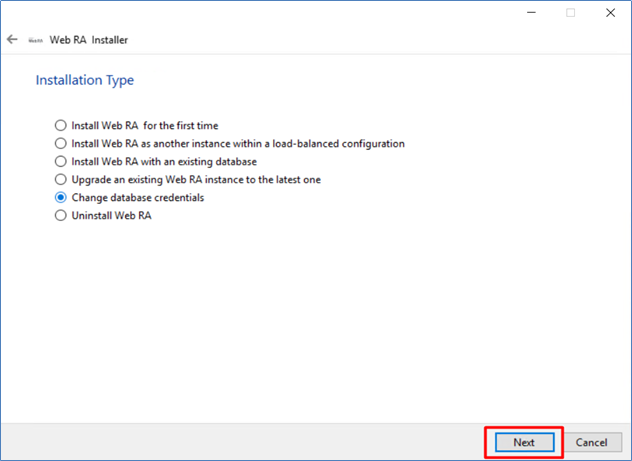
Click Next button to view and accept the license agreement.
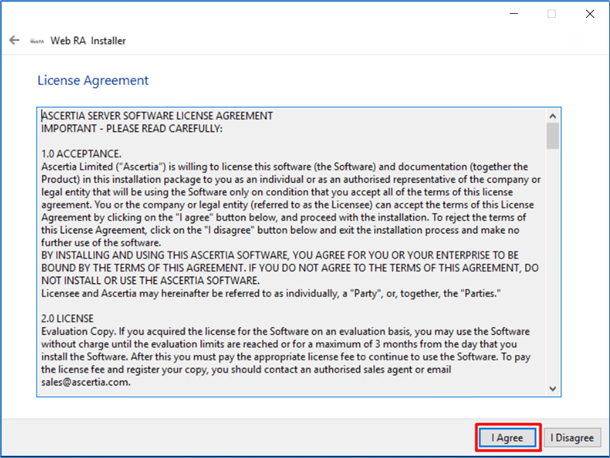
Click on I Agree button to proceed. The next screen will display the ReadMe text.
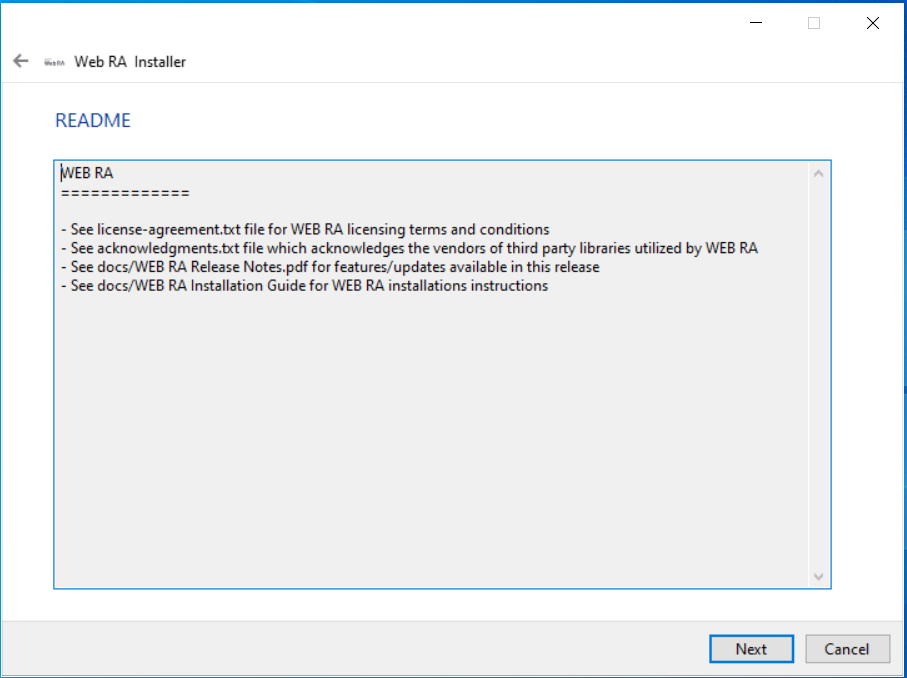
Click Next, the screen will display the settings for database configurations.
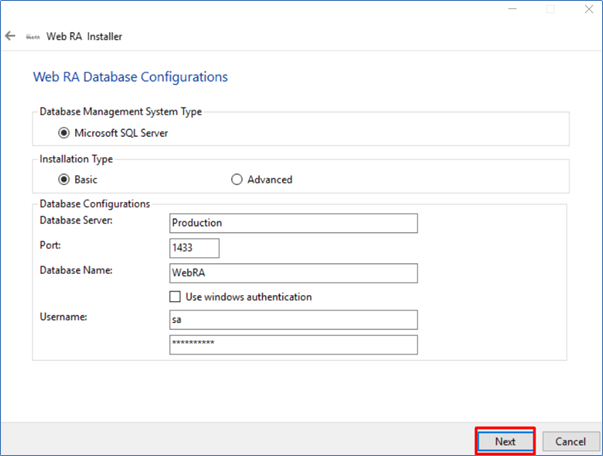
Click Next button to update the database configurations.
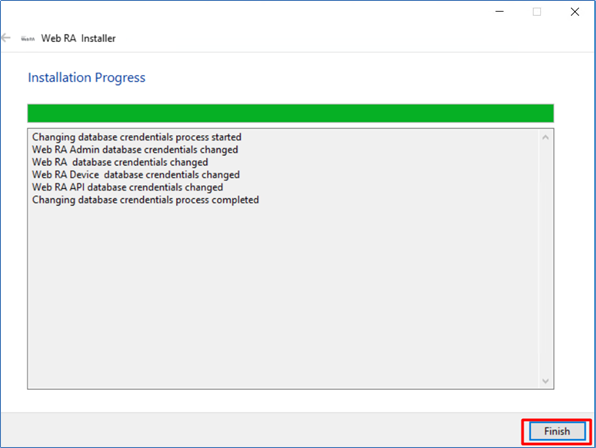
Click Finish button to complete process. Now your Web RA application must be running using latest database credentials.
