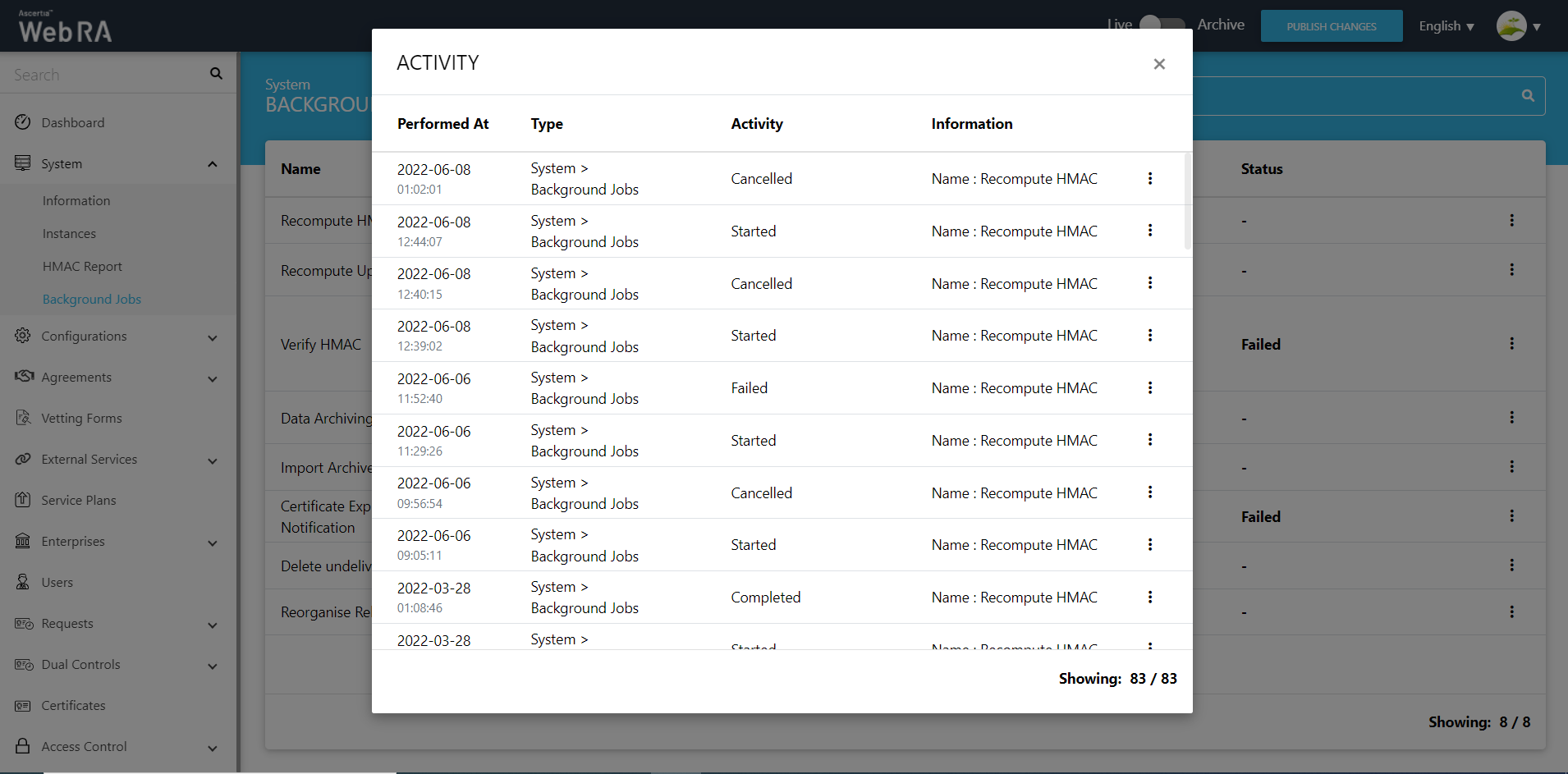Background Jobs
ADSS Web RA allows you to create jobs that run in the background, i.e. asynchronously and without blocking the main application.
Background jobs are used to reduce the manual effort and to automate the process. They can run in the background without any user input and can be scheduled to run when the system load is low.
Background Jobs appears under the System tab.
Admin > System > Background Jobs
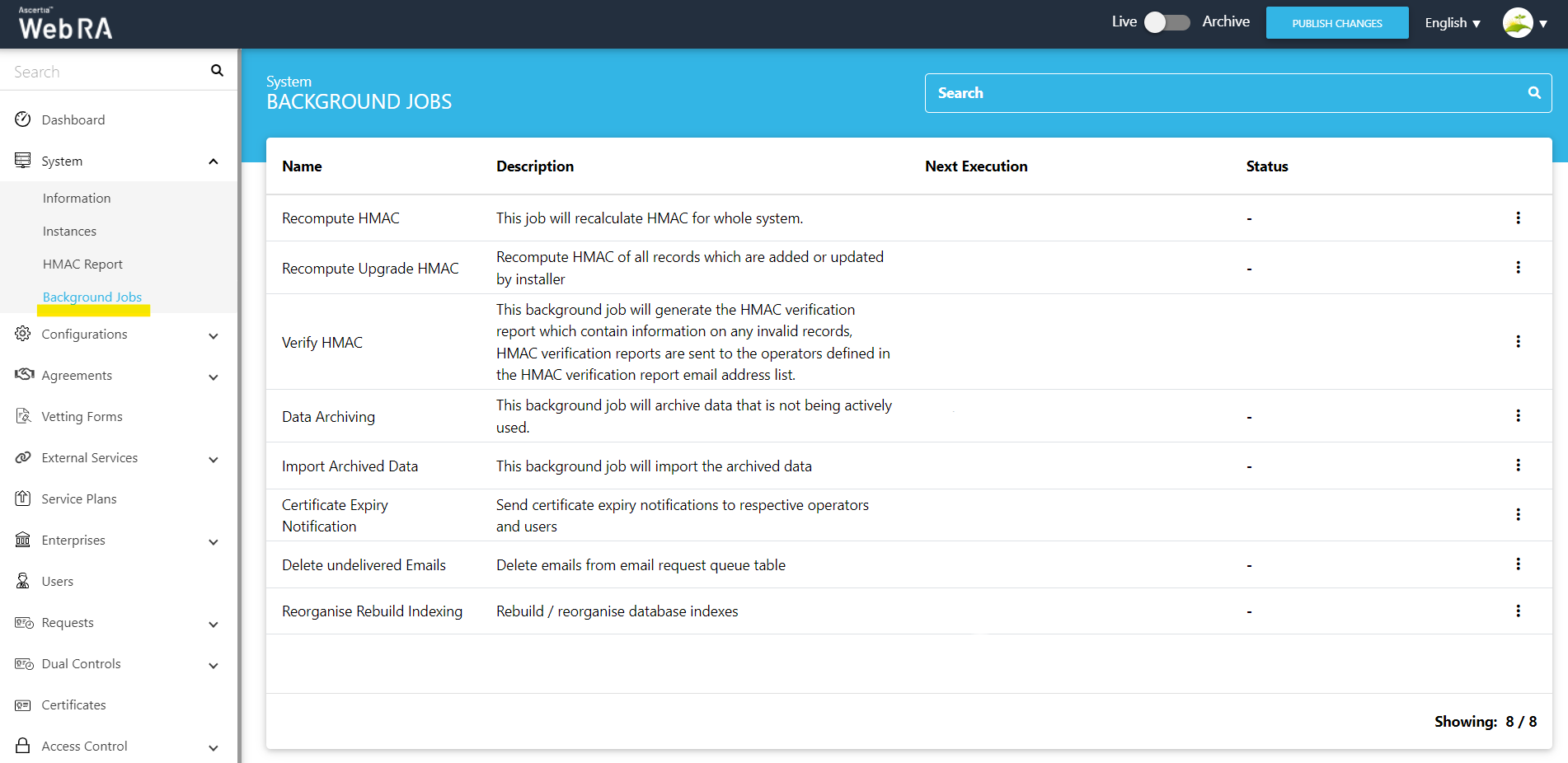
|
Basic Information |
|
|
Field |
Description |
|
Name |
This is the name of the background job an operator can execute |
|
Description |
This field explains the description of the background job an operator can execute |
|
Next Execution |
The date when the next background job will start for each module |
|
Status |
The status of the background job can be pending, failed or completed |
|
Background Jobs |
|
|
Field |
Description |
|
Recompute HMAC |
It recomputes HMAC for the entire system |
|
Recompute Upgrade HMAC |
This job is run to recompute HMAC when the algorithm is changed |
|
Verify HMAC |
This job verifies if the HMAC in the system and the configurations match or not, and it generates a report |
|
Data Archiving |
It is the process of moving data that is no longer active and moving it out of the application for long-term retention |
|
Import Archived Data |
This job automatically imports the archived data. Once imported, can be viewed in the Archive Mode (with the help of the archival toggle button) |
|
Certificate Expiry Notification |
It allows to send notifications to respective operators and users for certificates that are about to expire |
|
Delete Undelivered Emails |
This job clears the data from the email request table when the emails are not delivered to the respective email addresses |
|
Reorganise or Rebuild Indexing |
This job reorganises the structure of the indexes and also deletes the data in the cache. It creates new indexes automatically |
All of the above background jobs are to be configured to perform the necessary jobs at different intervals.
Reorganize or Rebuild Indexing
An Administrator can configure the settings to run this background job by navigating Admin > Configurations > Background Jobs >  against the Reorganise or Rebuild Indexing module.
against the Reorganise or Rebuild Indexing module.
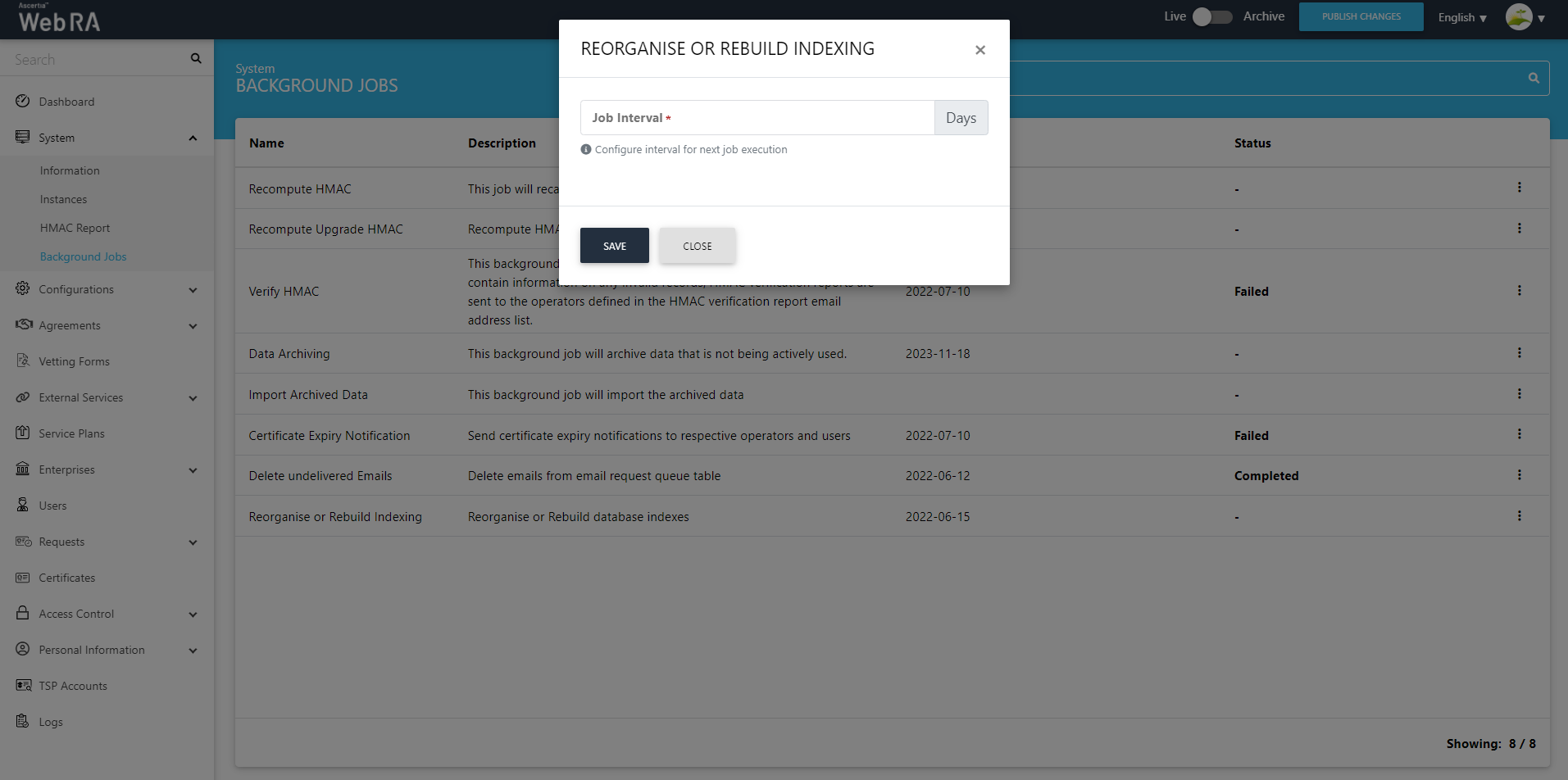
|
Reorganise / Rebuild Indexing |
|
|
Field |
Description |
|
Job Interval |
The number of days at interval to execute the next job |
An activity will be added whenever a background job is executed. Click  and then click Activity to view all activities related to the background job against each module.
and then click Activity to view all activities related to the background job against each module.