Prerequisites
Introduction
System requirements includes minimum hardware and software requirements that needs to install and run Web RA application in Windows Operating System.
Hardware Requirements
Following are minimum hardware requirements that must be available prior to install and run Web RA application.
|
Components |
Requirements |
|
Hard Disk Space |
200 GB (Minimum) |
|
Memory (RAM) |
|
|
Processor |
A Modern multi-core CPU such as Xeon E3-XXXX or E5-XXXX series is recommended |
|
Processor Type |
x64 |
|
HSM (Optional) |
|
Software Requirements
Following are minimum software requirements that must be installed prior to install and run Web RA application.
|
Components |
Requirements |
|
Operating Systems |
|
|
Microsoft IIS |
IIS 10 |
|
IIS Rewrite Module |
v2.1 |
|
.Net Framework |
.Net Framework 4.7.2 or above |
|
.Net Core Runtime and Hosting Bundle |
ASP.NET Core Runtime 5.0.9 Hosting Bundle |
|
Database Servers |
|
|
Database Management Studio |
|
|
Browsers |
|
|
ADSS Server (as CA) |
ADSS Server 6.3+ |
|
Proxy Server |
A proxy server is recommended to provide enhanced security for the Web RA application. Recommended proxy servers are:
|
For testing and proof of concepts, ADSS Server and Web RA can be installed on the same machine along with the database server. However for optimal performance in a production environment, it is always recommended to install them on separately dedicated machines.
The details given above are the minimum set of requirements; for higher concurrent use of the application the system requirements may vary based on the load and performance expectations.
Microsoft .Net Core 5.0.9 Runtime & Hosting Bundle
Web RA has been developed on the latest framework and technologies of Microsoft which are not shipped by default with Windows operating system. To run the Web RA application on IIS and Windows Operating System, install from Microsoft .Net Core 5.0.9 Runtime & Hosting Bundle as a pre requisite before start installing Web RA application.
While downloading the setup, please ensure that the version is correct, as you need to download the same version in which your application has been developed. Once the setup is downloaded, execute it in administrator mode i.e. Run as Administrator and the installation will begin:
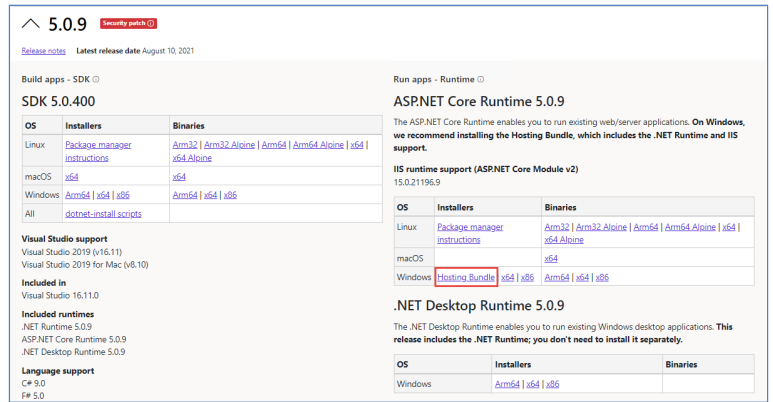
Once downloaded execute the installer by executing dotnet-hosting-5.0.9-win.exe
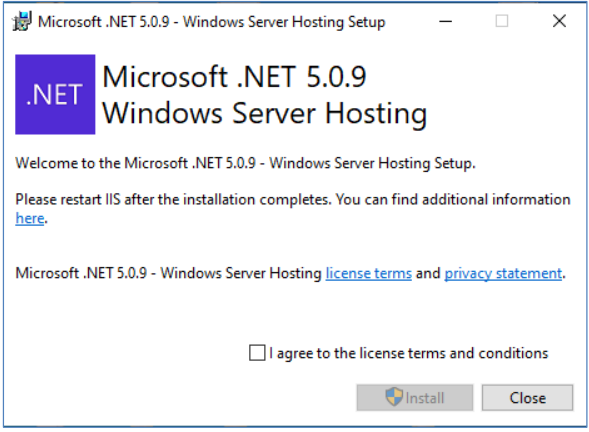
Agree to the license terms and conditions and press Install, it will take a few minutes to complete.
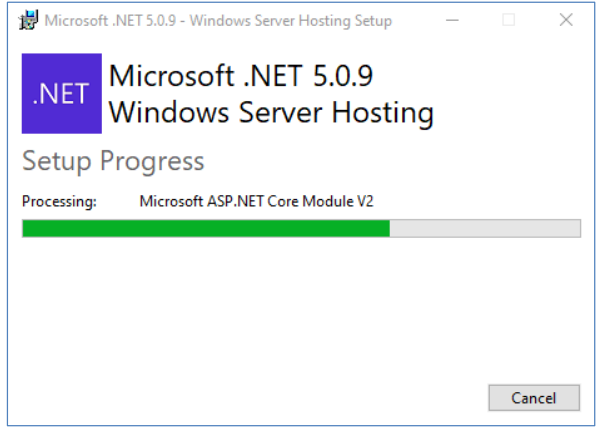
And after successful completion of the installation press Close.
To test if the installation was correct and components are reachable, run command line and type following command:
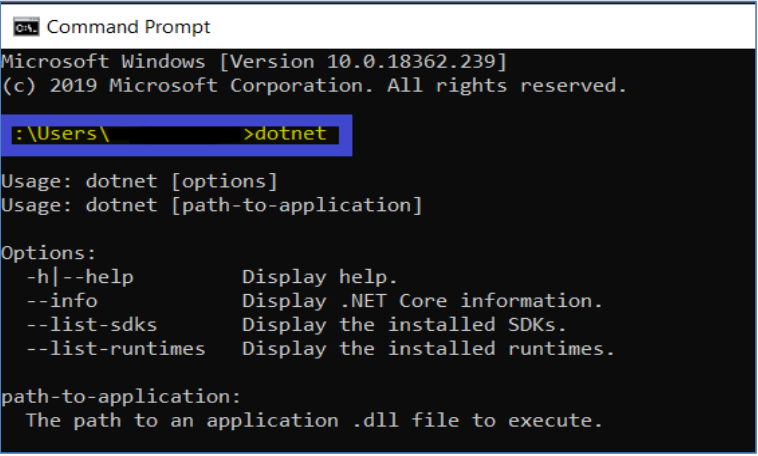
At this point, system is required to restart to apply these changes effectively.
Microsoft IIS URL Rewrite Module 2.1
Download Microsoft IIS URL rewrite module 2.1 from the following link:
Navigating to this URL will present with the following screen:
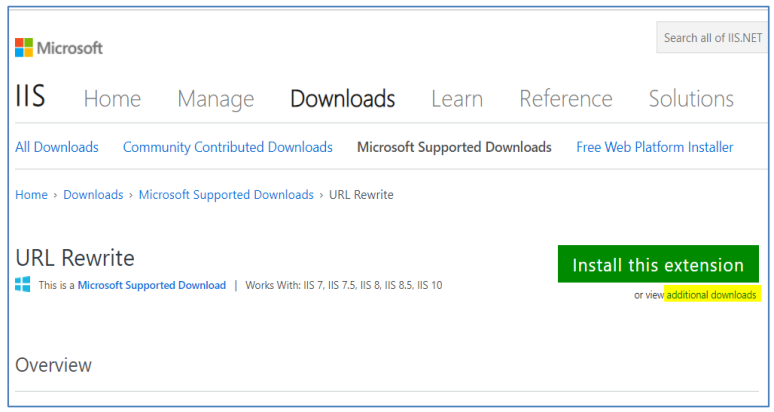
Clicking on the green Install this extension will install the extension on the current machine. For offline installers click Additional Downloads which will bring you down to the list of the installers
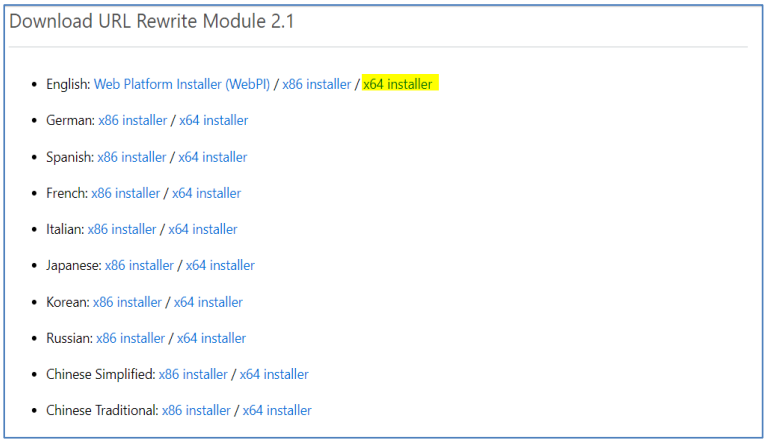
Download "x64 installer" with your preferred language. For this documentation it’s English. Start the installation by executing the downloaded file in Administrator mode.
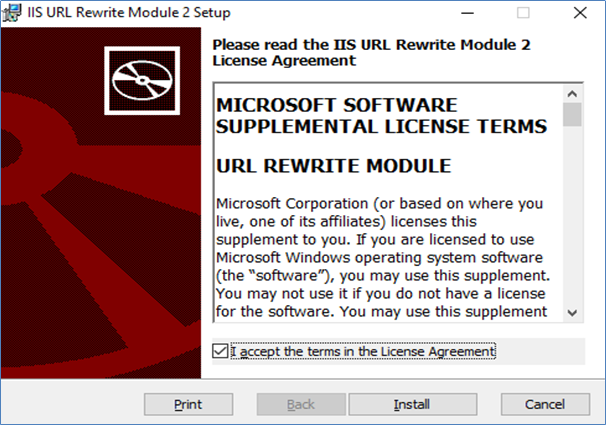
Accept the terms in the license agreement and click Install to proceed, the installation will take few minutes:
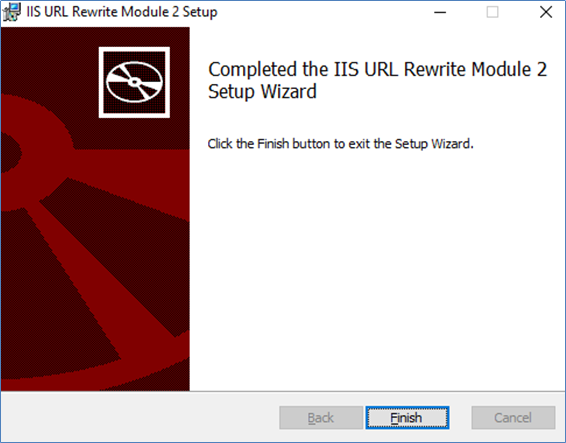
Click Finish once the installation is complete
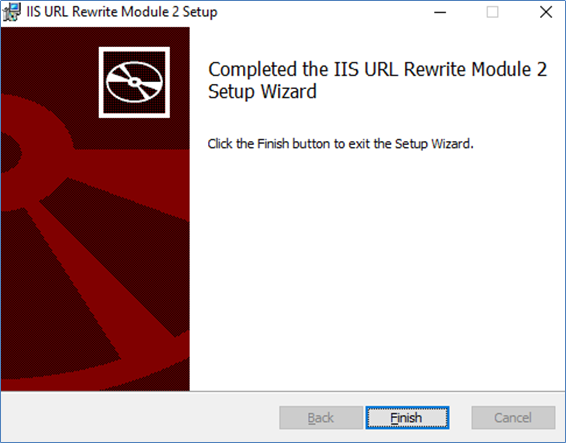
You are now done with the installation of prerequisites. You can now start installation of Web RA application through installer.
