You can also configure the form filling functionality for PDF compliant forms in a template. In this regard, the fields of a PDF form can be assigned to specific recipient(s). When the workflow related to this template is initiated, SigningHub will allow only the specified recipient(s) to fill in the assigned fields upon their turn. In case a form field is not assigned to any recipient, then all recipients in the workflow can enter text in that field before singing the document.
You can also make it mandatory for any recipient to fill in the form field(s), in this case the document cannot be signed without specifying data in those form field(s). Once specified, such information becomes the permanent part of a signed PDF document.
Configure form filling settings in the template
After you have:
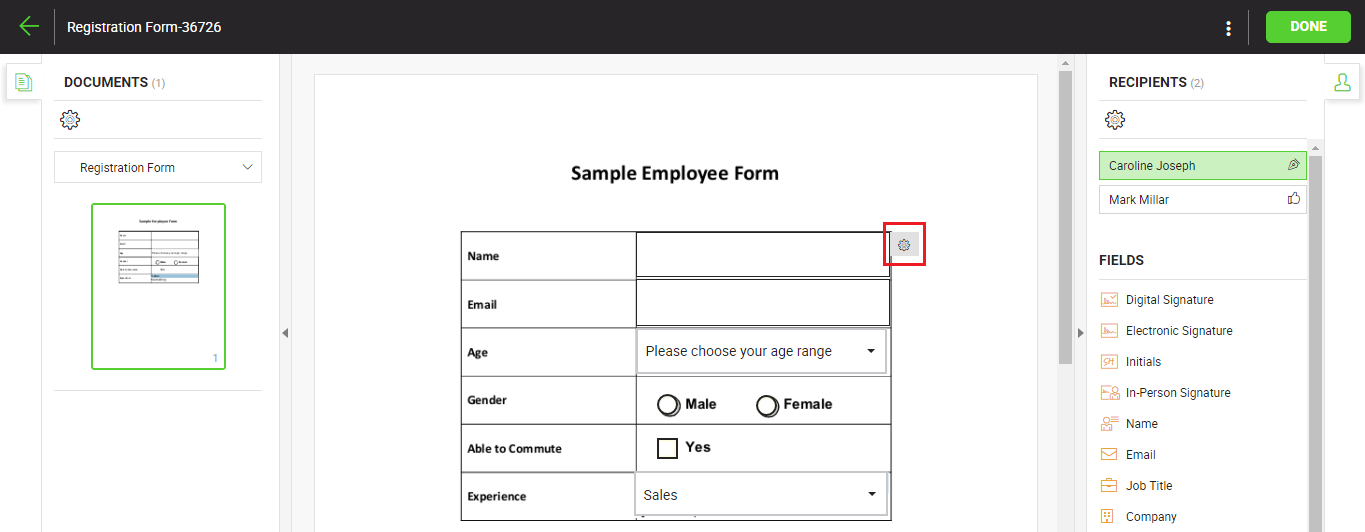
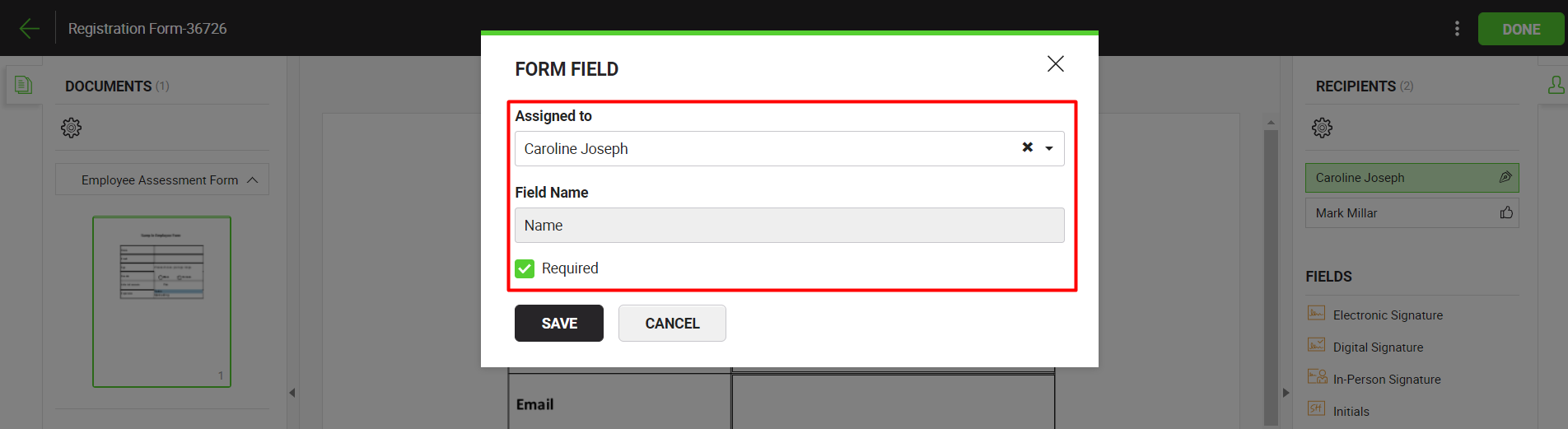
|
|
|