SigningHub provides Remote Authorised Signing (RAS) feature, to allow you to authorise a remote signature (done on server) using your registered mobile device(s), running any of the SigningHub native apps (i.e. Android or iOS). The device will have its user authentication built-in (touchID or PIN), so in a way you can also get two-factor authentication.
The feature is available on those Android devices that support fingerprints verification, while in case of iOS devices, it can work with both touch ID or passcode verification. When you are allowed (available in your service plan and configured in your role) to use this feature, then upon signing for the first time you need to register your device via SMS and Email OTPs before authorisation. This is a one time process only. Once your device is registered you can start authorising your signature from it. Similarly, you can register multiple mobile devices with your account. For more details, visit Ascertia's Partner Portal for frequently asked questions.
View your registered/ authorised mobile devices
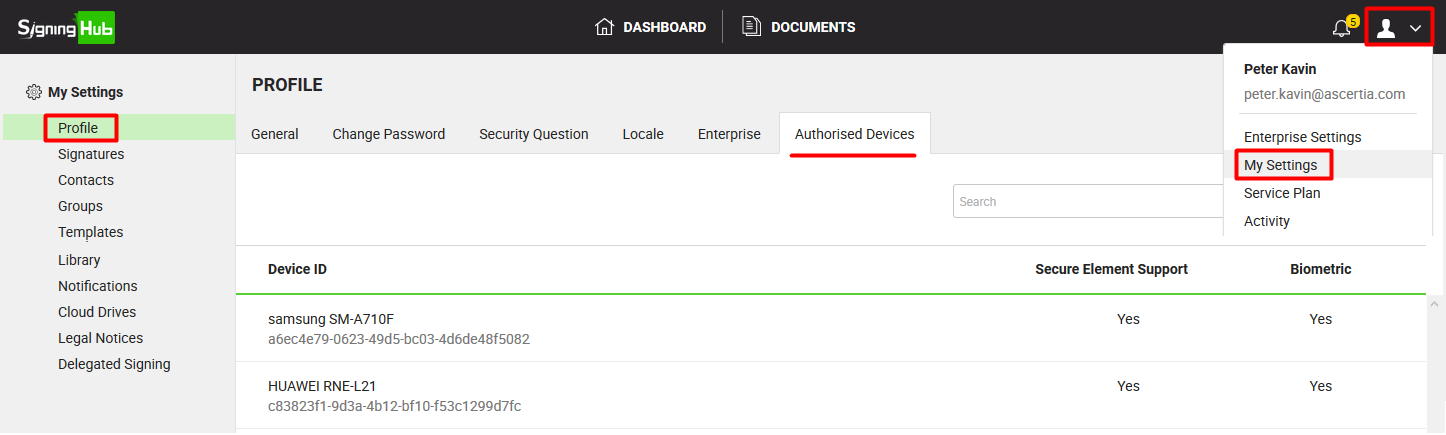
Mobile device registration and de-registration
You can easily register your mobile device with your SigningHub account, or de-register your registered device from your SigningHub account, visit Ascertia's Partner Portal for frequently asked questions.
|
|
The availability of Remote Authorised Signing (RAS) feature is subject to your subscribed service plan and assigned role. If you cannot find the "Authorised Devices" tab in your account, contact your Enterprise Admin |