View workflow evidence report
Home > Audit Trail Options > View workflow evidence report
View workflow evidence report
The "Workflow history" option provides the soft-copy of workflow activities related to a selected document, which is sufficient for your own audit trail record. However, when you need to present these workflow details in hard-copy as a legal proof outside SigningHub, use workflow evidence report.
A Workflow Evidence Report entails the detailed logs of each SigningHub transaction performed within a document workflow, in the downloadable PDF format. It is also digitally signed by Ascertia with an invisible PAdES Part 2 signature, and is available to the respective document owner only.
So in case a recipient in the workflow repudiates their signature, or if there is any query related to the workflow, this report can resolve all such issues. However, viewing Workflow Evidence Report is subject to your assigned enterprise user role. If you are willing to use this provision, ask your Enterprise Admin to enable it in your Role>Document Settings.
View workflow evidence report of a document
- Click the "Documents" option, available at the top of the SigningHub screen.
- From your documents list, locate and select the completed document for which you want to see the workflow evidence report.
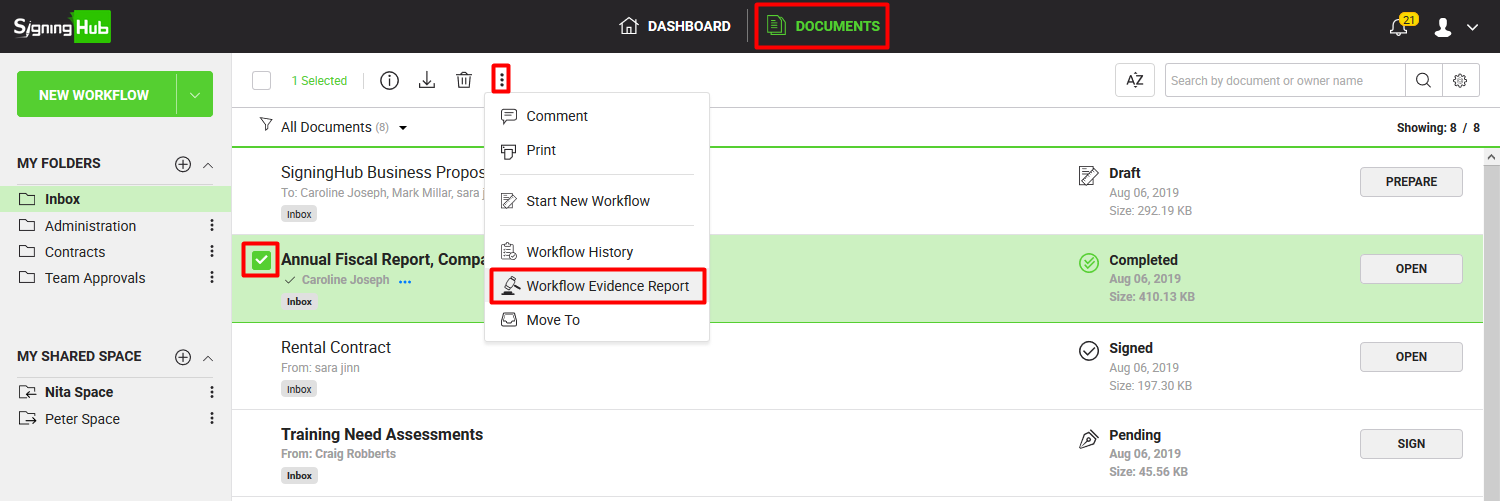
- Click the three dots menu
 and select the "Workflow Evidence Report" option.
and select the "Workflow Evidence Report" option.
The document is downloaded to your local Downloads folder in PDF file.
1. The workflow evidence report PDF contains an invisible PAdES Part 2 signature.
2. The workflow evidence report PDF is available for completed documents only.
3. The availability of Workflow Evidence Report is subject to your subscribed service plan. If you could not find this option, contact sales.
See also
View activity logs
View workflow history
View system notifications