Enterprise information
Home > Configure Personal Settings > Set up your SigningHub profile > Enterprise information
Enterprise information
In case you are logged in as an enterprise user, SigningHub lets you view your enterprise information in read-only mode. In this regard, you can view your enterprise name, enterprise account owner name, their email address and their mobile number.
View your enterprise information
- Click your profile drop down menu (available at the top right corner).
- Click the "My Settings" option.
- Click the "Profile" option from the left menu. The first tab i.e. "General" will be opened by default.
- Click the "Enterprise" tab.
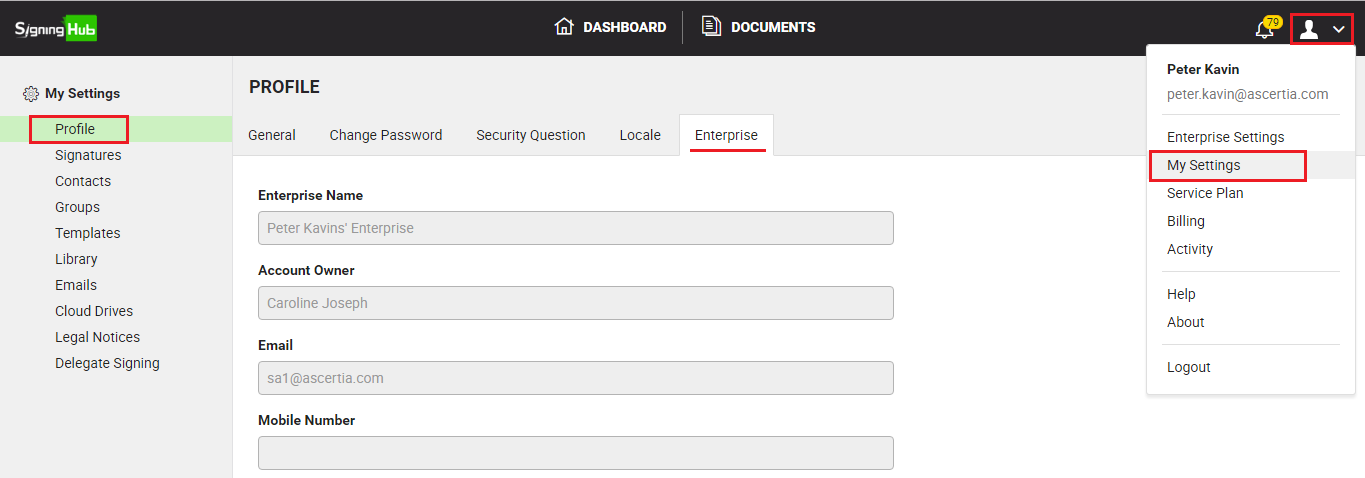
The "Enterprise" tab will not be shown to the individual account holders.
See also
Reset security question
Specify locale
Authorised devices