Configure special privileges
There are certain special privileges in a workflow, which you can add in a template for your choice recipients. They are:
- Configure recipient permissions
- Configure document access security
- Configure auto reminders
- Configure post processing
After configuring the special privileges in a template, click the "Next" button to proceed to the Add data fields phase. 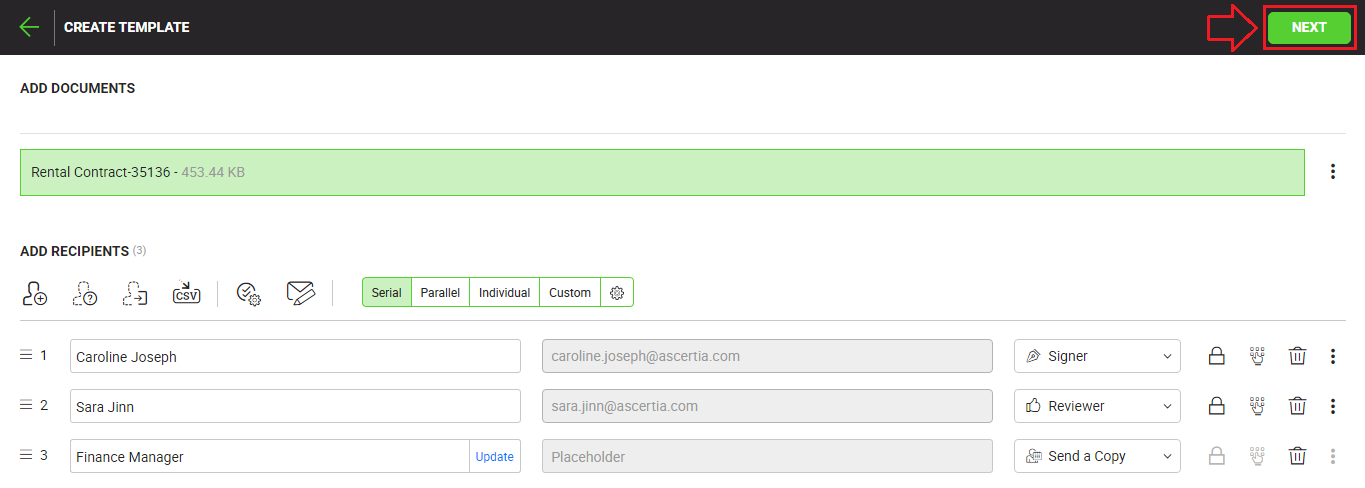
|
|
|

