Active sessions
SigningHub allows the user to track the 'Active Sessions' so that the user will be able to know about their recurrent logins. SigningHub lets you view information about the 'Active Sessions' in read-only mode. In this regard, you can view name (of the system), agent (web browser) and IP address.
View your active sessions
- Click your profile drop down menu (available at the top right corner).
- Click the "My Settings" option.
- Click the "Profile" option from the left menu. The first tab i.e. "General" will be opened by default.
- Click the "Active Sessions" tab.
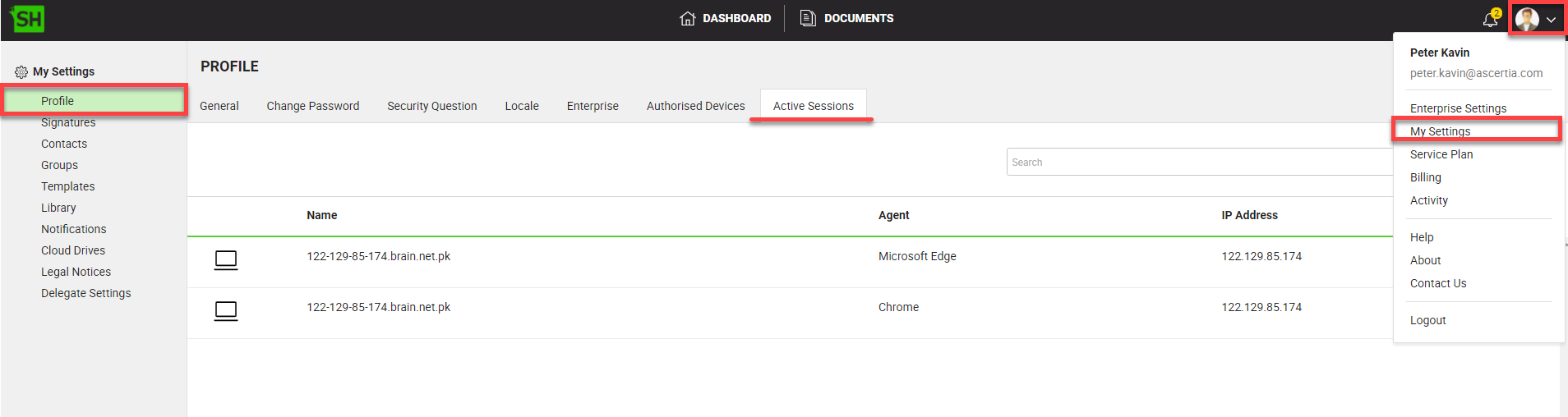
|
|
|
See Also
- Change Password
- Security Question
- Locale
- Enterprise
- Authorised Devices
- Two-Factor Authentication (2FA)

