Edit a Service Plan
To edit an existing service plan:
- Click the "Service Plans" option from the left menu.
The "Service Plans" screen will appear. - Click
 adjacent to the service plan (to edit) from the main grid.
adjacent to the service plan (to edit) from the main grid.
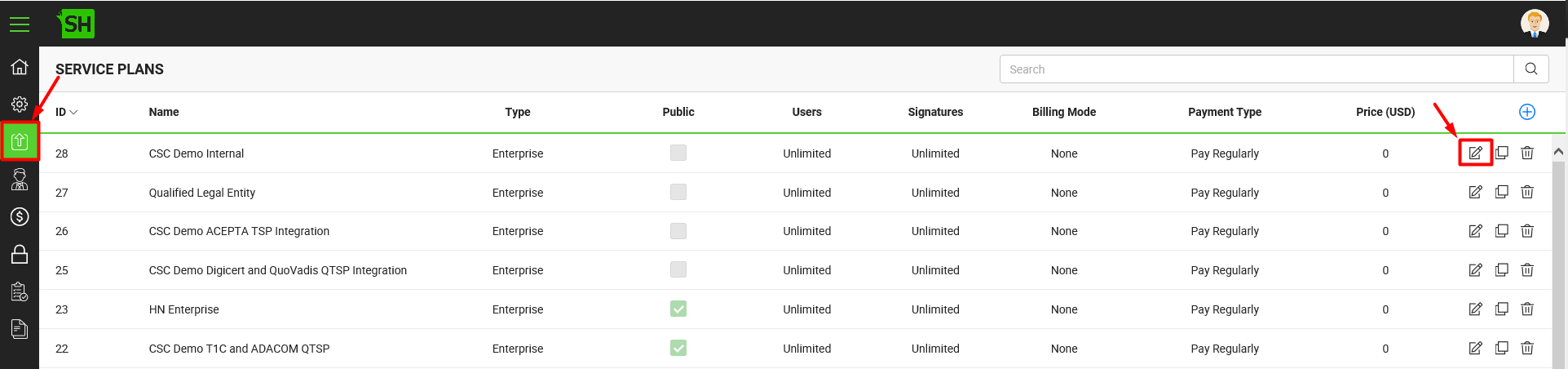
- A dialog wizard (consisting of 5 sequential dialog boxes, i.e Basic Information, Constraints, Signatures, Settings, and Billing) will appear in editable mode. For dialog boxes description, see how to create a new service plan. Edit the required content from each dialog box accordingly and click the "Next" button.
- Click the "Finish" button from the last dialog box (i.e. Billing).
