Change Their Service Plan
To change the subscribed service plan of an account:
- Click the "Accounts" option from the left menu.
The "Accounts" screen will appear. - Search the account, whose service plan is required to change.
- Now click
 adjacent to it, and then select the "Change Service Plan" option.
adjacent to it, and then select the "Change Service Plan" option.
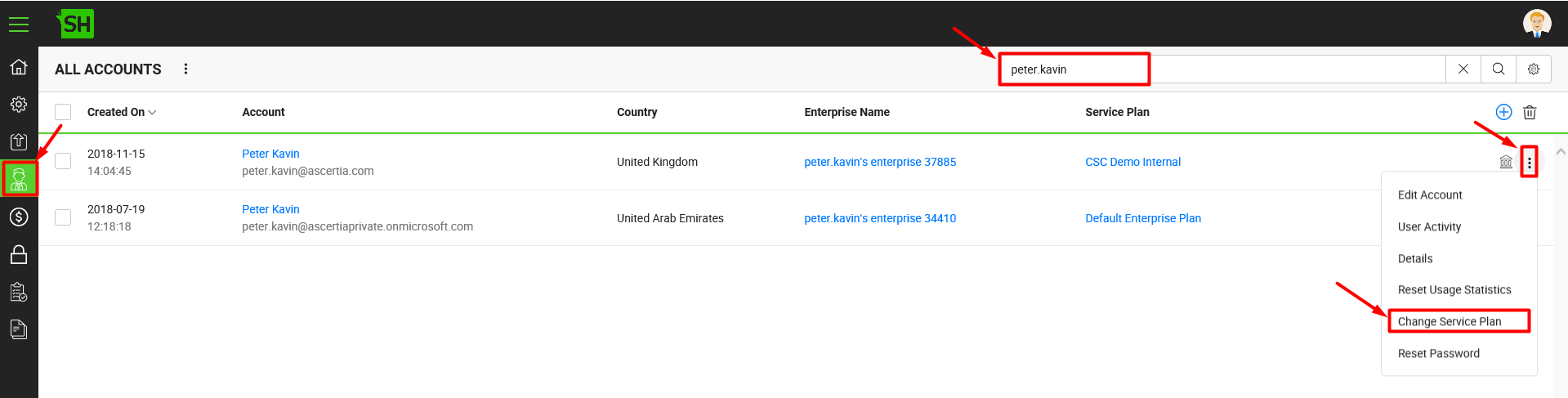
- A dialog will appear to change the service plan. Select a service plan from the "New Service Plan" list and click the "Save" button.
Click from the respective fields to view the details of the current and new service plans.
from the respective fields to view the details of the current and new service plans.
|
|
|
See Also
- View Their Service Plan Details
- View/ Delete Their Enterprise Information
- Reset Their Usage Statistics
- View Their Personal Information
- Update User Information
- View/ Update/ Revoke Their Signing Certificates
- Unlock Their Account
- Reset Their Account Password
- Dormant an Account
- Archive an Account
- Allow Advanced Reports

