Allow Advanced Reports
To allow Advanced Reports against an account:
- Click the "Accounts" option from the left menu.
The "Accounts" screen will appear. - Search the account, whom you want to allow Advanced Reports.
- Now click
 adjacent to it, and then select the "Advanced Reports" option.
adjacent to it, and then select the "Advanced Reports" option.
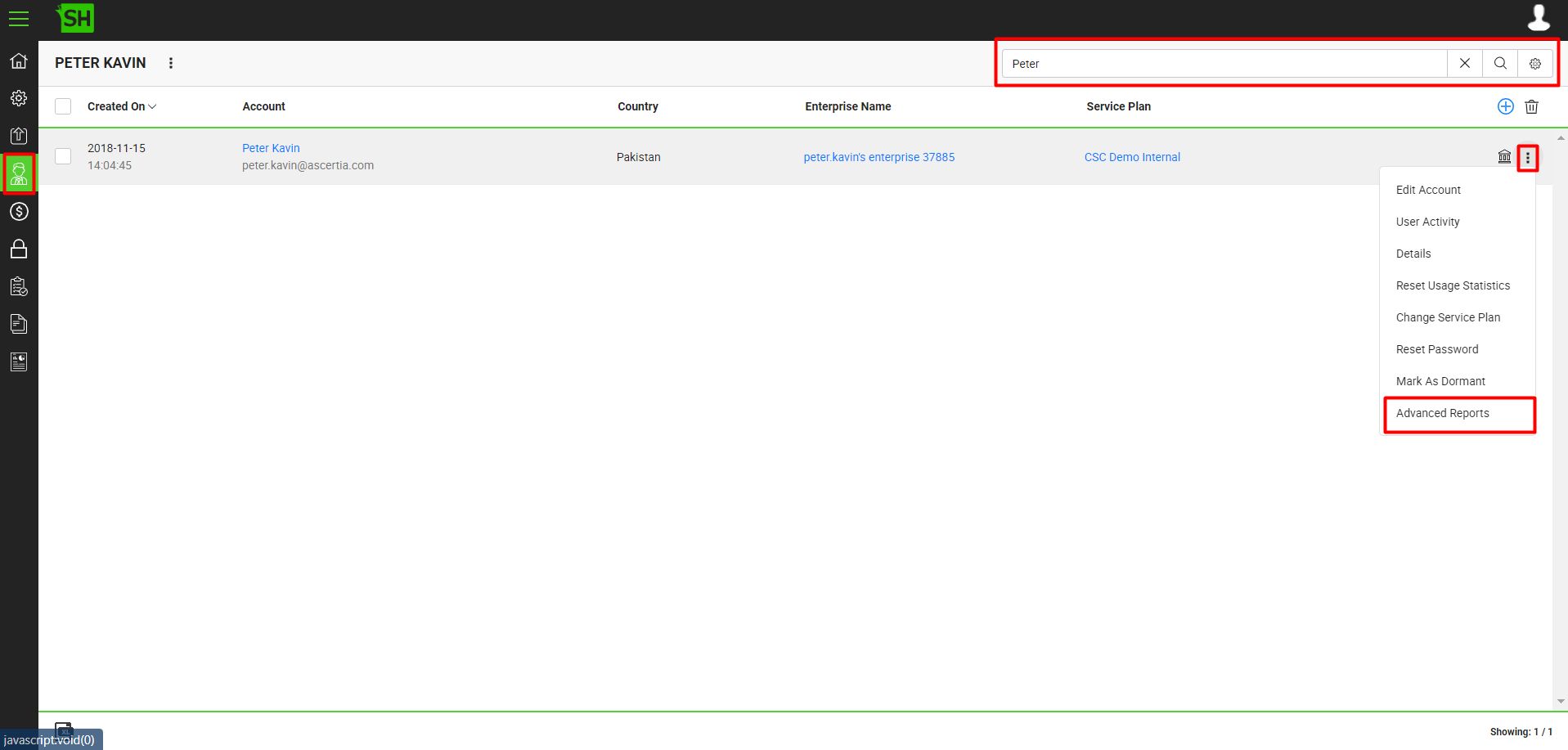
- A "Advanced Report Settings" dialog will appear. Select the "Workspace ID" from the drop down, for which you want the advanced reports to be visible to the Enterprise Owner.
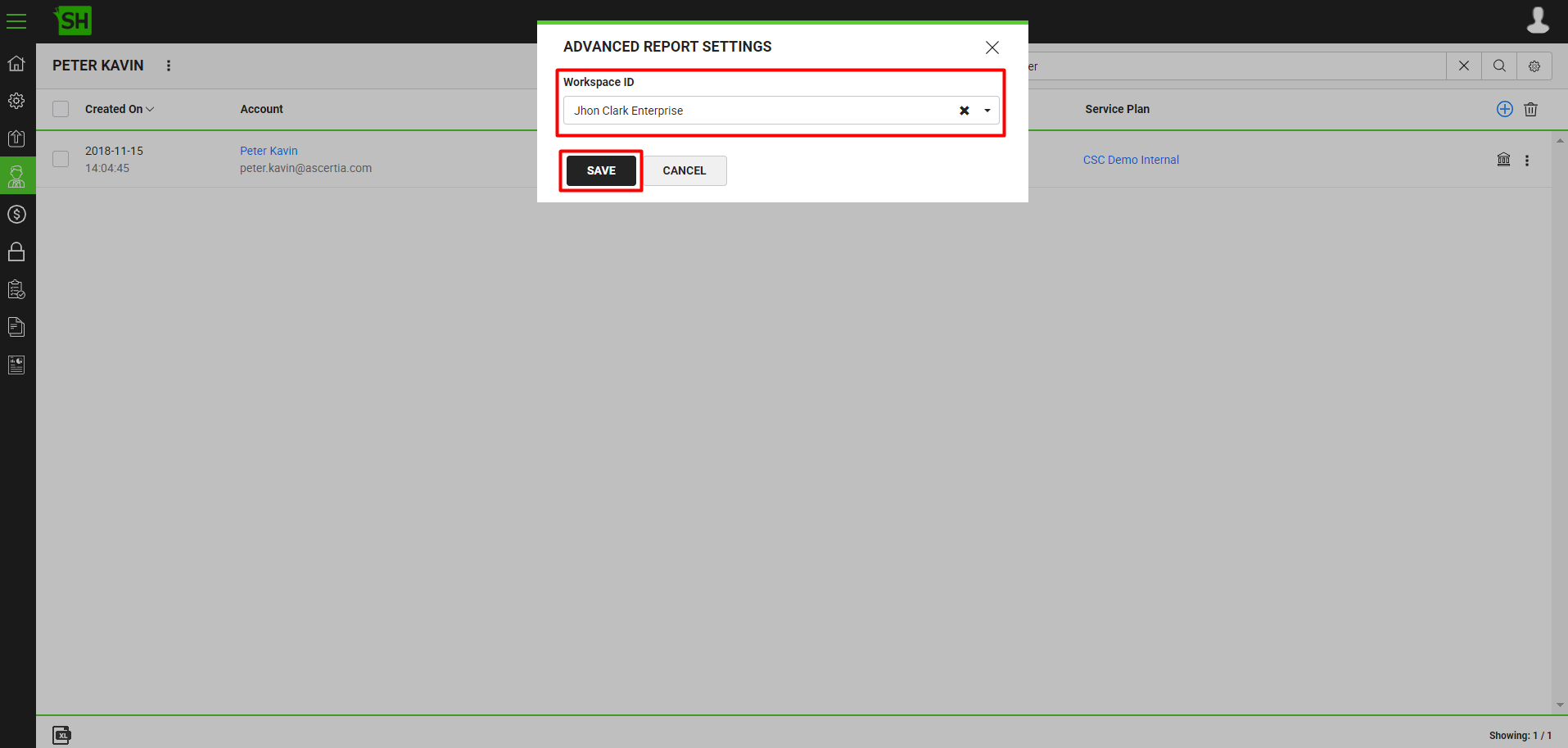
|
|
|
See Also
- View Their Service Plan Details
- View/ Delete Their Enterprise Information
- Reset Their Usage Statistics
- Change Their Service Plan
- View Their Personal Information
- Update User Information
- View/ Update/ Revoke Their Signing Certificates
- Unlock Their Account
- Reset Their Account Password
- Dormant an Account
- Archive an Account

