View an Account Alerts
SigningHub generates certain notification alerts to update the user regarding system activities that require immediate attention. For instance, if the user has reached their signing or storage limit, a notification will be generated so that they can take the necessary action. There are mainly 2 types of alerts that are generated, i.e. Account and Billing.
View the notification alerts of an account
- Click the "Accounts" option from the left menu.
The "Accounts" screen will appear. - Search the account, whose alerts are required to view.
- Now click
 adjacent to it, and then select the "User Activity" option.
adjacent to it, and then select the "User Activity" option.
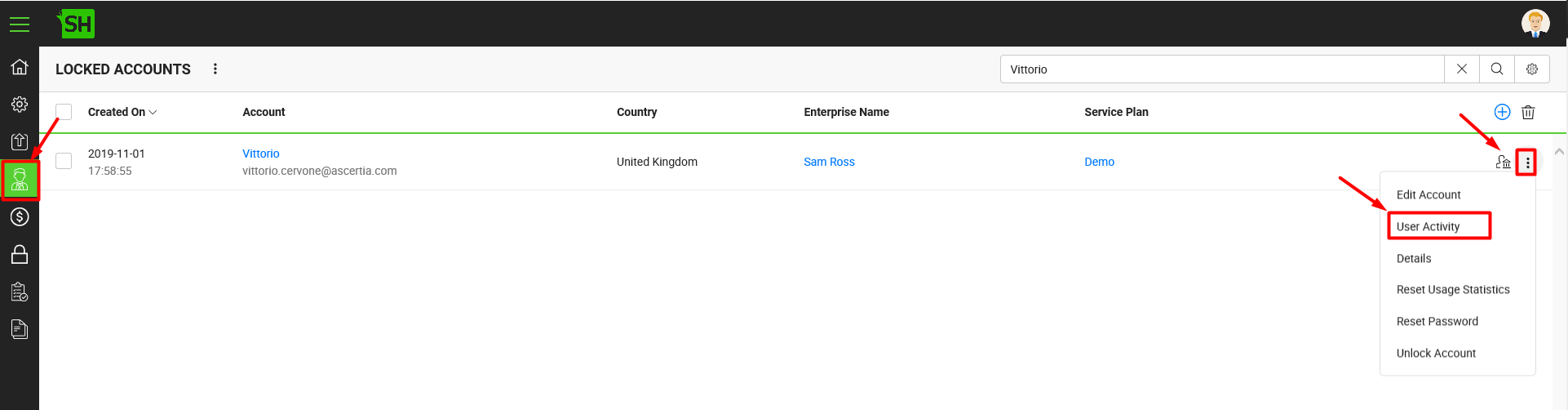
- A dialog will appear, click the "Alerts" tab. All the notification alerts related to this account will be listed.
Scroll down the grid to view the older alerts. The system will keep fetching the records accordingly.
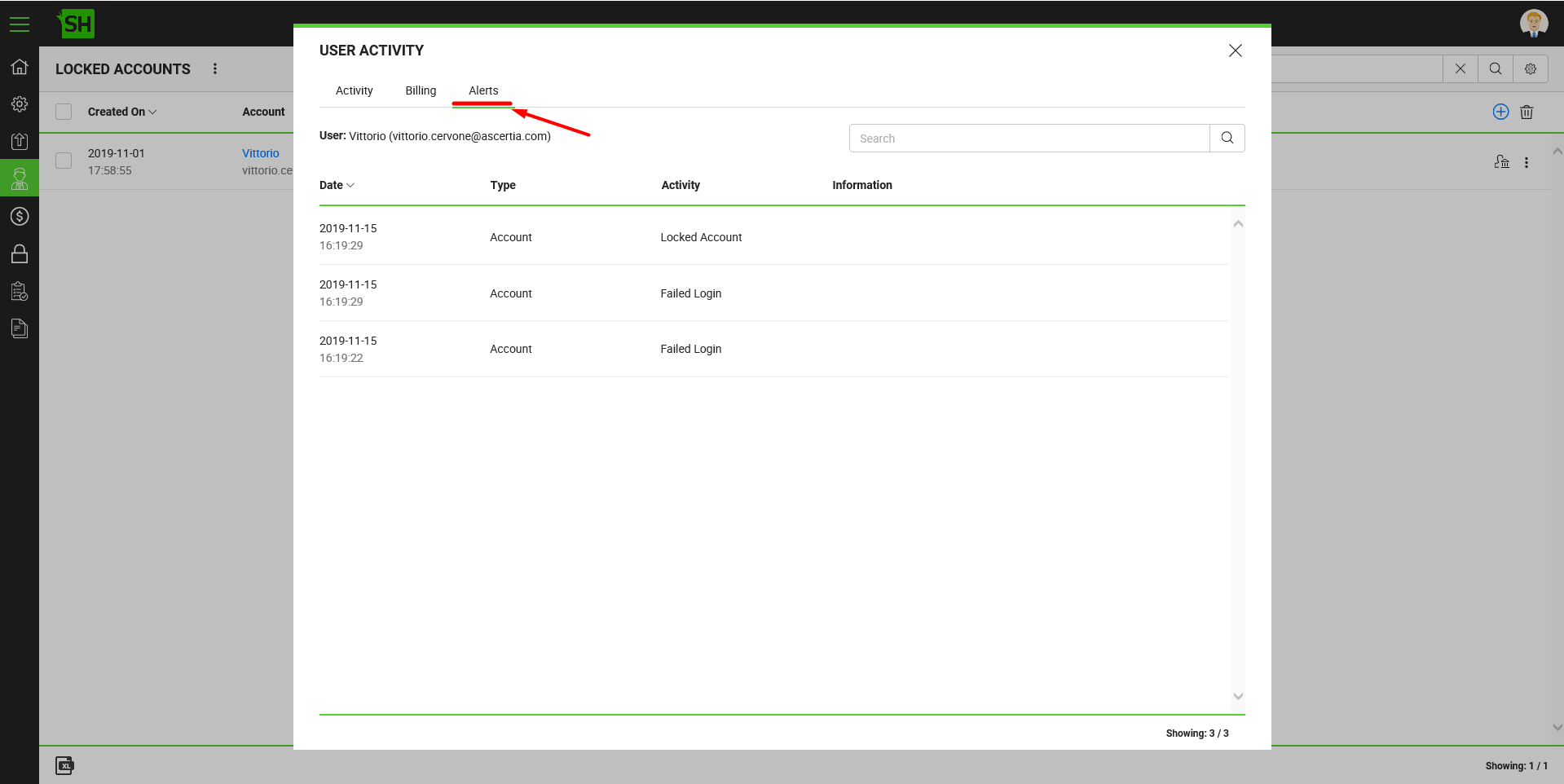
See Also
- Create a New Account
- Manage Signing Certificates
- View an Account Details
- View an Account Activities
- View an Account Payments
- Delete an Account
- Records Pagination
- Search an Account
- Export Accounts as Excel
- Manage your custom search criteria for accounts
