Delete an Account
To delete a SigningHub user account from SigningHub Admin:
- Click the "Accounts" option from the left menu.
The "Accounts" screen will appear. - Search the account to delete and select it.
If you want to delete multiple accounts in one go, select multiple accounts as required. Or you may select the check box on grid header to select all the listed accounts. - Click
 from the grid header.
from the grid header.
A confirmation dialog will appear, click Yes to delete the selected account(s).
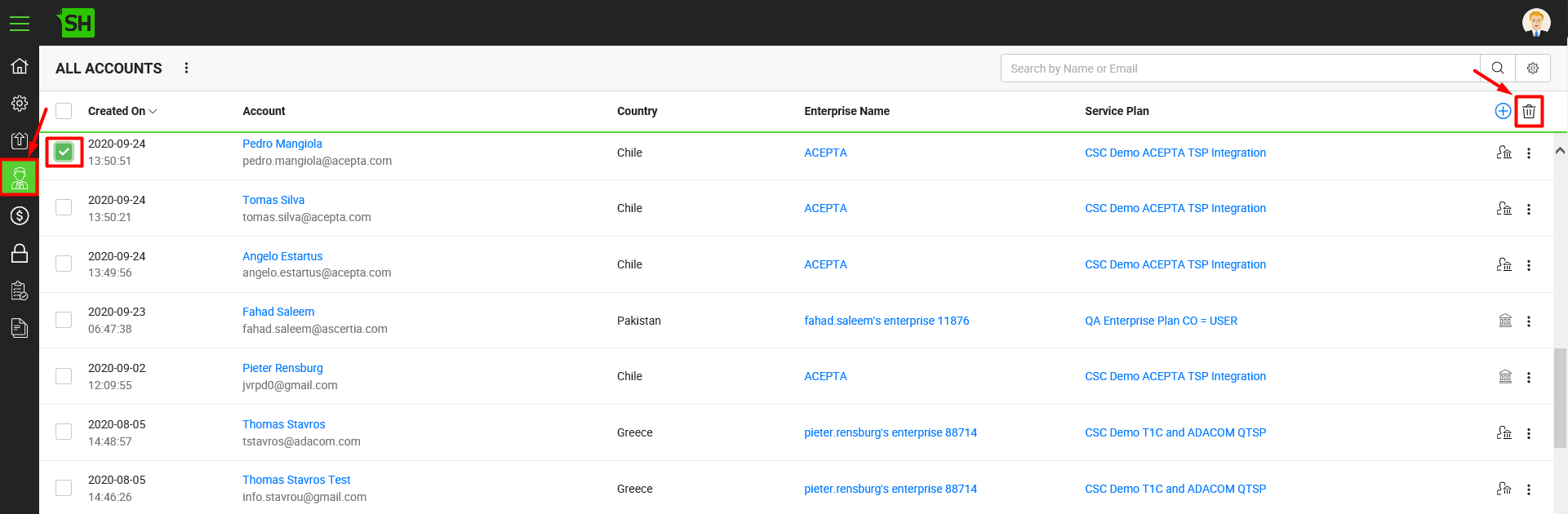
|
|
You cannot delete an enterprise owner/ parent account unless all its child nodes are deleted. |
See Also
- Create a New Account
- Manage Signing Certificates
- View an Account Details
- View an Account Activities
- View an Account Payments
- View an Account Alerts
- Records Pagination
- Search an Account
- Export Accounts as Excel
- Manage your custom search criteria for accounts

