Reset security question
It is often observed that people forget their passwords from time to time. So in order to recover your forgotten password, SigningHub lets you set a security question, which can alternatively be used to confirm your identity.
Reset your security question
- Click your profile drop down menu (available at the top right corner).
- Click the "My Settings" option.
- Click the "Profile" option from the left menu. The first tab i.e. "General" will be opened by default.
- Click the "Security Question" tab.
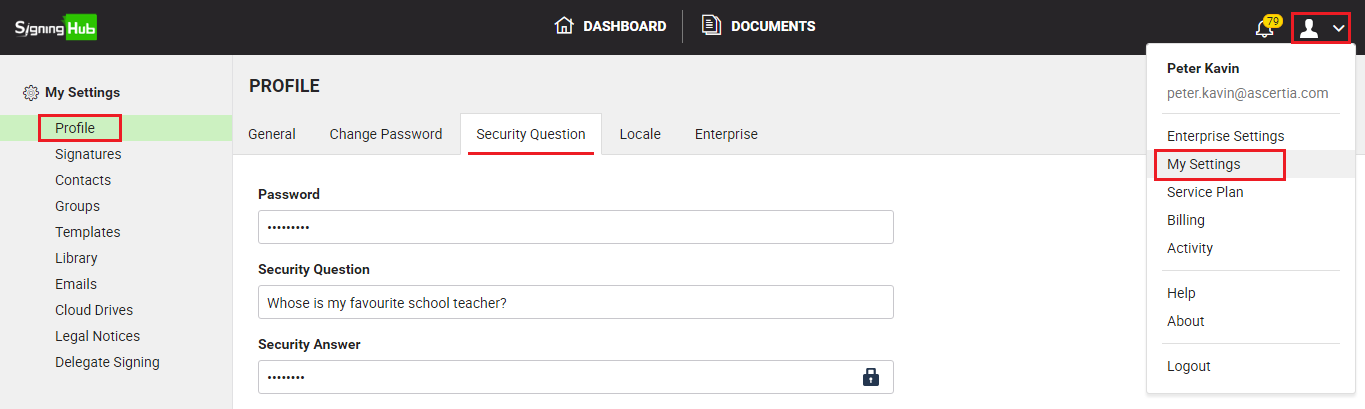
- Complete the fields accordingly, i.e. specify your current password, and then specify your security question and its answer.Make sure you choose strong security question whose answer is not guessable by anyone. For security reasons, your security answer is displayed in asterisks (***) by default. However, if you want to see your security answer, click
 appearing next to the "Security Answer" field.
appearing next to the "Security Answer" field. - Click the "Save" button.
|
|
This tab will only appear when you log into your SigningHub account either through SigningHub ID or through SSL authentication with password. It will not be available when you use other IDPs for login authentication. |

