To delete an existing service plan:
- Click the "Service Plans" option from the left menu.
- The "Service Plans" screen will appear. Click
 adjacent to the service plan (to delete) from the main grid.
adjacent to the service plan (to delete) from the main grid.
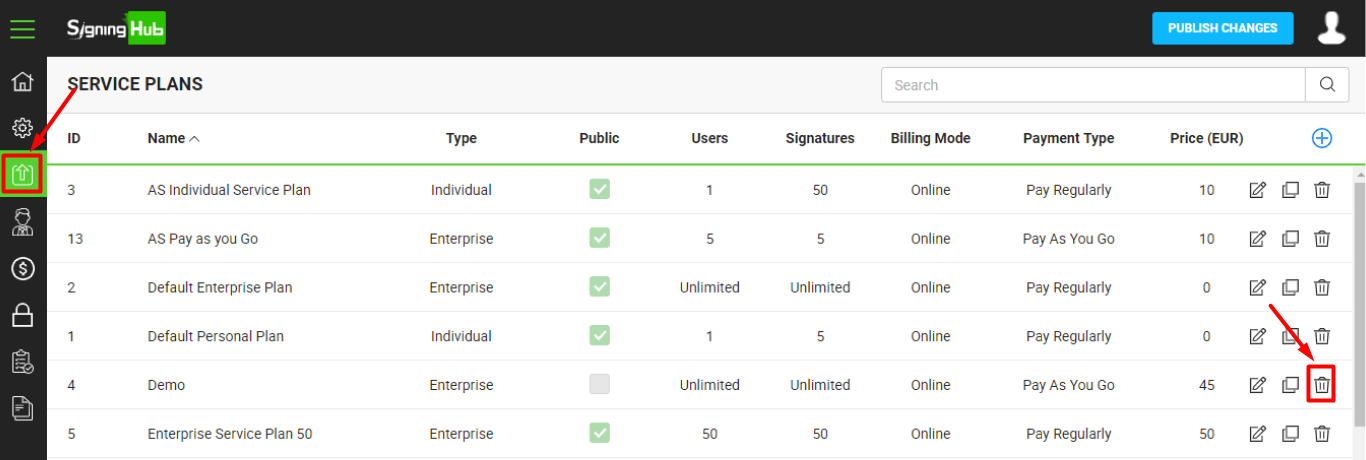
- The system will prompt to confirm the deletion. Click the "Yes" button.
- Click the "Publish Changes" button from the top right corner, to make these configurations effective on the front-end (SigningHub Desktop Web).
As long as a service plan is subscribed by any user, it can not be deleted.