How to deploy SigningHub for Word
Create a Site in IIS (Internet Information Service) – SigningHubWord either directly under Sites or as a Sub-Site. Provide Application Pool and Physical Path for this site i.e.
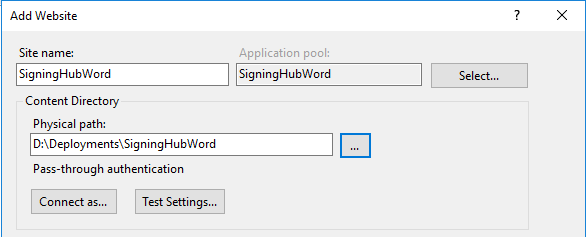
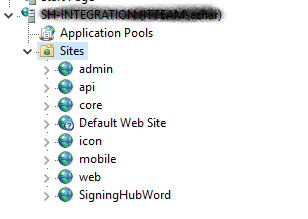
Browse Site from IIS or directly access URL of this site. There should be below response
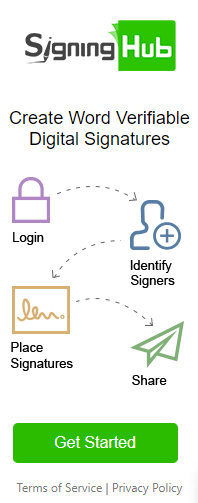
How to update SigningHub for Word app manifest file
Change following URLs according to above deployed site
<IconUrl DefaultValue="https://office.signinghub.com/Images/SH-32x32.png" />
<SourceLocation DefaultValue="https://office.signinghub.com/app/Default.aspx" />
<bt:Image id="Contoso.tpicon_16x16" DefaultValue="https://office.signinghub.com/Images/SH-32x32.png" />
<bt:Image id="Contoso.tpicon_32x32" DefaultValue="https://office.signinghub.com/Images/SH-32x32.png" />
<bt:Image id="Contoso.tpicon_80x80" DefaultValue="https://office.signinghub.com/Images/SH-64x64.png" />
<bt:Url id="Contoso.Taskpane.Url" DefaultValue="https://office.signinghub.com/app/default.aspx" />
Change following URL as per your SigningHub API instance
<AppDomain>https://api.signinghub.com<;/AppDomain>
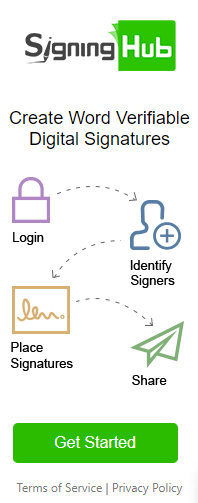
<IconUrl DefaultValue="https://office.signinghub.com/Images/SH-32x32.png" /><SourceLocation DefaultValue="https://office.signinghub.com/app/Default.aspx" /><bt:Image id="Contoso.tpicon_16x16" DefaultValue="https://office.signinghub.com/Images/SH-32x32.png" /><bt:Image id="Contoso.tpicon_32x32" DefaultValue="https://office.signinghub.com/Images/SH-32x32.png" /><bt:Image id="Contoso.tpicon_80x80" DefaultValue="https://office.signinghub.com/Images/SH-64x64.png" /><bt:Url id="Contoso.Taskpane.Url" DefaultValue="https://office.signinghub.com/app/default.aspx" /><AppDomain>https://api.signinghub.com<;/AppDomain>