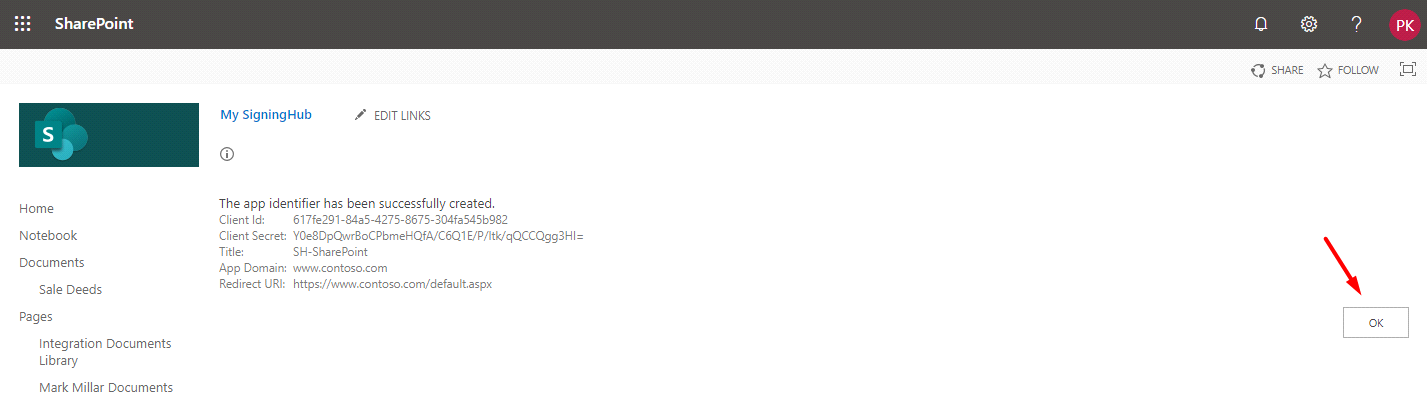Generate Client ID and Client Secret
Note: If you have done this registration before, you can reuse the same client ID and secret. Please skip to the next section if this is the case.
1. Open your site collection and click Home/ Documents.
2. Copy your SharePoint site collection URL (as underlined in the following image) and append "/_layouts/15/appregnew.aspx" to it, i.e.: https://ascertia0.sharepoint.com/sites/Integ-QA/_layouts/15/appregnew.aspx
Note: If you get an error saying "“Your SharePoint admin doesn't allow site owners to update app permissions. Please contact your SharePoint administrator", you will have to provide the correct permissions to SharePoint to allow the user to access this. Please see the following section for more details: Your SharePoin admin doesn't allow site owners to update app permissions
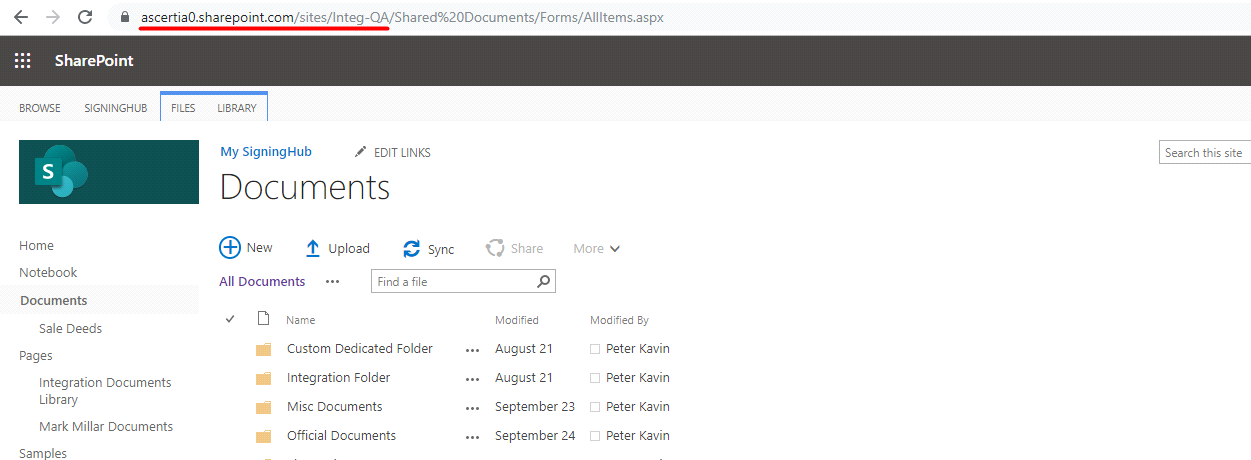
3. Browse the above URL (i.e. https://ascertia0.sharepoint.com/sites/Integ-QA/_layouts/15/appregnew.aspx) and fill-in the form as explained below.
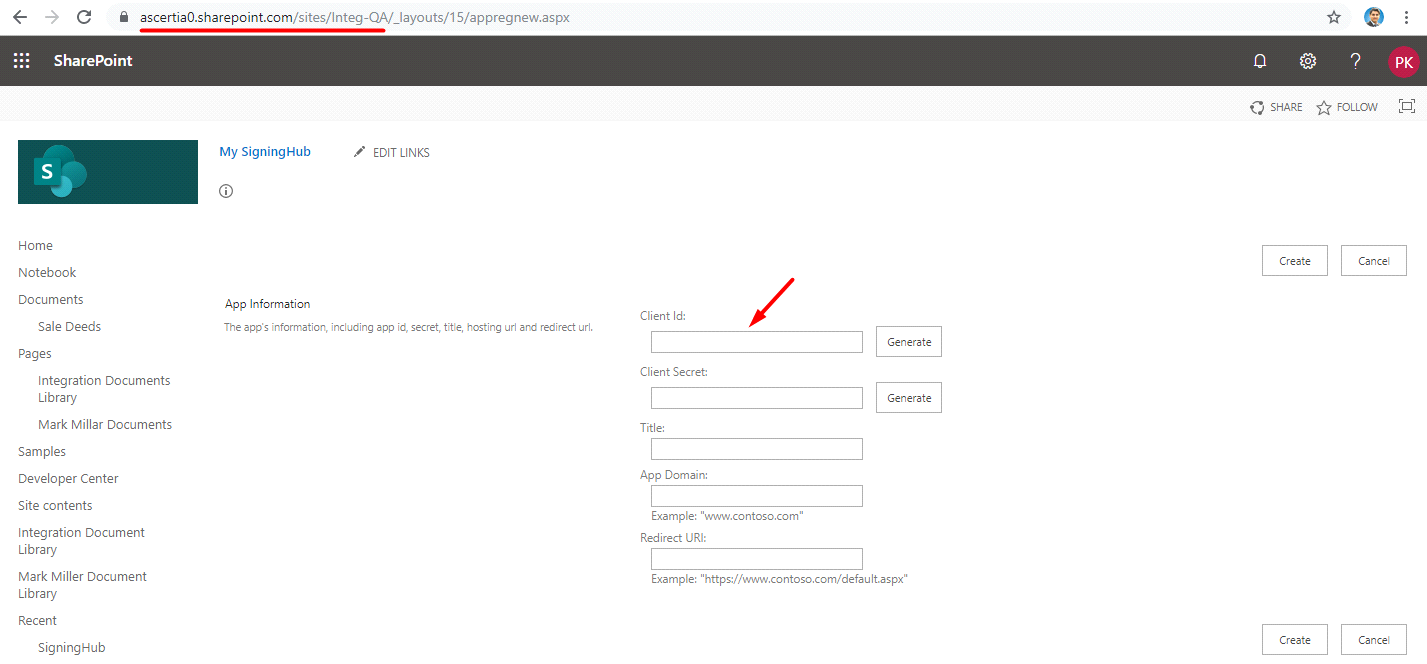
4. To fill-in the forms:
+ Click the Generate buttons to create exclusive Client ID and Client Secret for your Auto-Pull configurations.
+ Specify any Title for this configuration, i.e. SH-SharePoint.
+ Now specify the App Domain and Redirect URI according to your deployment. If you dont have App Domain and Redirect URI, fill-in the fields with the exemplary values as quoted below these fields. Click Create.
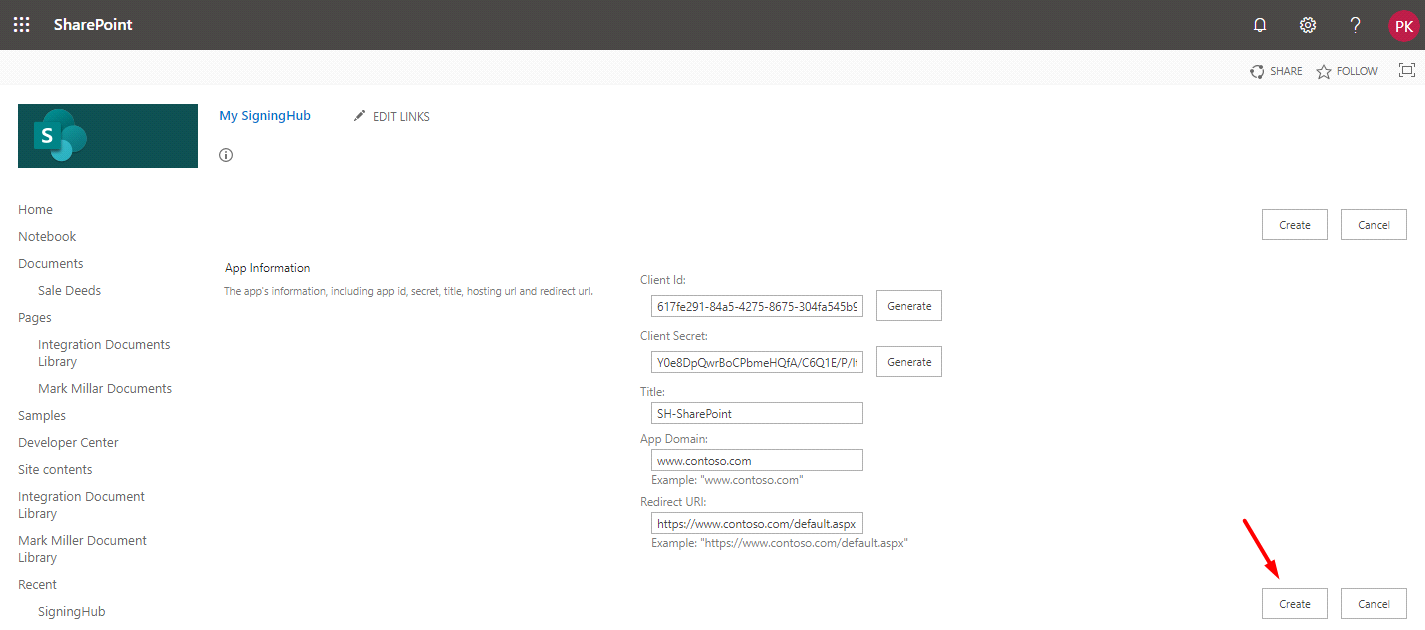
5. Copy the Client ID and Client Secret values and click OK.