Usage Report
This type of report is useful for reviewing which clients are making request to the TSA service and which profiles are being used by these clients. You can also view the detailed report of each client’s activity within a particular date range:
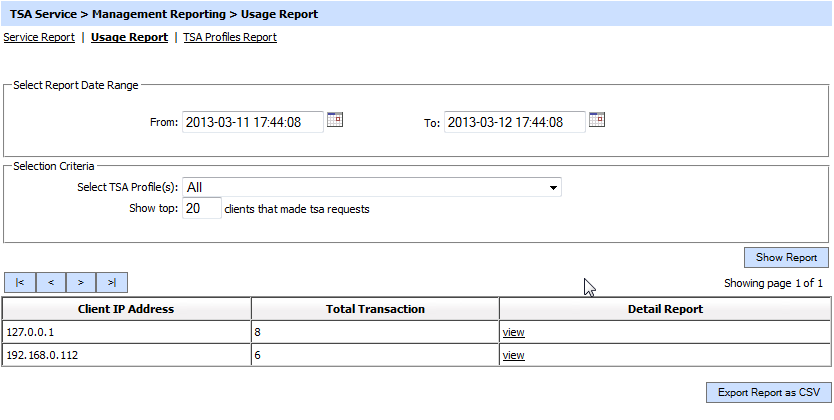
The configuration items are as follows:
|
Items |
Description |
|
From |
Select the start date for the date range you want to report on. |
|
To |
Select the end date for the date range you want to report on. |
|
Select TSA Profile(s) |
Select a particular profile for which you want to see the statistics otherwise choose ALL option. |
|
Clients that made TSA Requests |
Enter a number for how many clients you want to report on. Clients are listed based on the number of transactions they conducted during that period. This helps to track frequent users. Leave this field empty or provide 0 if you want to view a report for all registered clients. |
|
Client IP Address |
Lists the IP address of the client that sent the request. |
|
Total Transaction |
Lists the total number of transaction from this client. |
|
Detailed Report |
Allows you to view the detailed report for this client. |
|
Export Report |
The generated report can be exported in zipped CSV format. |
The details of the transactions can also be viewed by clicking on Detail Report >> View link.
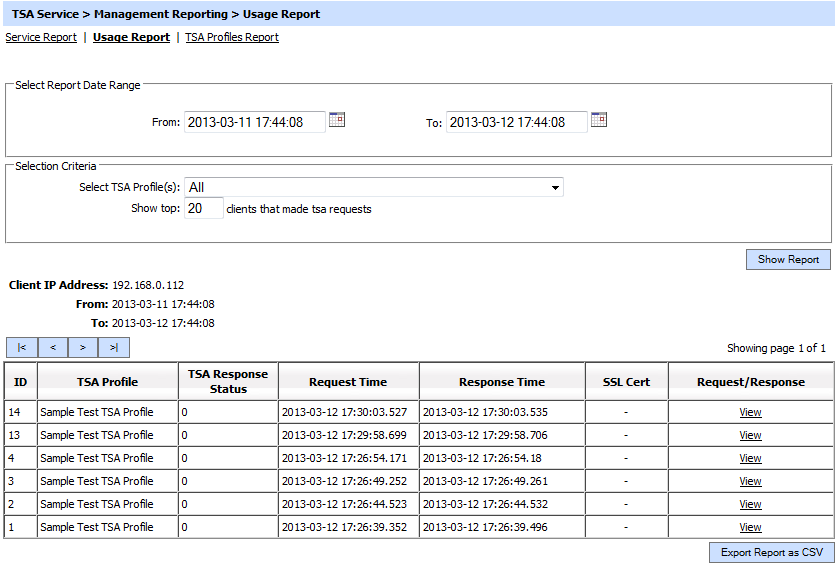
Each timestamp transaction for a client is itemised separately in this table. The original request/response transaction can be reviewed within an easy to view request/response viewer and the timestamp token can be exported from the viewer. The detailed client report can be exported as a zipped CSV file.
See also
