Target CA Report
This report allows you to view which CA’s certificates are being validated the most and how this compares with other CAs registered within ADSS Trust Manager. Simply select the date range and press the Show Report button:
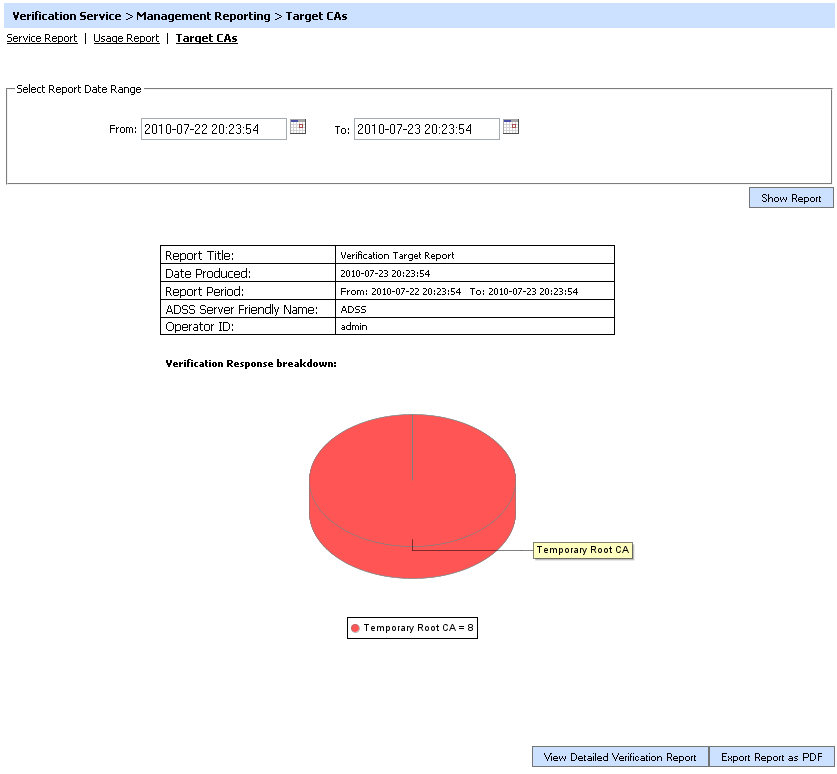
Use the Export Report as PDF button to save the report as a PDF file. The View Detailed Verification Report button shows the actual figures on a per target CA basis for the given date range as shown in the following screen: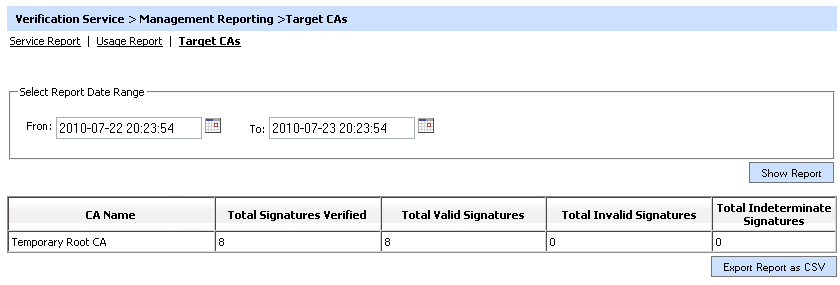
See also
