Service Report
By selecting the Service Report link from the top of the page, the following screen will be shown. By default it shows the transaction details for the last 24 hours:
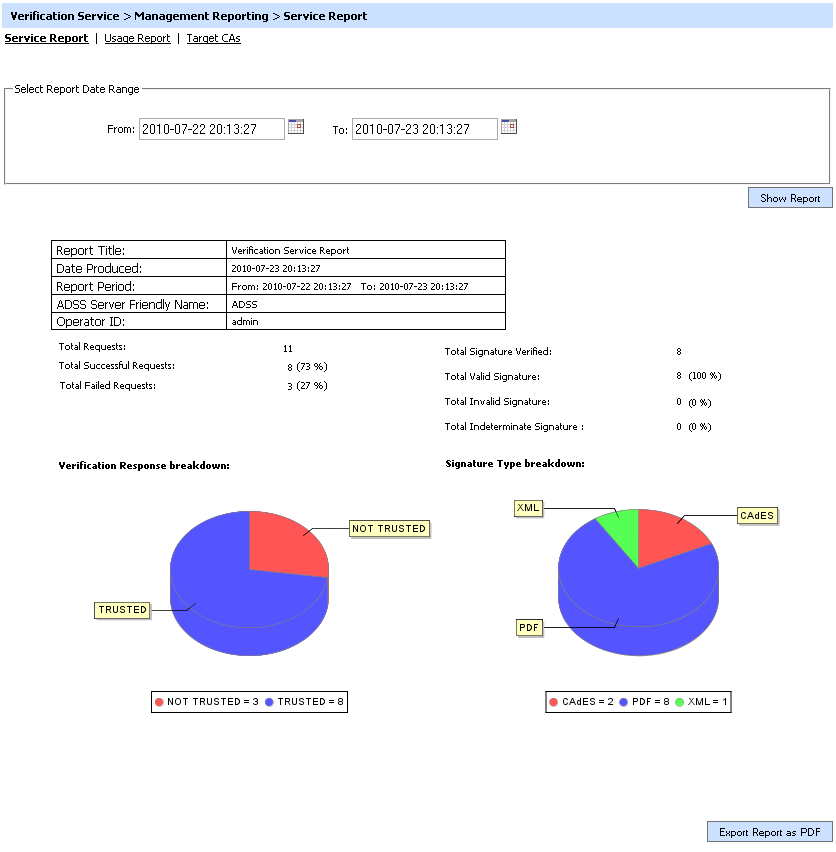
Simply choose your date range and press Show Report to see the statistics. The report can be exported to PDF file using the Export Report to PDF button.
See also
