Step 1 - Profile Categories
This screen allows the ADSS Server Administrator to create various groups called 'Profile Categories' of end-users, applications or devices. This approach makes it much easier to manage large numbers of devices or end-users in different groups, offices, projects, divisions or organisations by using separate RA Operators to handle different Profile Categories of end-entities and their requests for certification. An RA operator can only view and act on the Profile Category (or Categories) they have been assigned. These operators can also only access the RA profiles, certificate requests or Issued certificates associated with the Profile Categories which they have been assigned.
To manage the Profile Categories navigate to the following location of the ADSS Console > RA Service > Profile Categories. The following screen is shown:
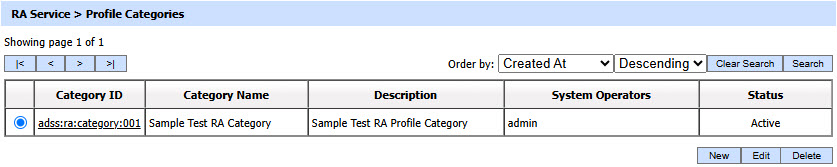
Existing Profile Categories can be edited or deleted by using the relevent buttons. A new profile category can be created by clicking the New button. The following screen is shown:
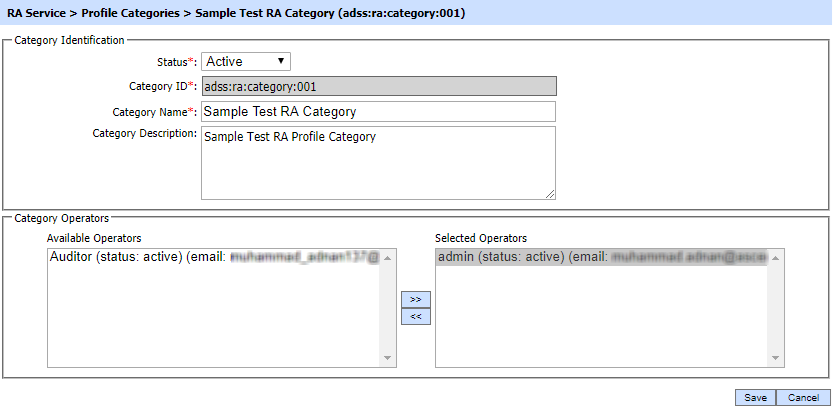
The configuration items are as follows:
|
Items |
Description |
|
Status |
A category can be marked Active or Inactive. Note that an inactive category is not available to be processed. |
|
Category ID |
A mandatory system-defined unique identifier for this category. |
|
Category Name |
A mandatory Operator-defined unique name for easier human recognition within the ADSS Server Operator Console. |
|
Category Description |
An optional field used to describe how this Profile Category is to be used. This is just for operator information purposes. |
|
Category Operators |
A Profile Category needs association with an RA Operator. An RA Operator can be assigned more than one category. Hence RA Operator can access multiple RA profiles and multiple profile categories. |
The configuration of the Profile Category is now complete. To have this change take effect in the running system, ADSS Server will prompt for the RA Service to be restarted:
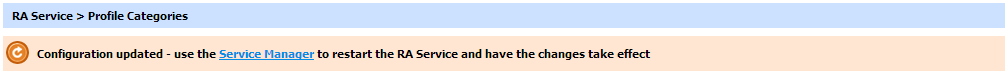
The configuration of the Profile Category is now complete. To have this change take effect in the running system ADSS Server will prompt for the RA Service to be restarted:
The RA Profile Categories screen can be sorted in either Ascending or Descending order according to these criteria: Category ID, Category Name and Created At. Click the Search button to display the "Search Categories" page as shown below:
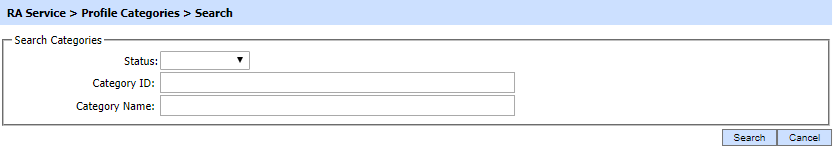
This helps to locate a particular Profile Category that has been configured in the RA Service. The Profile Category can be searched based on Status, Category ID and Category Name. If a search is based on multiple values, then these will be combined together using the “AND” operand. Thus only records, that meet all the set criteria, will be presented.
|
|
If "_" character is used in the search then it will act as wildcard. |
See also
Step 2 - RA Profiles
Step 3 - Registering Business Application
Step 4 - Using the Service Manager

