Service Settings
This page is used to configure the Certification Service or RA service by selecting the radio button that will be used to certify the keys generated through Go>Sign Desktop.
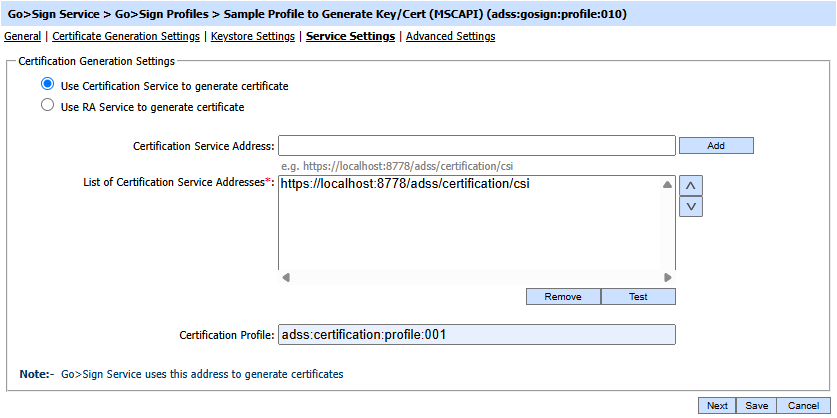
For RA Service Configurations:
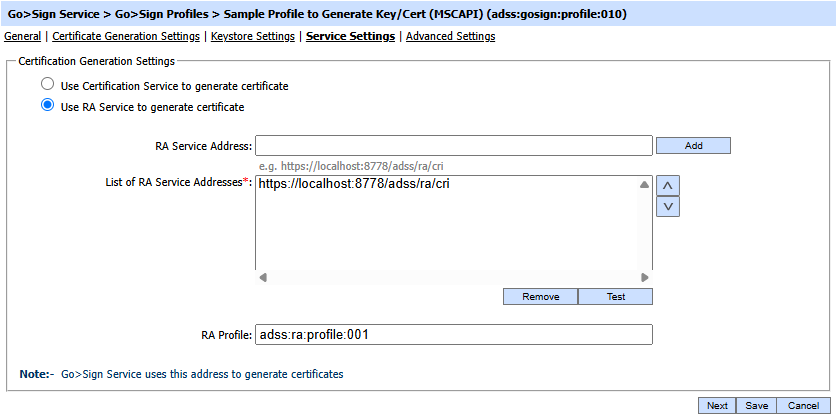
The configuration items are as follows:
|
Items |
Description |
|
Certification Service Address |
Use this field to add the certification service address. |
|
List of Certification Service Addresses |
This field will show the configured certification service addresses that will be used to generate the certificates in fallback mode. By clicking the Test button, you can test the liveliness of a server. You can remove any configured address by clicking the Remove button. |
|
Certification Profile |
Specify the certification profile in this field that will be used to certify the key generated on client end. |
|
RA Service Address |
Use this field to add the RA service address. |
|
List of RA Service Addresses |
This field will show the configured RA service addresses that will be used to generate the certificates in fallback mode. By clicking the Test button, you can test the liveliness of a server. You can remove any configured address by clicking the Remove button. |
|
RA Profile |
Specify the RA profile in this field that will be used to certify the key generated on client end. |
Clicking the Next button will display the Advanced Settings page.
See also
