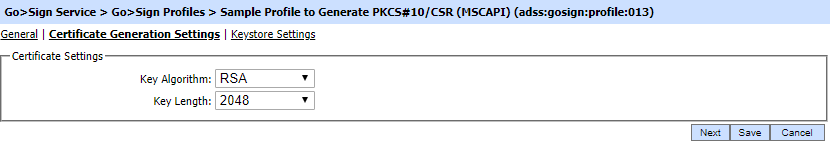This page is used to configure the Certificate Generation Settings that will be generated in the Go>Sign Desktop.
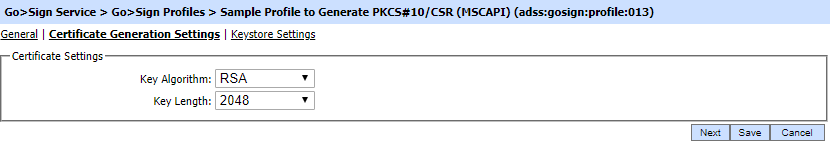
The configuration items are as follows:
|
Items
|
Description
|
|
Key Algorithm
|
Specify the Key Algorithm that will be used to generate the key pair from Go>Sign Desktop.
Note: Keep below points in mind while using DILITHIUM key algorithm:
- The keys generated using PQC algorithm, i.e. Dilithium, are created solely through software and not via HSMs.
- The Dilithium algorithm will be only be used for document signing purposes.
- The below mentioned signature types are supported for DILITHIUM:
- PKCS1
- CMS
- CAdES Baseline (Only if CA key is RSA/EC)
- CAdES Extended (Only if CA key is RSA/EC)
- The DILITHIUM key algorithm will only be available to the user when the Keystore Settings are set to 'Roaming Key' for the Go>Sign Profile.
|

|
For PQC, BouncyCastle and IAIK libraries use different OIDs. Consequently, signatures generated using Go>Sign Desktop will not be verified by the verification service.
Bouncy Castle
OID_DILITHIUM2 = "1.3.6.1.4.1.2.267.12.4.4";
OID_DILITHIUM3 = "1.3.6.1.4.1.2.267.12.6.5";
OID_DILITHIUM5 = "1.3.6.1.4.1.2.267.12.8.7";
IAIK
OID_DILITHIUM2 = "1.3.6.1.4.1.2.267.7.4.4";
OID_DILITHIUM3 = "1.3.6.1.4.1.2.267.7.6.5";
OID_DILITHIUM5 = "1.3.6.1.4.1.2.267.7.8.7";.
|
|

|
Currently the PQC algorithm (Dilithium) is only for proof of concept (POC).
|
|
|
Key Length
|
Specify the Key Length against the above selected algorithm.
- The choices of RSA keys are:
- The choices for ECDSA keys are:
|
|
Security Level
|
The Security Level drop-down will be available when Dilithium is selected in the 'Key Algorithm' field. This drop-down allows the user to choose the security level for the selected key algorithm. The security levels for Dilithium are defined below:
|
Clicking the Next button will display the Key Store Settings page.
See also
Key Store Settings