X.509 Certificates
The ADSS Manage CA(s) module supports the manual import and certification of RFC 2986 based PKCS#10 certificate signing requests (CSRs). The corresponding certificate is then issued against the imported PKCS#10 by one of the the configured Local CAs and External CAs.
To import a PKCS#10 and generate a certificate, click on the Manual Certification button and the following page will appear.
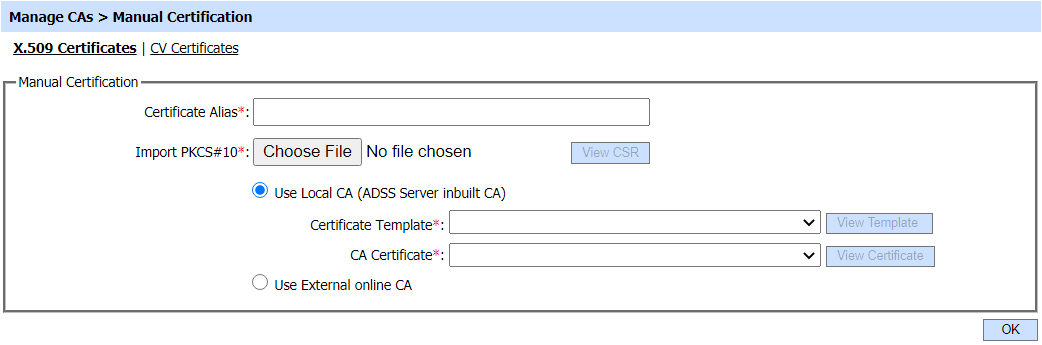
Name Constraints extension will be displayed if:
- 'Use Local CA' option is checked
- Certificate template which has purpose 'Certificate/CRL Signing' is selected.
- Certificate template has Name Constraints extension enabled.
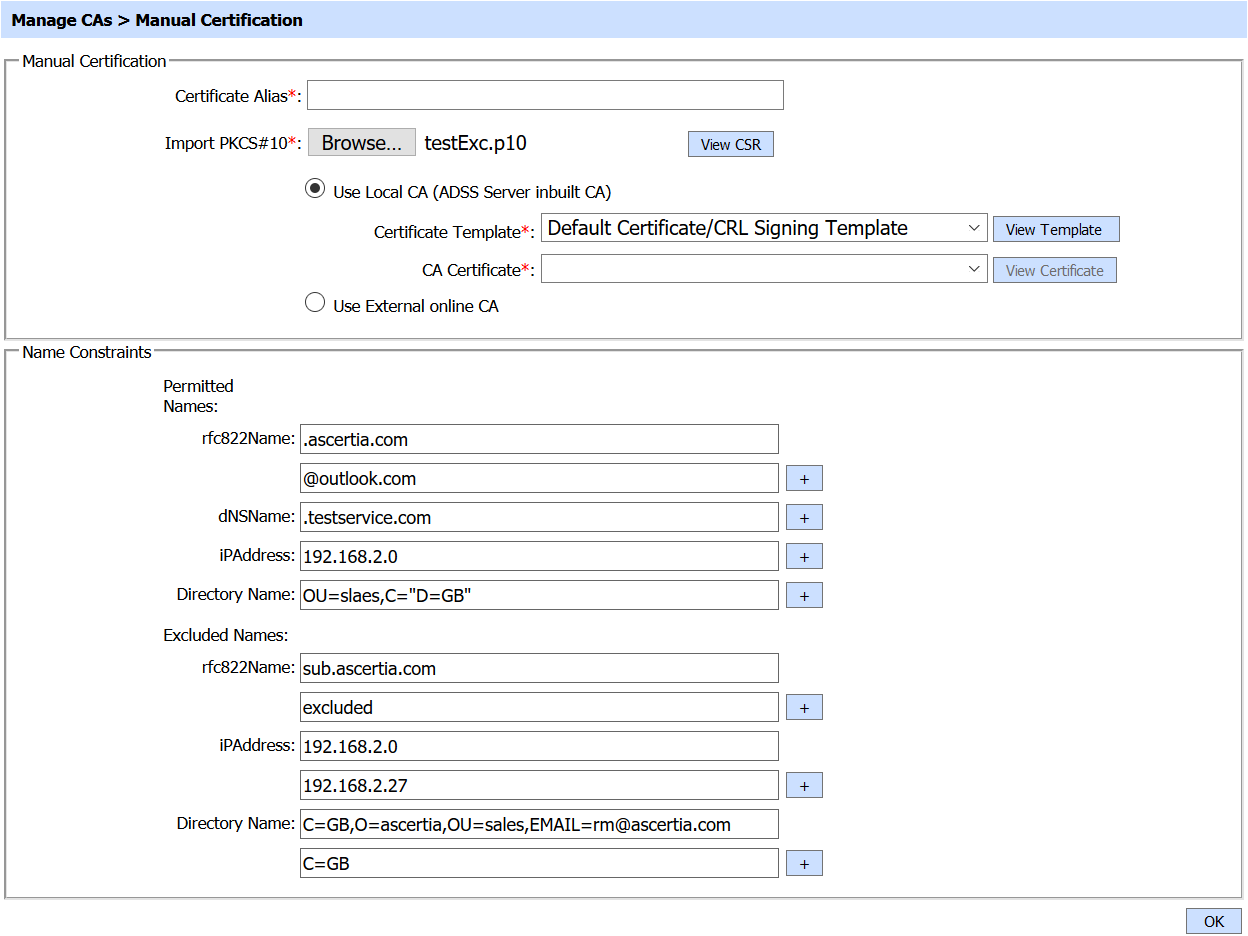
Each element of the form is described below:
| Item | Description |
| Certificate Alias |
Certificate Alias is the name of the certificate by which a certificate is recognized uniquely in ADSS Server. The special characters &, <, > can not be used in Certificate Alias. |
| Import PKCS#10 |
This is the path to the PKCS#10 on the file system. |
| Use Local CA |
Select an internal CA that is configured to service the certification requests from the ADSS Certification Service. The ADSS Certification Service will send PKCS#10 certificate request messages to this internal CA. |
| Certificate Template |
A certificate template defines the characteristics of the keys and certificates. |
| CA Certificate |
This drop down shows the list of configured Local CA(s). Select one CA against which you want to issue the certificate. |
| External CA |
Select this radio button to use an external online CA that is configured to service the certification requests from the ADSS Certification Service. The ADSS Certification Service will send PKCS#10 certificate request messages to this external CA. Currently the ADSS CA Server, Microsoft CA, GlobalSign EPKI and EJBCA are supported. |
| Name Constraints | Name Constraints section will only be visible if name constraints extension is enabled in the relevant certificate template having purpose 'Certificate/CRL Signing'. Name Constraints section will not be visible while generating self-signed certificates. This section contains following options: Permitted Names: 1. rfc822Name Excluded Names: 1. rfc822Name |
By clicking the OK button, the respective certificate (with or without name constraint extension) will be generated and you will be moved to the following page.
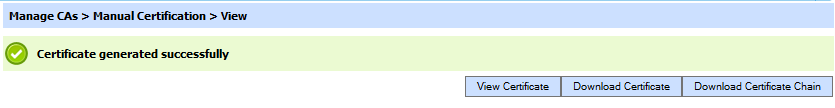
The generated certificate can be:
- Viewed by clicking on the View Certificate button.
- Downloaded by clicking on the Download Certificate button.
- Downloaded as part of a certificate chain (p7b) by clicking on the Download Certificate Chain button.
See also