Using a Local Language
Different signature attributes such as "signing reason", "location" and "signer contact information" values can be defined with a local language alternative. If you wish to change the "Value" text to a local language alternative then you can do that by launching the signing profile (i.e. configured with invisible signature settings) and editing the signature settings page as shown below: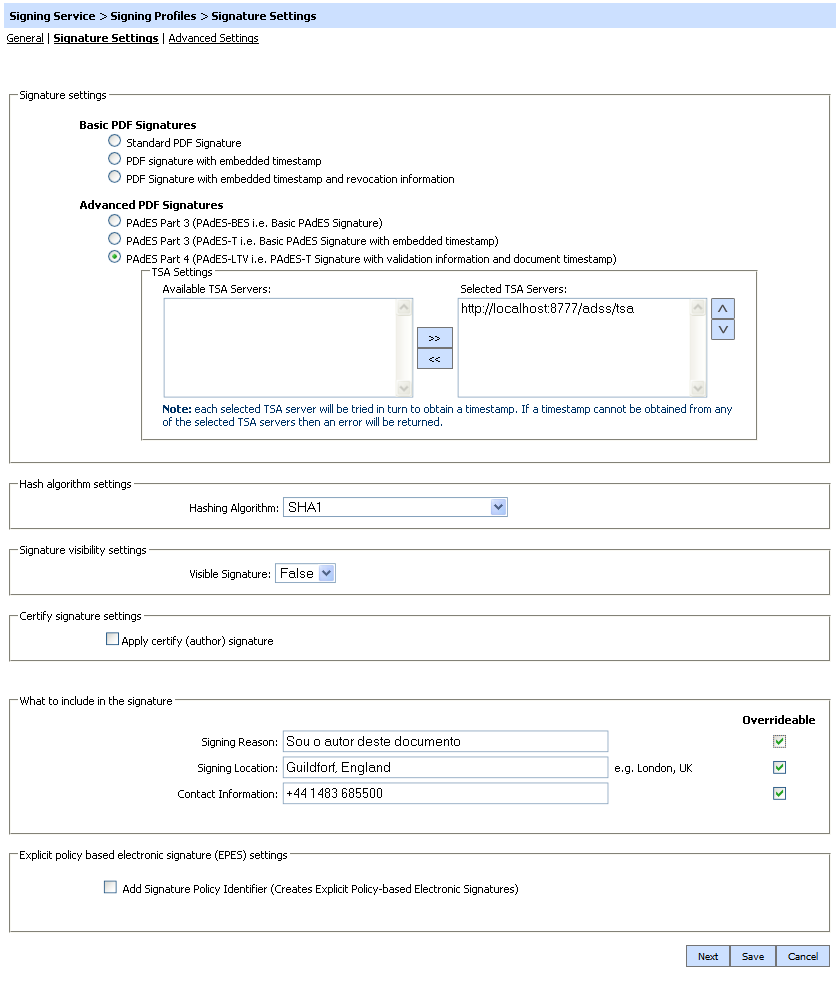
Change the "Reason" value text to a local language alternative (e.g. Portuguese) and press the "Save" button. Other attributes i.e. Signing Location and Contact Information can also be localized the same way.
The PDF viewer used by the end user is responsible for the displaying the various labels such as Signing Reason.

