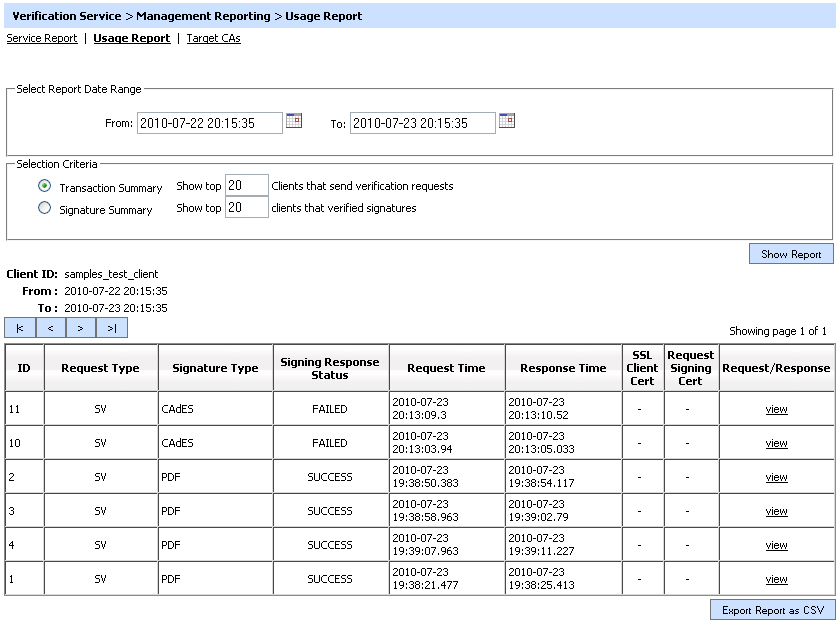Usage Report
This type of report is useful for reviewing which clients are making request to your service and who the frequent clients are. The reports can be generated based on the number of transaction received, in this case select the Transaction Summary radio button. Alternatively you can produce reports based on the number of signatures verified (since a single request may contain multiple signature requests within it), in this case use the Signature Summary option:
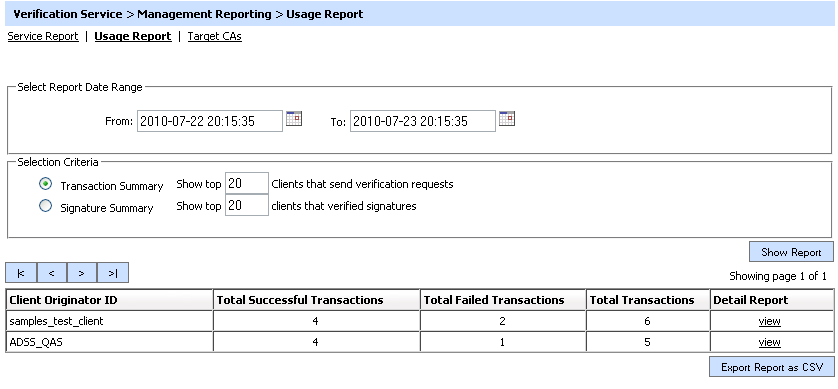
When you press the Show Report button the table will be refreshed. The details in the table are as follows:
| Item | Description |
| Client Originator ID | Lists the client’s Originator ID which made the requests (via an ordered list). |
| Successful Transaction | Lists the number of successful transaction by this client. |
| Failed Transaction | Lists the number of failed transactions by this client. |
| Total Transactions | Lists the total number of transactions by this client. |
| Detail Report | For viewing a detailed transaction report for this client (see below). |
This usage report can be exported in zipped CSV format using the button provided in the above screen. If you press the Detail Report link for a client you will see a list of all transactions made by that client within that date range: