Pending Requests
While working in an asynchronous mode, the request for CV Certificate appears in the pending state and stored inside the database. The Pending Requests sub-module will list all such pending requests which have been generated for the required CV Certificates.
To view the list of pending requests, navigate to the following screen:
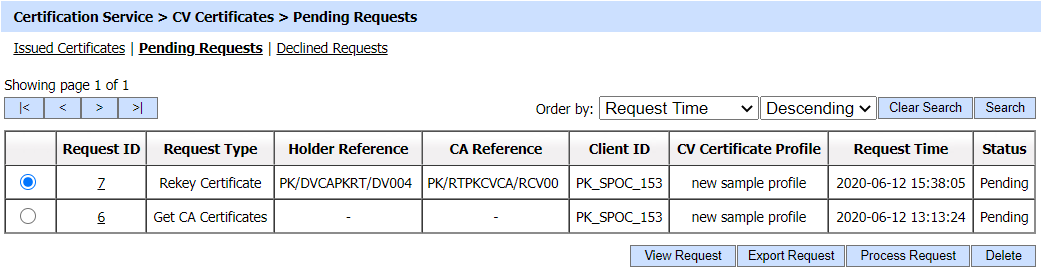
The configuration items are as follows:
| Item | Description |
| Request ID | It is system-defined unique identifier for the pending request. |
| Request Type | It shows the type of the request. The request types available in Certification Service are:
|
| Holder Reference |
It shows the information of the holder of the requested certificate. |
| CA Reference |
It shows the information of the issuer who will issue the certificate. |
| Client ID | It displays the ID of the client that made request to Certification Service. |
| CV Certification Profile | It shows the CV certificate profile whose configurations will be used to issue the certificate. |
| Request Time | It shows the initiation date and time of the pending request. |
| Status | It shows the current status of the request that can be either 'Pending' or 'Not Sent'. Details of each is given below: Pending: This status is set against a request that is waiting for approval to issue the certificate. Not Sent: This status is set against a request that is approved and a certificate is issued but due to some communication failure the certificate could not be sent to the intended client. A 'Resend' button is shown against such requests to resend the certificate. |
| View Request | By clicking on this button, contents that includes the information of CA and certificate holder reference and key information of the selected pending request will be displayed. |
| Export Request | By clicking on this button, the pending request can be exported to a file system. |
| Process Request | By clicking on this button, the operator can view the details regarding the selected pending request and navigated to approval screen. |
| Delete | By clicking on this button, the selected pending request will be removed from the list. |
| Resend | This button becomes available when the Certification Service fails to send a certificate to a client due to communication failures and a 'Not Sent' status is set against such requests. By clicking on this button, the certificate will be sent again and on success the request will be removed from Pending list. |
The contents that includes the information of CA and certificate holder reference of a selected pending request can be viewed by clicking on 'View Request' button. Clicking on the button will display the following screen:

The selected pending request can be processed by clicking on 'Process Request' button where the operator can view its request and certification details. If the operator feels the request is not appropriate due to any reason, the request can be declined. Clicking on the Process Request button will display the following screen:
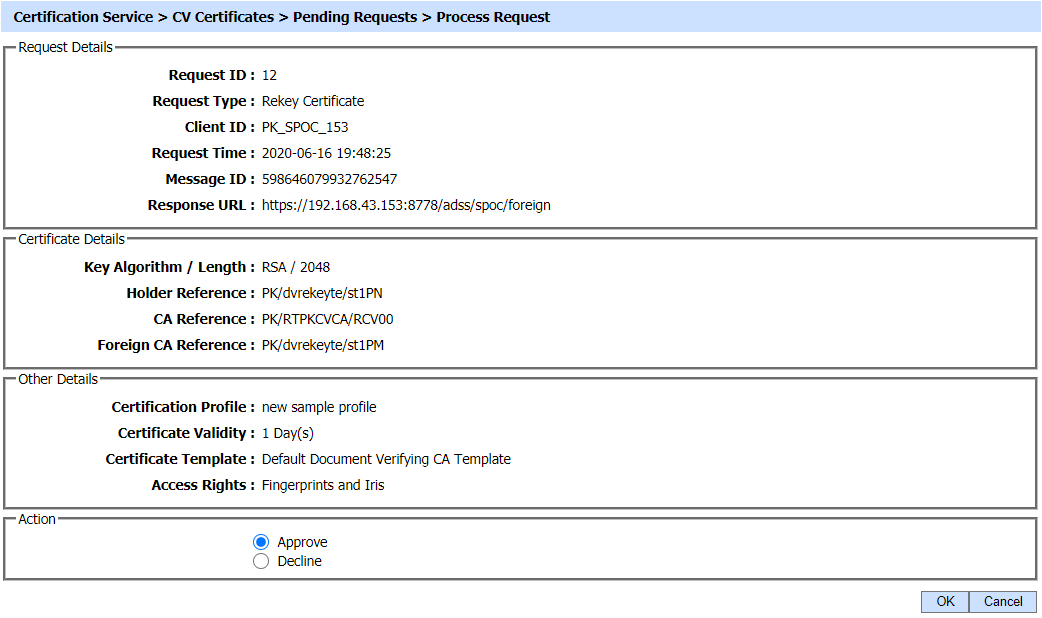
If an exception occurs while sending the response as approval of a request, the status of the request changes to 'Not Sent'.
Clicking on the 'Search' button on the Issued Certificates main page will display the following screen:
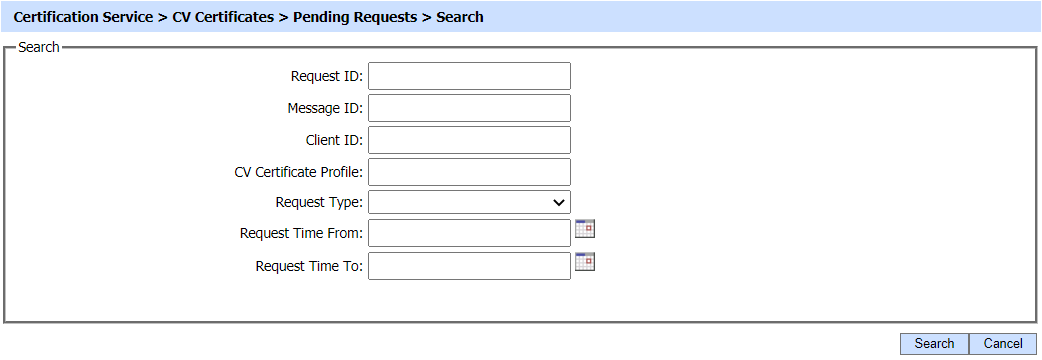
A particular Pending Request can be searched based on Request ID, Message ID, Client ID, Certification Profile, Request Type, Request Time From and Request Time To. If a search is based on multiple values, then these will be combined together using the “AND” operand, and thus only records that meet all the criteria will be presented.
If "_" character is used in the search then it will act as wildcard.
See also