Instances Stats Report
The Instances States Report will give us an idea about the usage of all the Signing Service instances running on the ADSS Server over a specific period of time. By clicking on the Instances Stats link from top of the page, following screen will be displayed:
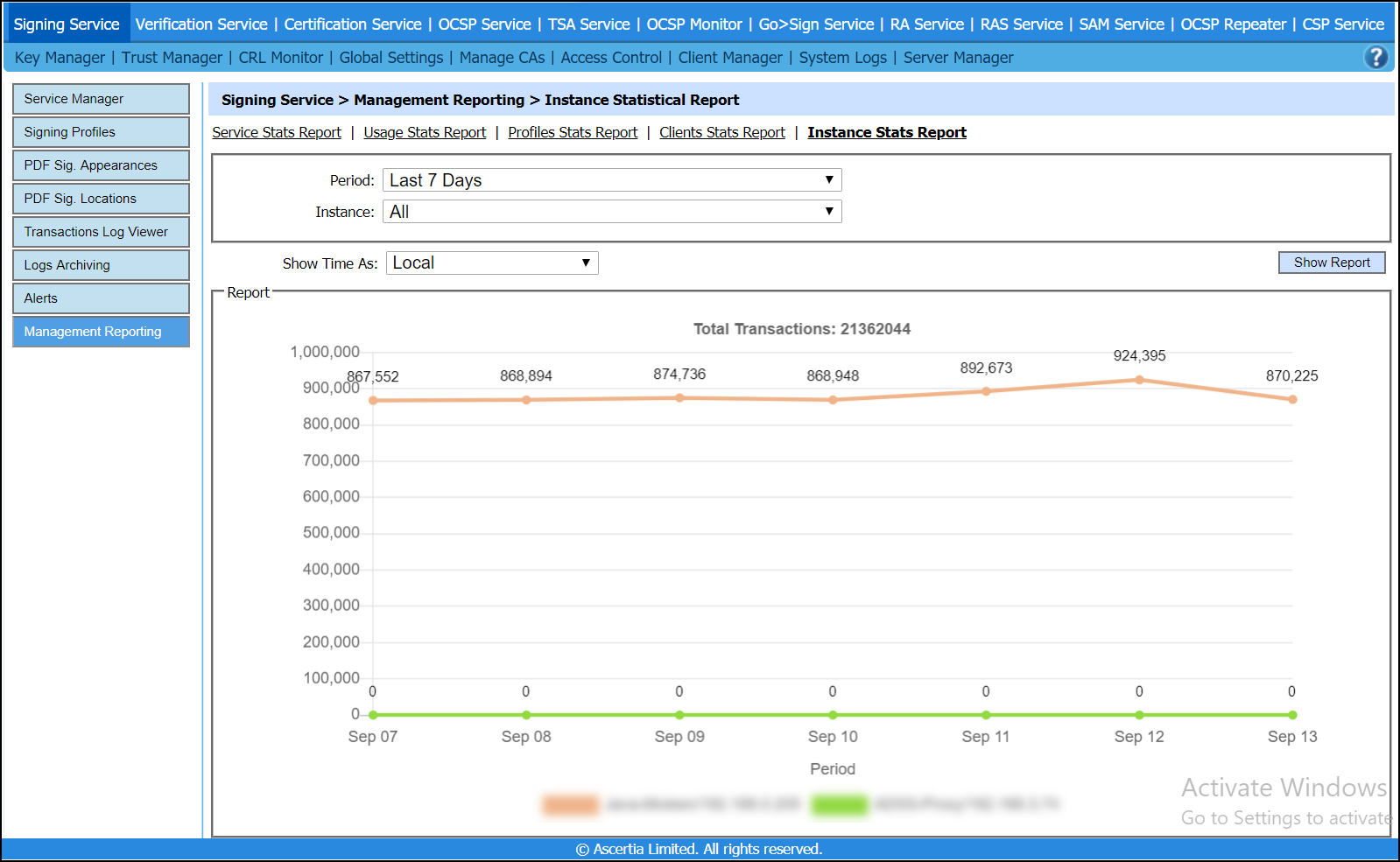
| Item | Description |
| Period |
The period dropdown will help us to select a time period over which the report has to be generated. The dropdown contains the time period of:
|
| Instance |
The Instance dropdown will contain the list of all Signing Services instances for a particular instance to be selected. If we want the report to be generated for all the instances, we simply need to select 'All' option available in Instance dropdown.
|
|
Show Time As
|
The Show Time As dropdown allows the operator to select a timezone to display time on the report. The timezones available in the dropdown are 'UTC' and 'Local'.
In case of UTC timezone the report will show time in UTC format and in case of Local the report will display time according to the operators local timezone. |
See also