CV Certificate Template
The CV Certificate Template sub-module allows the operator to create certificate templates for CVCA, DVCA and Inspection System certificates.
Clicking on CV Certificate Template sub-module would display the following screen:
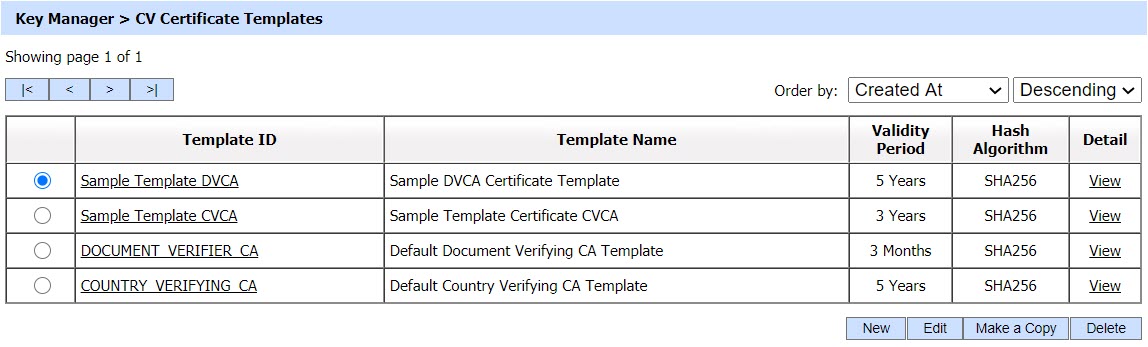
A new CV certificate template can be created by clicking on the New button. The template can be viewed/updated by selecting a template by clicking on View/Update button. Make a Copy button replicates a selected template.
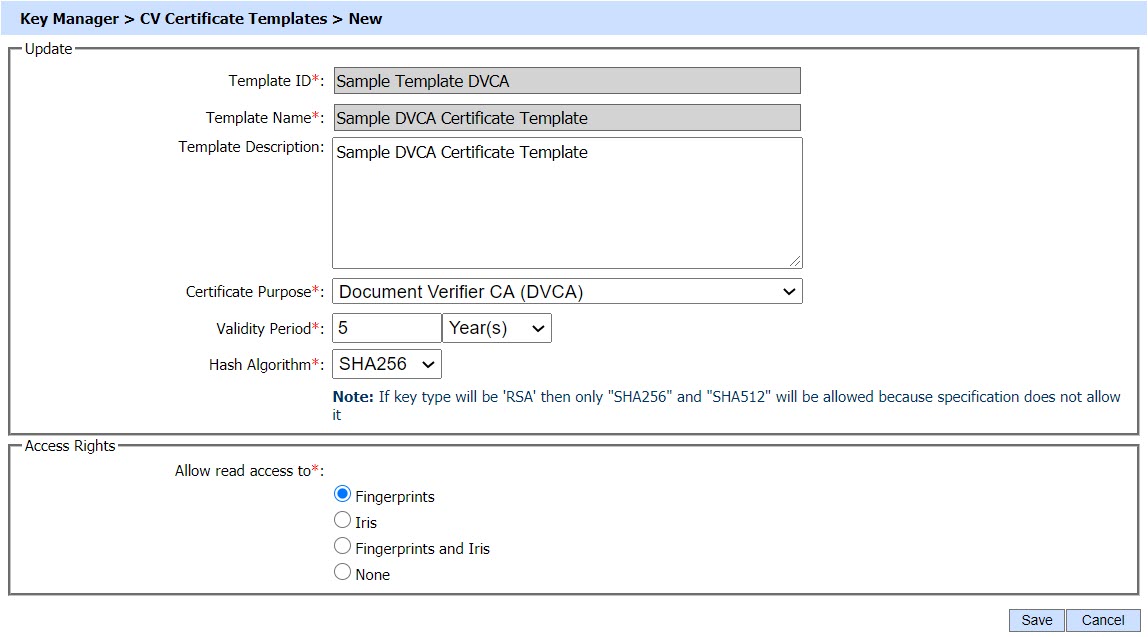
The configuration of the items is as follows:
| Item | Description |
| Template ID | An Operator-defined unique Template ID for easier human recognition within the ADSS Operator Console. Once a Template ID is created, it cannot be changed. |
| Template Name | An Operator-defined unique name for easier human recognition within the ADSS Operator Console. |
| Template Description | This can be used to describe the Template in more detail. This is for information purposes only. |
| Certificate Purpose | This field defines the purpose of the CV certificate. A template can have the following purposes:
The purposes above defines the role inside the access rights of a CV certificate.
|
| Validity Period | It contains the time period for how long a certificate will be valid from it's creation date. You can select the number of Years, Months or Days from the drop-down. Validity Period can be overrided in CV Certificate profile. |
| Hash Algorithm | The Hash Algorithm drop-down contains a list of supported algorithms. The Hash Algorithm defines the signature algorithm used to compute a signature over the certificate e.g. SHA256withRSA etc. It is also used to define the Terminal Authentication Algorithm for a CV certificate. If you are using this template to certify RSA keys, only 'SHA-256' and 'SHA-512' Hash Algorithms will be allowed as per the specification.
|
| Access Rights | The CV certificate contain the access rights that let an inspection system to access the bio-metric data on an E-Passport chip. You can select the access rights according to the requirement. |
| Save | Click on the 'Save' button in order to save the configured settings |
Copy of a certificate template is created without Name, Description and ID of a selected certificate template.
See also