Changing System Messages
All error and information messages shown within the ADSS Server are configurable. To configure these messages you need to modify messages properties file for relevant ADSS Server components present at the locations below:
- [ADSS Server Home]/conf/messages.properties.
- [ADSS Server Home]/service/service_messages.properties
- [ADSS Server Home]/console/console_messages.properties.
An example system message is:
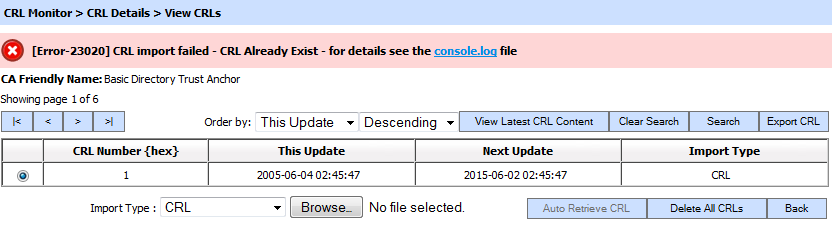
You can open MessageResources.properties file and update the text:
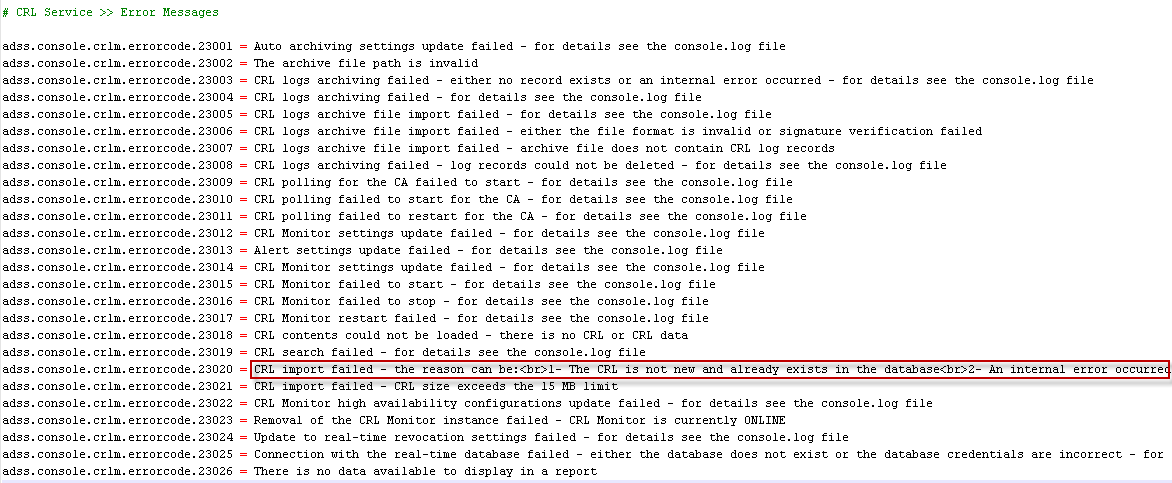
ADSS Server only allows you to change system messages and alert messages generated from the system. Currently there is no functionality to change the text on labels, buttons etc. This can be added upon request.
See also