Step 1- Using the Service Manager
To configure SPOC Service with ADSS Server, the service manager module must be configured first. The SPOC service manager module allows operators to start, stop or restart the SPOC service and also make configurations related changes to the service.
Click on the "Service Manager" button and this screen is shown:
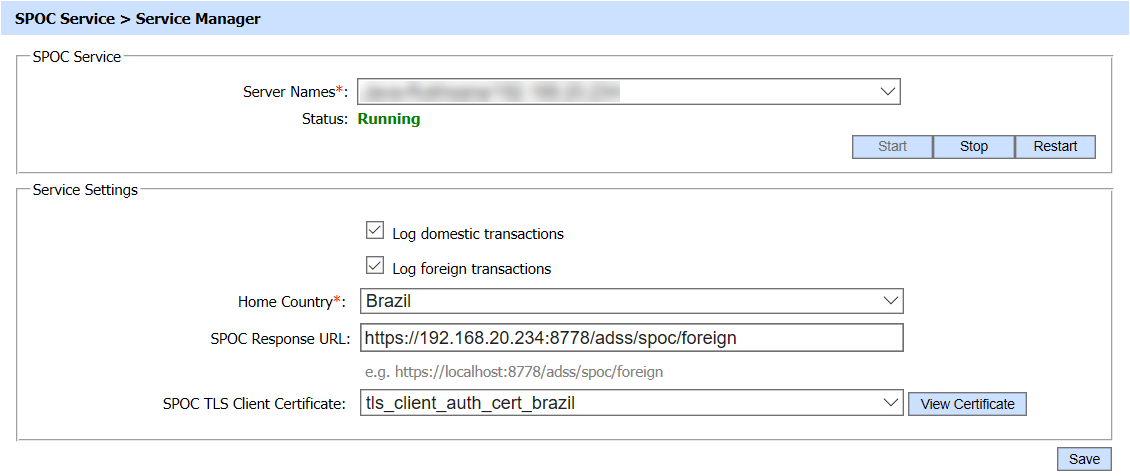
The configuration items are as follows:
|
Items |
Description |
|
Server Names |
The address of the SPOC service being controlled from this Service Manager. Ensure the address points to the correct service URL, i.e. if you are running the service on multiple machines in a load-balanced configuration then check that the name is correct for the particular instance that needs to be started/stopped/restarted. By default it will be that of the local machine. |
|
Start |
Start the service. Status will change to “Running” after a successful start. |
|
Stop |
Stop the service. Status will change to “Stopped” after the service is stopped. |
|
Restart |
Stop and then start the service in one go. Status will change to “Running” after a successful restart. |
|
Log Domestic Transactions |
Check this field to keep the log of all domestic transactions. These transactions include requests received by SPOC from domestic DVCAs. |
|
Log Foreign Transactions |
Check this field to keep the log of all foreign transactions i.e. the transactions received from the foreign SPOCs for the issuance of foreign DVCA certificates. |
|
Home Country |
This will be used to select the Home Country where SPOC Service is operating. The Home Country used while communicating with foreign SPOCs to let them know about the requesting country. |
|
SPOC Response URL |
This is the callback URL of the SPOC service that is sent in each request to National CVCA. When National CVCA is operating in asynchronous mode, it will not return the issued certificate immediately and return a pending response that means the certificate will be provided later after approval. Once an admin approves the certificate request the national CVCA will send the certificate on this Response URL of the SPOC. |
|
SPOC TLS Client Certificate |
Select the SPOC TLS client certificate from the drop down which pre-exists in the Key Manager. This will be used to communicate over TLS with foreign SPOCs and national DVCAs. |
|
|
Ensure that all the changes are saved by clicking on 'Save' button. |
See also
Step 2 - Configure CVCA
Step 3 - Configure Foreign SPOC
Step 4 - Configuring SPOC Profile
Step 5 - Registering Business Application

