MS Office Signing Attributes
This page is used to configure the MS Office signature settings that will be used by the Go>Sign service/applet.
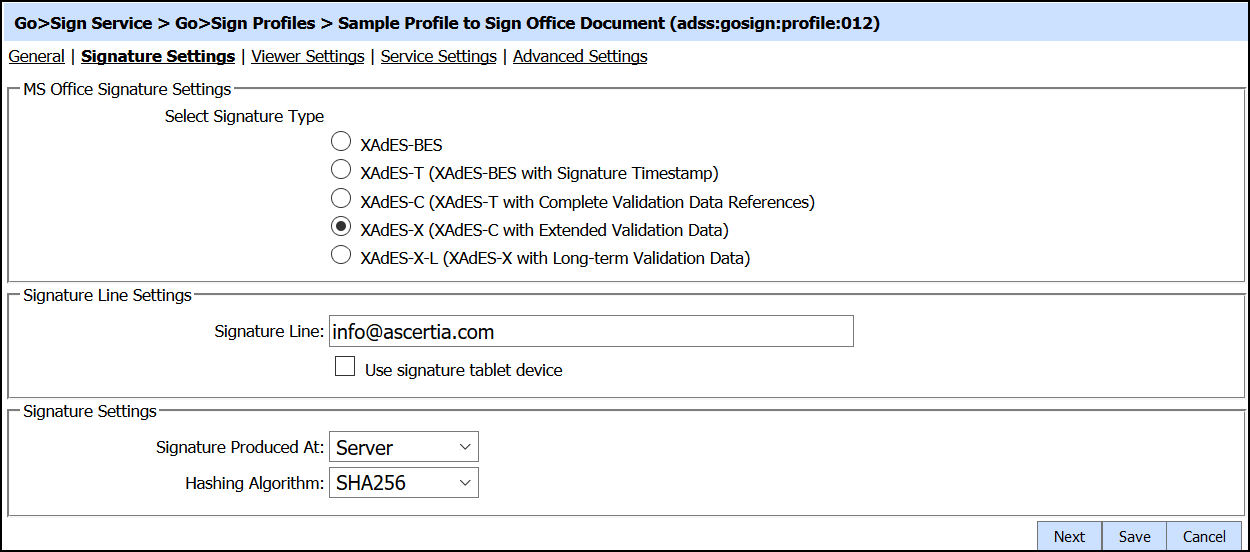
The configuration items are as follows:
|
Items |
Description |
|
MS Word Signature Settings |
Select the MS Office (XAdES) signature type that will be produced by this profile.See the Supported Signature Types section for more details for the types of signatures supported by Go>Sign Service. |
|
Signature Line |
A Signature line is an empty signature field inside the MS office document. The signature line can be referred in either of these two ways:
User can configure signature line using either "email address" or "signature id".When ADSS Server signs an MS Office document using this profile it will then search for this signature line and embed the signature details within that field. Note:
|
|
User signature tablet device |
Enable this check box if you want to place the hand signature image for MS Office signatures using signature tablet device. Note: Only Wacom and Signotec tablet devices are supported yet |
|
Signature Produced At |
This defines where the signature will be produced, possible options are:
|
|
Hashing Algorithm |
The selected hashing algorithm is used as part of the signature generation process. Following are the supported hashing algorithms:
|
Clicking the Next button will display the Viewer Settings page.
See also
PDF/PAdES Hash Signing Attributes
CMS/CAdES Signing Attributes
XML/XAdES Signing Attributes