ADSS Go>Sign Service
ADSS Go>Sign Service empowers business applications to perform document signing on user’s machines using the credentials held either locally by the user or on the server. In addition, ADSS Go>Sign Service enables business applications to display PDF documents in a secure manner using a server-side HTML-based Go>Sign Viewer. It is fully integrated with Go>Sign PDF signing capabilities. This viewer allows users to view a document in flattened mode thus providing a “What You See Is What You Sign (WYSIWYS)” property.
ADSS Go>Sign Service can use the backend ADSS Server Services, to perform various tasks including creating server-side signatures, verify local signatures created by the user and to enhance basic signatures into long-term signature formats. Furthermore, if Go>Sign Service is used for key generation and certification, then ADSS Server can issue the certificates and securely store the user’s private key.
Go>Sign Client Apps
The Go>Sign Client Apps have been designed to enable busy, non-technical people to easily and quickly sign documents and data using client held signing keys. It works with modern web browsers to allow citizens and businesses to go green by eliminating paper-based approvals, and thereby avoiding postage/courier, handling, storage and shredding costs.
The Go>Sign Client Apps are capable of creating signatures using locally-held signing keys (e.g. on a smartcard / secure USB token via PKCS#11 or software managed keys accessed through Windows CAPI or Mac Keychain keystore). As an advanced option Go>Sign Client Apps can generate keys pairs and certificate signing requests (PKCS#10), which can be certified by ADSS Server.
The Go>Sign Client Apps can sign documents using keys and certificates created on and stored by ADSS Server in PFX (PKCS#12) format. The user needs to provide the correct PFX password to sign a document or data object. Business applications can locally authenticate users e.g. using multi-factor authentication, before requesting ADSS Server to return their respective roaming credentials.
The two types of Go>Sign Client Apps available are
- Go>Sign Desktop
- Go>Sign Applet
Go>Sign Desktop
Go>Sign Desktop is a new middleware application that allows users to sign the documents using locally held signing keys without using signed Java Applets. Browser vendors are discontinuing support for Java Applets, as Google Chrome has done already and thus Go>Sign Desktop provides a good alternative solution. Go>Sign Desktop is a small utility application that runs on the user’s desktop and all communication is via JavaScript within the web browser session.
Go>Sign Applet
Go>Sign Applet is a secure Java based applet plugin that is automatically downloaded and ran within a user’s web browser and provides a true zero-foot print signing experience. Note the Applet relies on a local deployment of a Java Runtime Environment and the use of NPAPI. Some popular web browsers still support Java Applets and NPAPI but Google Chrome has withdrawn support and others will follow. Microsoft Edge does not support for Java.
PDF Document Viewer
The built-in PDF document viewer is fully integrated with Go>Sign PDF signing capabilities. This viewer allows Go>Sign users to view a document in flattened mode thus providing a "What You See Is What You Sign (WYSIWYS)" property. The Go>Sign Document viewer provides a number of features to aid the user experience such as zooming, easy page navigation, ability to draw blank signature fields, ability to click to sign within an existing blank field, and document access right enforcement.
The following sections in this chapter guide on how to configure Go>Sign Service for easier integration of the Go>Sign Applet or Go>Sign Desktop and Document Viewer into business applications.
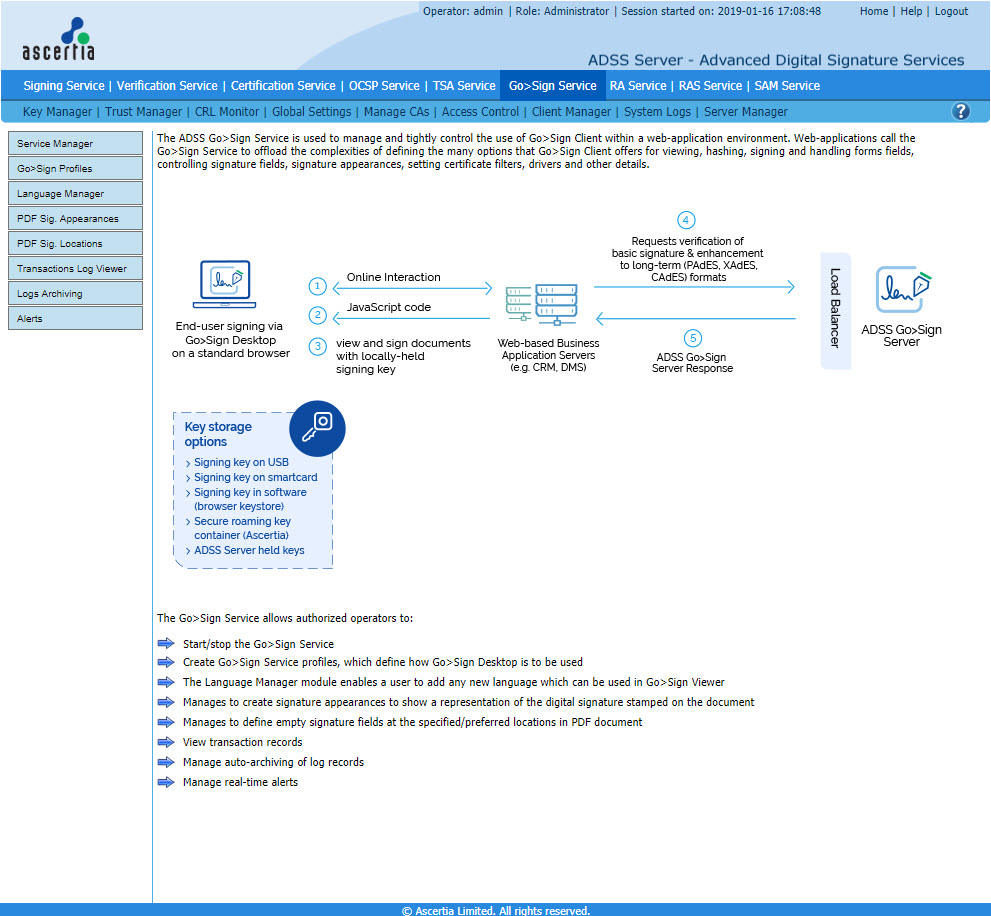
See also
Welcome
Getting Started
Concepts & Architecture
ADSS RA Service
ADSS Certification Service
ADSS Signing Service
ADSS RAS Service
ADSS SAM Service
ADSS CSP Service
ADSS TSA Service
ADSS Verification Service
ADSS OCSP Monitor
ADSS OCSP Service
ADSS SCVP Service
ADSS XKMS Service
ADSS LTANS Service
ADSS HMAC Service
ADSS Decryption Service
ADSS OCSP Repeater Service
ADSS NPKD Service
ADSS SPOC Service
Manage CAs
Key Manager
Trust Manager
ADSS CRL Monitor
Global Settings
Access Control
Client Manager
System Log Viewer
Server Manager
Approval Manager
Operational Management
Advanced Configuration