SCEP
This section lists down the settings for the SCEP protocol
Expand Enrolment Protocol(s) > Settings > SCEP.
|
Field |
Description |
|
Challenge Type |
The SCEP provides an additional layer of security using the challenge value. The device puts this challenge in the device CSR and the ADSS Web RA verifies this challenge as part of request validation. There are three challenge password options available as following:
|
|
SCEP URL |
This is the SCEP URL that the devices will use to communicate with ADSS Web RA. It will appear in a disabled form (Added in the admin portal) |
This screen will display the following including the SCEP URL (appears in a disabled form) and you can set the challenge type.
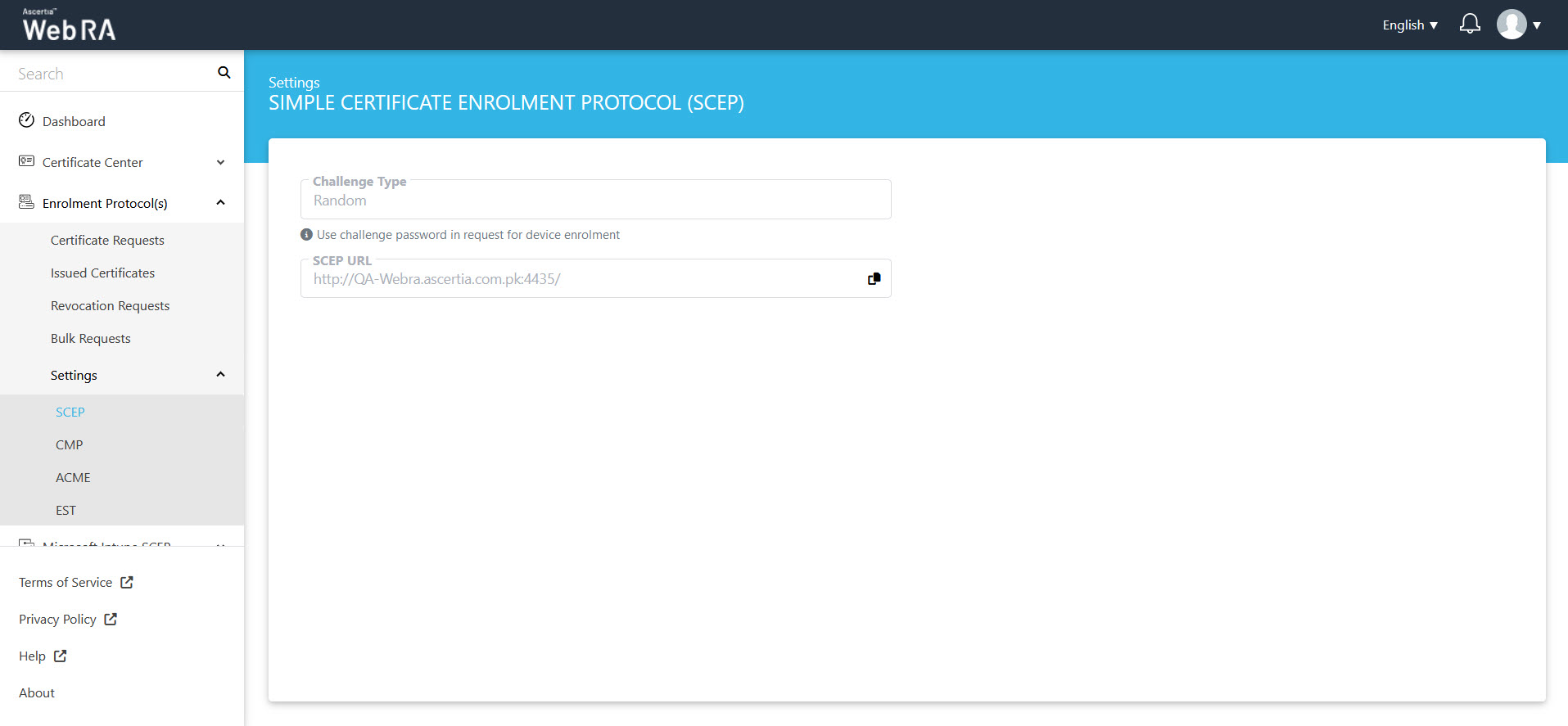
|
|
The Device Settings displayed here, are the ones that an RAO configured in the Admin Portal. See Configurations > Enrolment Protocol(s) for details. In addition, the device enrolment profile must be configured in your Service Plan to view the Enrolment Protocol(s) section in the Web Portal. |
