Reissue Requests
A certificate re-issue is a process in which the a user generates a new private key and CSR for an existing certificate. A user may need to proceed with certificate issuance if he loses or deletes his private key.
If they want to change any of the certificate information, or if they want to change the certificate's encryption level. Once re-issuance process is complete, a new digital certificate is produced.
This section lists all the reissue certificate requests.
|
|
A user will be required to agree to a Subscriber Agreement while certificate reissuance. |
To reissue a certificate from the web portal:
- Expand SigningHub > Issued Certificates.
- Click the
 button against the revoked certificate that you want to reissue and click on More Actions.
button against the revoked certificate that you want to reissue and click on More Actions.
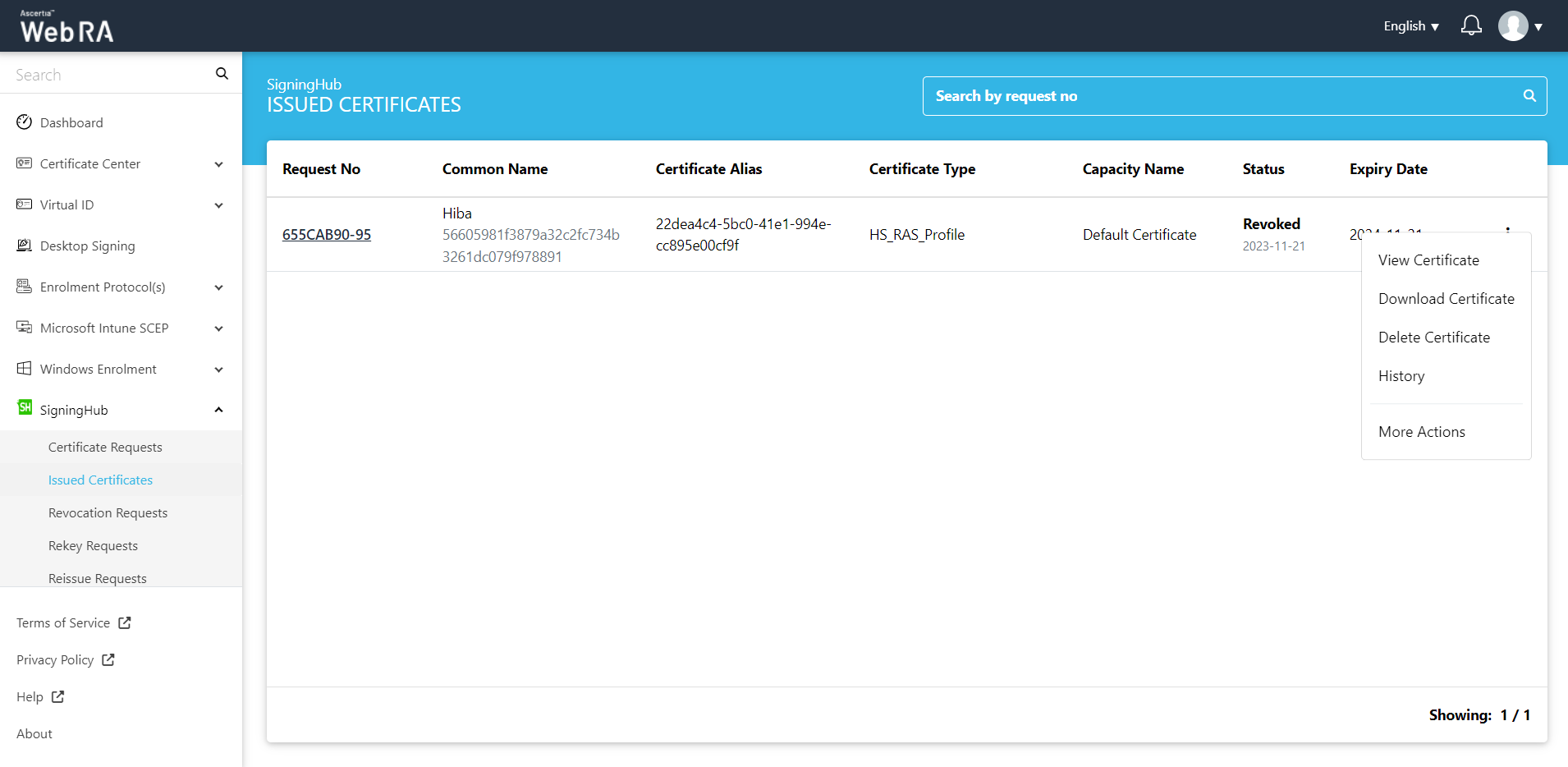
- Certificate action screen will be displayed. Select Reissue Certificate from the drop down, click the confirmation and then click View Request.
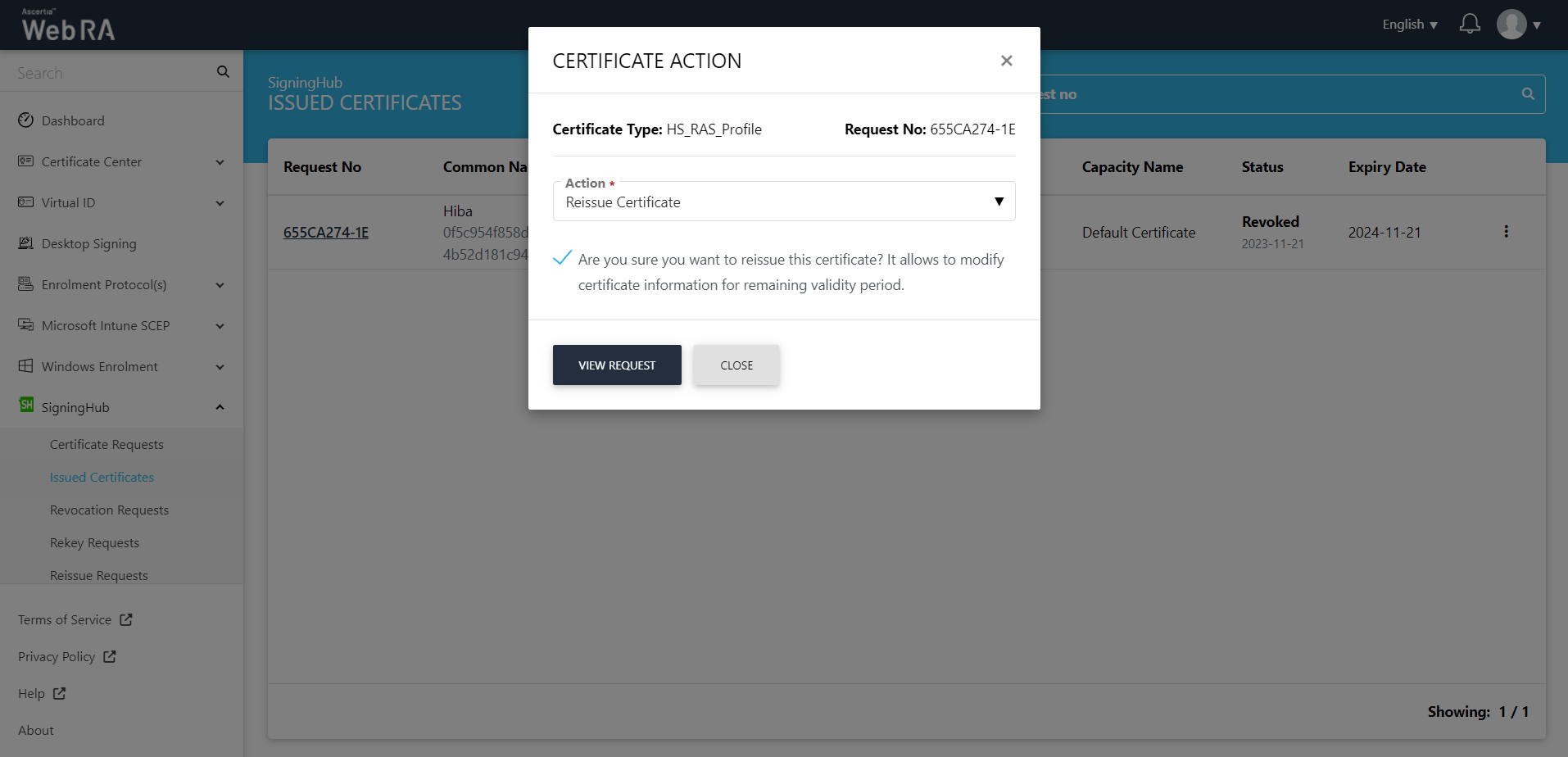
- The Subject Distinguished Name (SDN) screen will appear. Click Next.
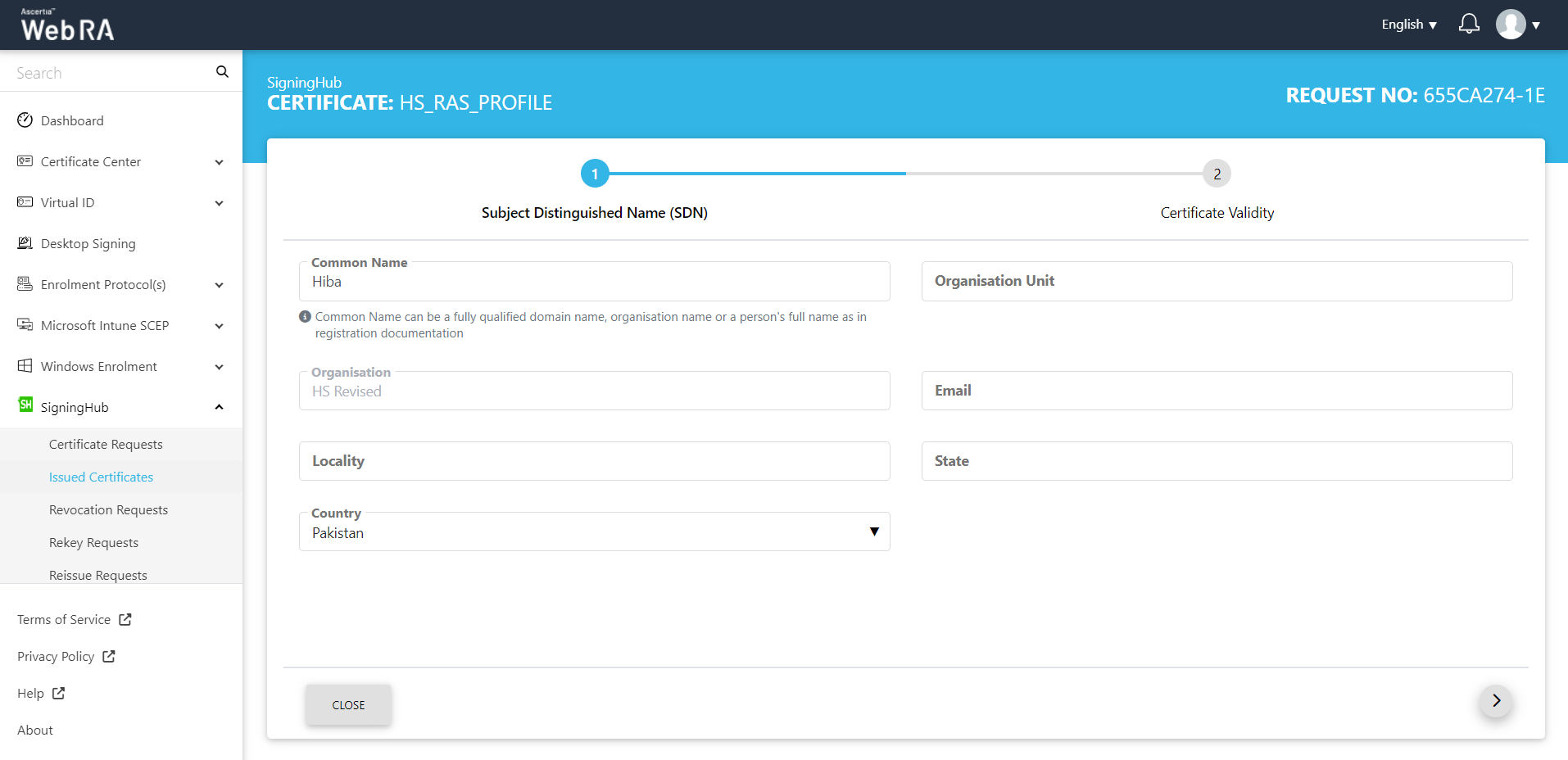
- The Certificate Validity screen will appear. Click Reissue.
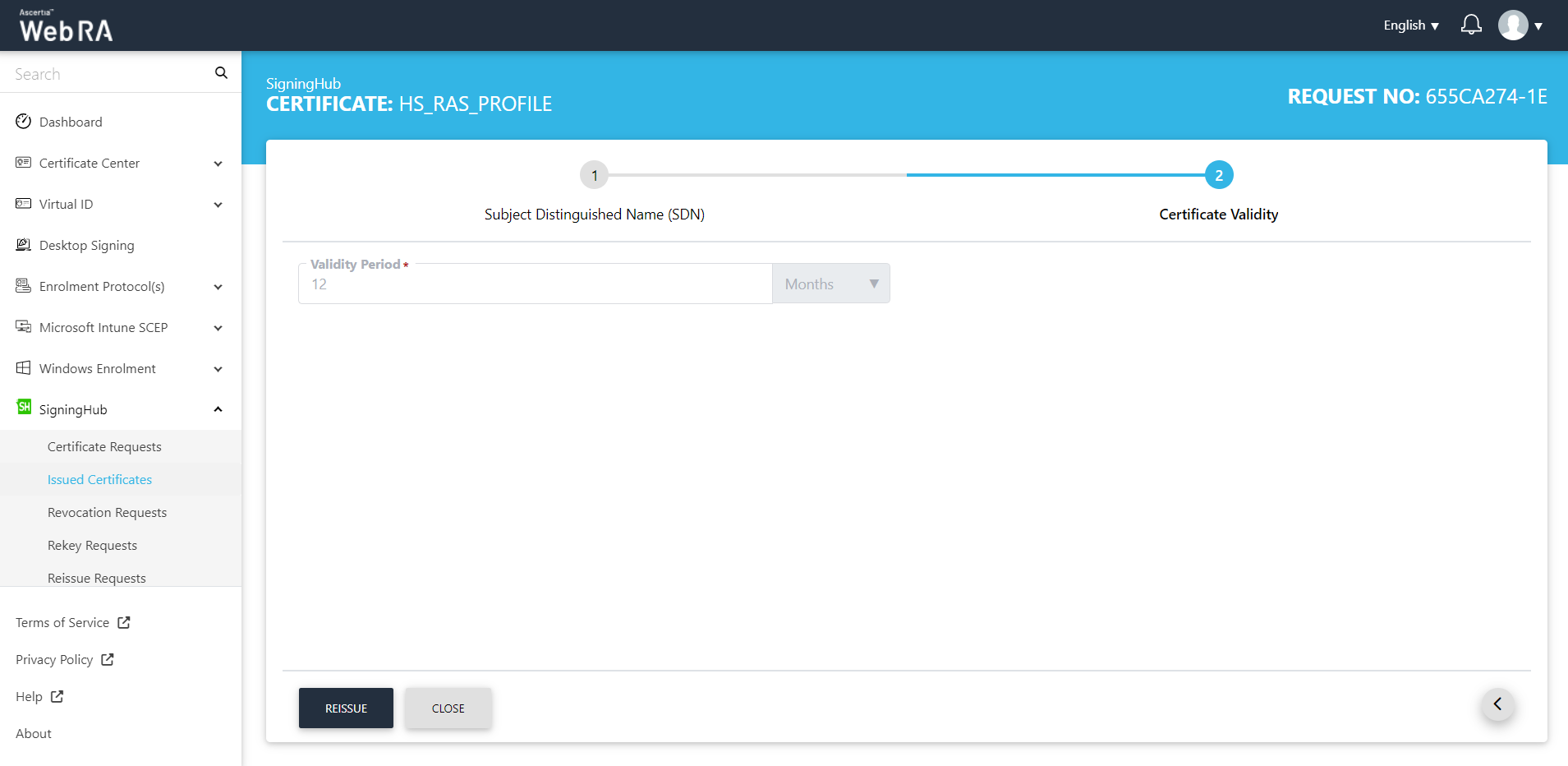
- You will be navigated to the Certificate Reissue screen. You can add an optional message, and then click Reissue.
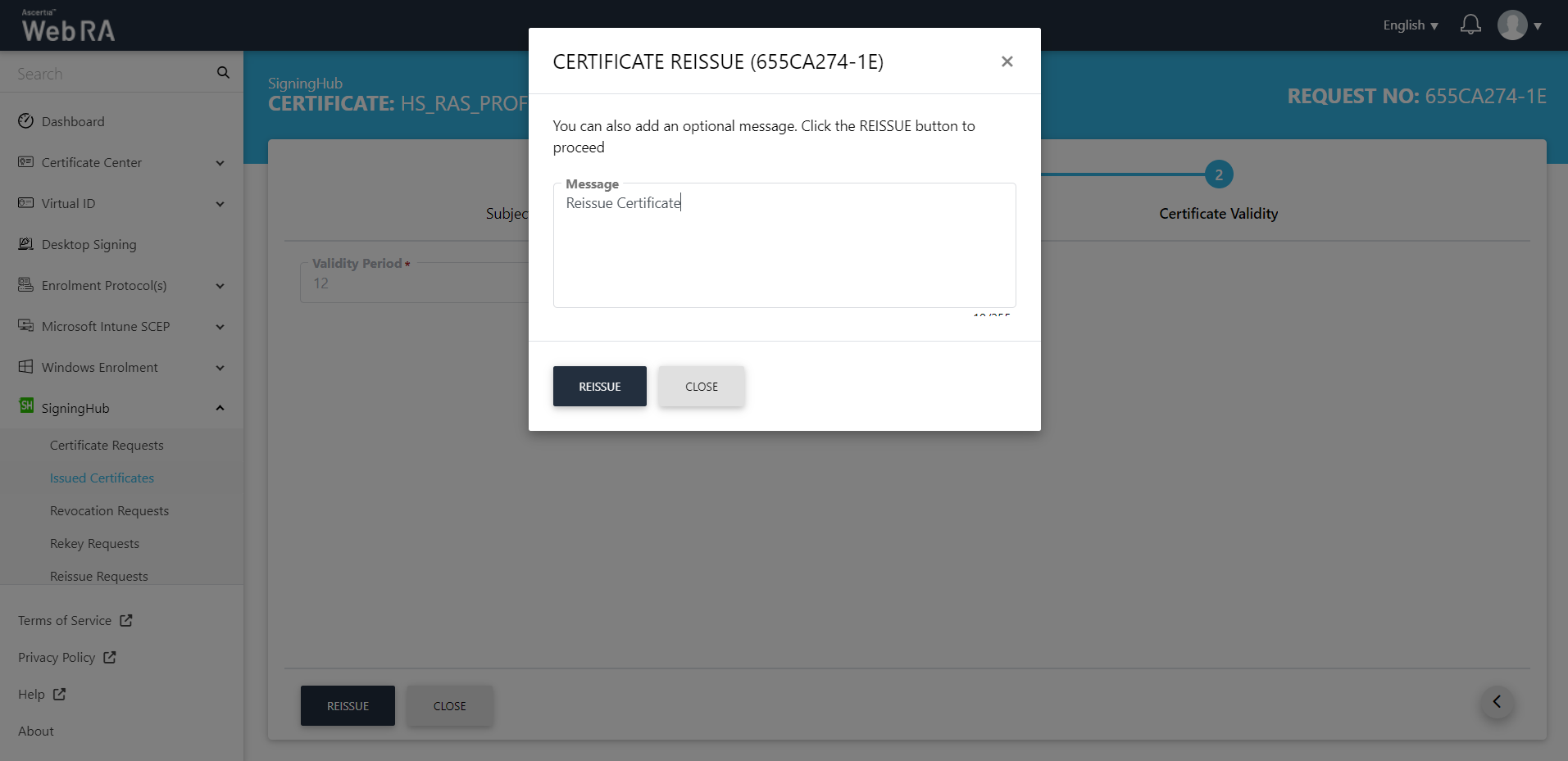
- This certificate request will appear in the Reissue Requests listing.
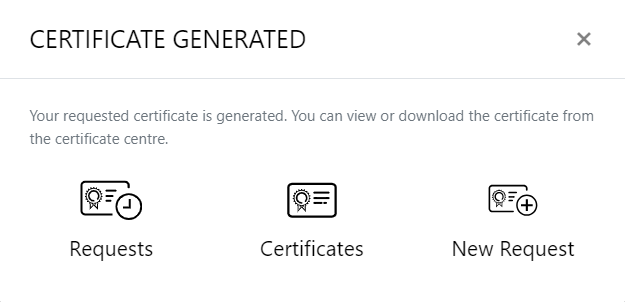
Second Factor Authentication
If second factor authentication is enabled on certificate requests, the configured authentication mechanism will function accordingly. When a user clicks on the Generate button, the authentication window will appear, and once it accepts the selected method, it will generate a certificate.
The authentication mechanism can be one of the following:
- SMS OTP Authentication
- Email OTP Authentication
- Email & SMS Authentication
- SAML Authentication
- Active Directory Authentication
- Azure Active Directory Authentication
- OIDC Authentication

