Certificate Authority
The Certificate Authority screen (path: Dual Control > Request) displays the new CA to the Admin RAO, requested by an enterprise RAO. Admin RAO can review the requests and then process them (Approve or Decline) accordingly.
- Expand Dual Control > Certificate Authority from the left menu pane. You will see a pending CA request in the list. Click
 > View Request.
> View Request.
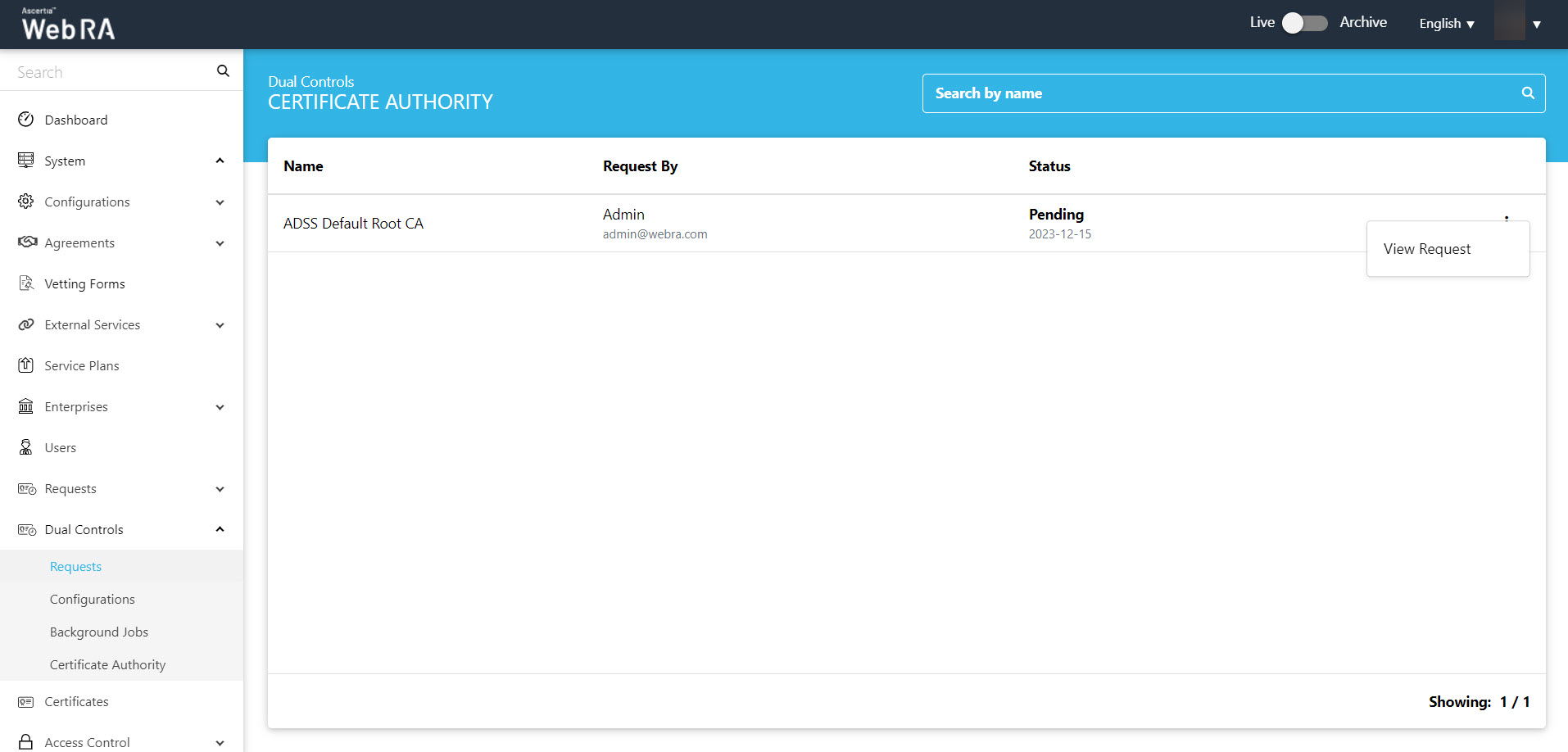
- Once the request is open, Admin RAO can either Approve or Decline the request.
|
Buttons/Operations |
Description |
|
Approve |
Click the Approve button, Admin RAO will be prompted with a confirmation message. |
|
Decline |
Click the Decline button, Admin RAO will be prompted with a confirmation screen where Admin RAO should enter the remarks and then click the Decline button to decline the request. |
|
Close |
Click the Close button, request approval screen will be closed. |
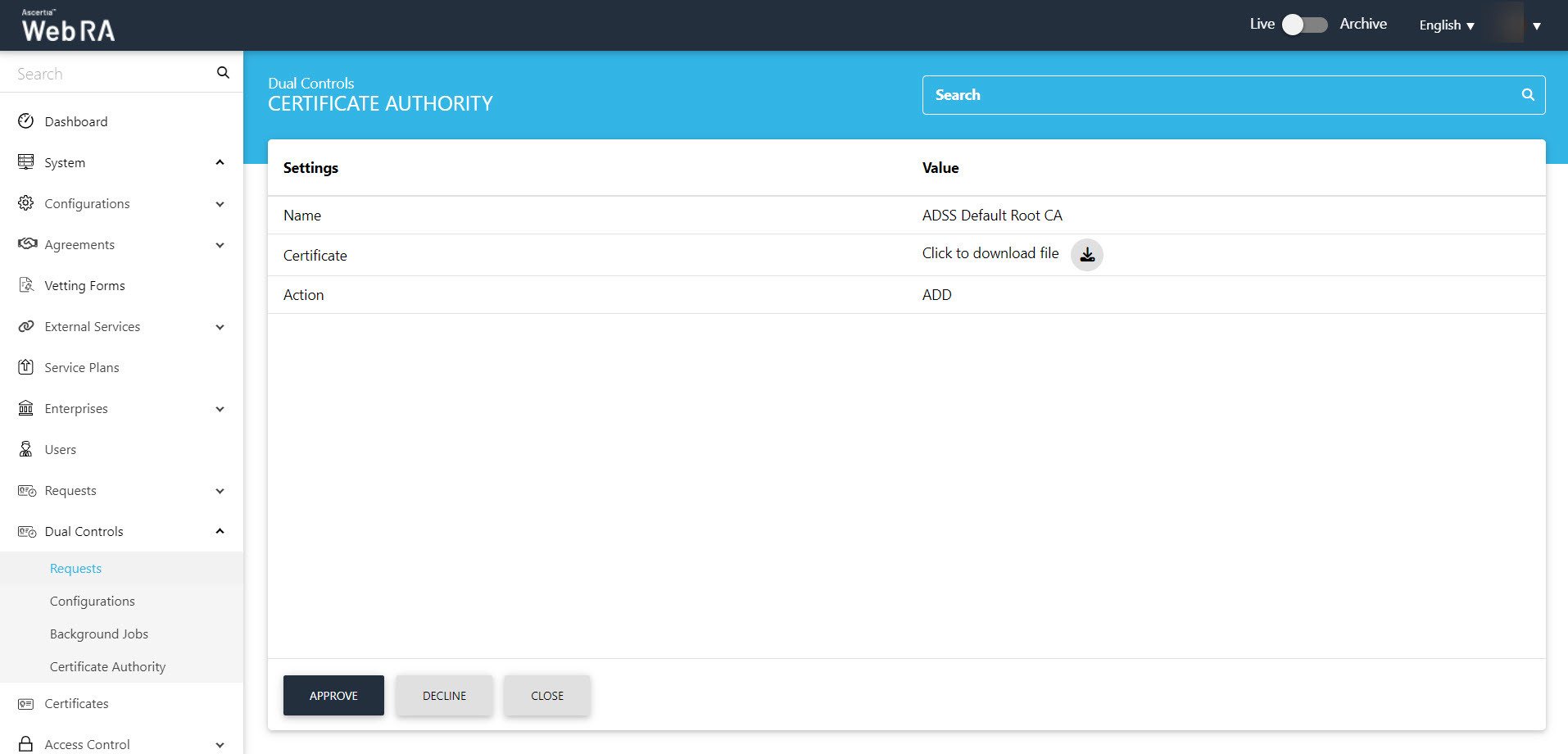
- Click Approve, an Approve Request window will appear. Select I have reviewed and verified the changes check box, add a message, and then click Approve.
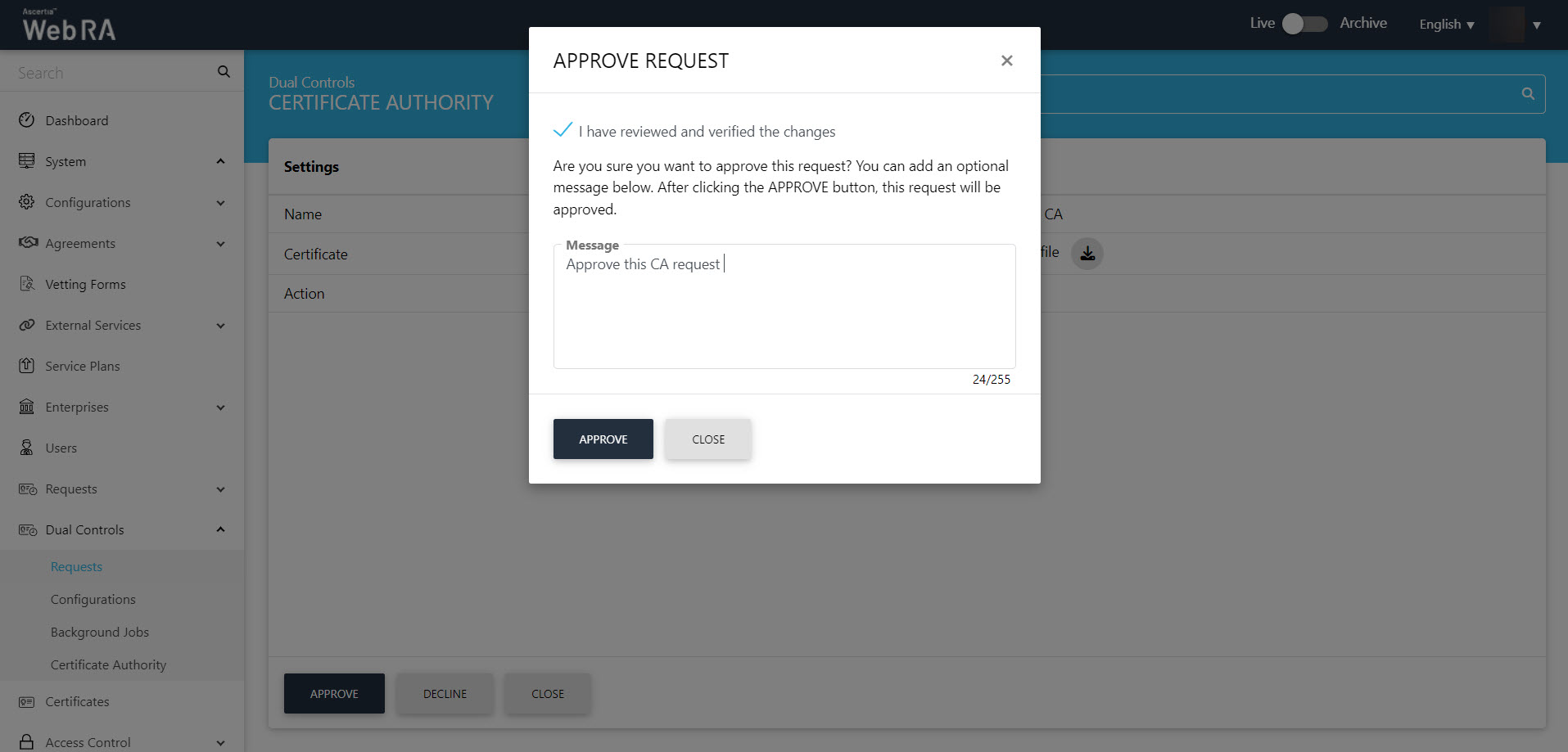
Your request will be approved.
