Users
In this section, an operator can set policy for the permanent user deletion in the ADSS Web RA.
Permanent User Deletion
ADSS Web RA allows the operator to permanently delete a user from the system, including their user certificates, requests, and activity logs. Once a user is permanently deleted, the data associated with their account cannot be recovered.
Enable Permanent User Deletion
- From the left menu pane, expand Configurations > Policies > Users.
- The operator can enable this policy by checking the 'Enable Delete User Permanently' checkbox.
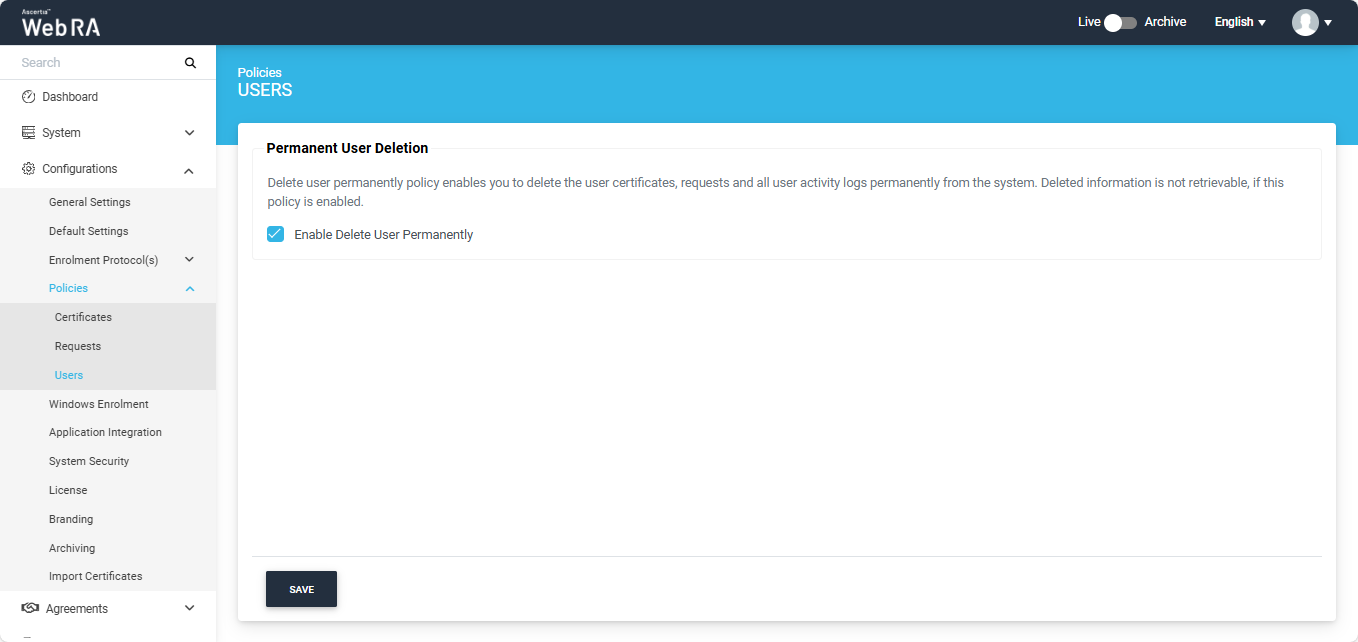
Once the setting is enabled, click ‘Save’ button to implement it.
With this policy enabled, when the operator attempts to delete a user from the system, a confirmation popup will appear.
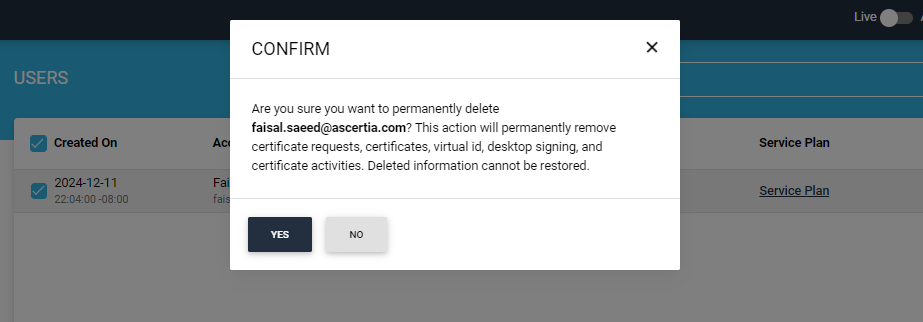
Disable Delete User Permanently:
If the “Enable Delete User Permanently” checkbox is not active, the system will display the following popup box when a user is being deleted.
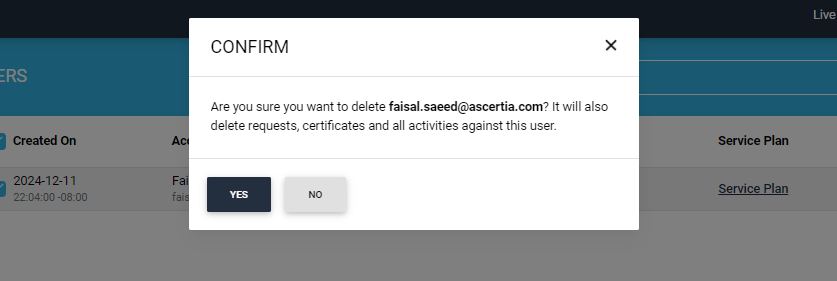
Disabling this option allows the operator to retain the user's data in the system even after deletion. The operator can later archive and access the data for various purposes.
